Quick Trade Manager
- Utilità
- Boris Sedov
- Versione: 1.8
- Aggiornato: 25 gennaio 2025
Quick Trade Manager — a fast and easy-to-use trading manager.
The QTM trading manager expands the possibilities of fast trading on the chart.
More convenient and comfortable one-click trading.
Full support for custom (synthetic) symbols.
For example, it can be used on a seconds chart built using the "Seconds Chart" utility, which helps to build seconds chart in the MT5 terminal.
Hot keys
- Hold down CTRL+SHIFT keys and click on a chart — pending order.
- Hold down SHIFT key — drag the Stop Limit price line.
- Hold down CTRL key — drag the price line.
Dragging the Stop Loss and Take Profit levels is performed in the same way. - Hold down TAB key and scroll the mouse wheel — select an order.
- Press the ESC key to cancel any action.

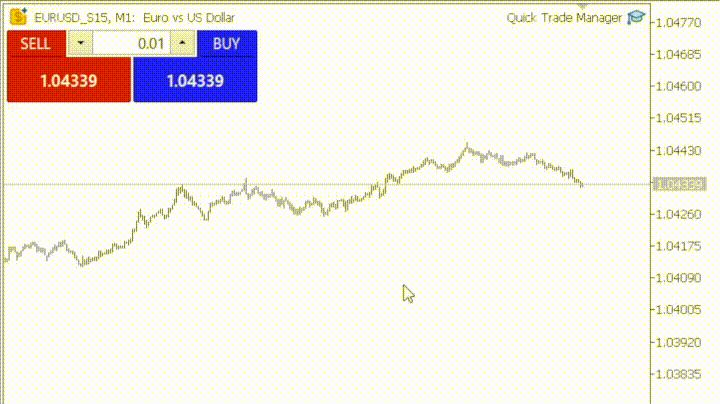





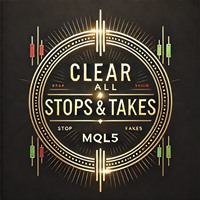
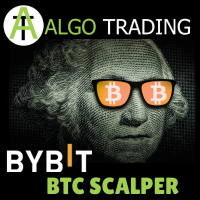









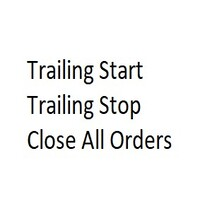



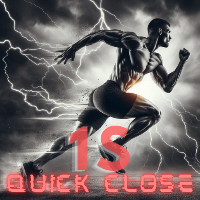



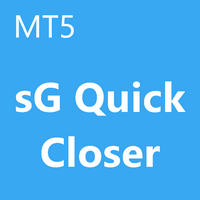






















































very good