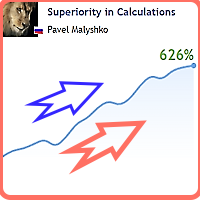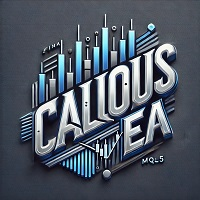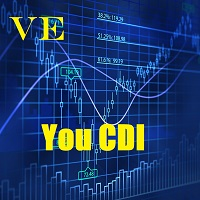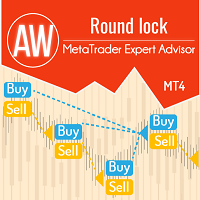High Low Trend Follower EA
- Experts
- Siyabonga Givenson Mkhize
- Versione: 1.2
- Aggiornato: 17 novembre 2024
- Attivazioni: 5
Strategy Overview:
This Expert Advisor (EA) is designed to automate trading decisions based on daily market trends and key price levels. It identifies potential trading opportunities by analyzing the market's momentum and trend direction, aiming to capitalize on significant price movements. The EA utilizes technical indicators to determine the overall trend and places pending orders at strategic price levels, seeking to enter the market when specific conditions are met. Risk management is a crucial aspect of the strategy, employing tools like the Average True Range (ATR) to set stop loss and take profit levels dynamically.
Important Note:
The default settings of this EA are optimized for trading the USDJPY currency pair. Users intending to trade other instruments, such as XAUUSD (Gold), should adjust the input parameters accordingly to suit the characteristics of those markets.
Recommended Trading Instruments:
-
USDJPY:
- Recommendation: Use time-based take profit strategies.
- Rationale: USDJPY often exhibits strong movements during specific trading sessions. Time-based exits can help capture these moves effectively by closing positions at predefined times, regardless of price levels.
-
XAUUSD (Gold):
- Recommendation: Use ATR-based take profit levels.
- Rationale: Gold is known for its high volatility. ATR-based targets adjust dynamically to market conditions, allowing for better risk management by setting take profit levels that reflect current market volatility.
Key Features:
-
Trend Identification: The EA assesses the Mid-term trend to decide whether to focus on buy or sell opportunities, aligning trades with the prevailing market direction.
-
Strategic Entry Points: Pending orders are placed at significant price levels, such as previous high and low points, to capture potential breakouts or reversals.
-
Dynamic Risk Management: Stop loss, take profit, and trailing stop levels are calculated based on market volatility, adapting to changing market conditions.
-
Customizable Parameters: Users can adjust various input settings to tailor the EA's behavior to their trading preferences and risk tolerance.
Input Parameters Explanation:
-
LotSize ( default: 0.01 )
- Description: Specifies the fixed lot size for each trade.
- Usage: Set this value to determine the number of lots to trade per position when UseAutoLotSize is false .
- Recommendation: Adjust based on your account size and risk management strategy.
-
UseAutoLotSize ( default: false )
- Description: Enables or disables automatic lot size calculation based on risk percentage.
- Usage:
- true : The EA calculates the lot size automatically using the RiskPercent parameter.
- false : The EA uses the fixed LotSize specified.
- Recommendation: Set to true if you prefer the EA to manage position sizing based on your risk tolerance.
-
RiskPercent ( default: 1.0 )
- Description: Defines the percentage of the account balance to risk on each trade when UseAutoLotSize is true .
- Usage: The EA calculates the lot size so that the potential loss (if the stop loss is hit) does not exceed this percentage of your account balance.
- Recommendation: Commonly, traders risk between 0.5% and 2% per trade. Adjust according to your risk appetite.
-
Slippage ( default: 5 )
- Description: The maximum allowable slippage in points for order execution.
- Usage: Sets the acceptable deviation between the requested price and the executed price.
- Recommendation: Keep it low to avoid significant price discrepancies but high enough to allow order execution in volatile markets.
-
ATR_Period ( default: 14 )
- Description: The number of periods used to calculate the Average True Range (ATR).
- Usage: Determines the look-back period for assessing market volatility.
- Recommendation: The default value of 14 is standard, but you can adjust it to reflect short-term or long-term volatility.
-
SL_ATR_Multiplier ( default: 3.0 )
- Description: The multiplier applied to the ATR value to calculate the stop loss distance.
- Usage: A higher multiplier sets a wider stop loss, accommodating more volatility.
- Recommendation: Adjust based on market conditions; higher volatility may require a larger multiplier.
-
TS_ATR_Multiplier ( default: 3.0 )
- Description: The multiplier applied to the ATR value for setting the trailing stop distance.
- Usage: The EA uses this value to trail the stop loss as the trade moves in your favor.
- Recommendation: Similar to SL_ATR_Multiplier , adjust according to volatility and desired trade protection.
-
TP_ATR_Multiplier ( default: 3.0 )
- Description: The multiplier applied to the ATR value to calculate the take profit distance.
- Usage: Sets the profit target relative to current market volatility.
- Recommendation: Ensure it aligns with your risk-reward ratio preferences.
-
Use_ATR_TP ( default: false )
- Description: Enables or disables the use of ATR-based take profit levels.
- Usage:
- true : The EA sets the take profit based on the TP_ATR_Multiplier .
- false : No take profit is set; trades may close based on other criteria.
- Recommendation: Set to true for dynamic take profit levels or false if you prefer time-based exit.
-
Trading_Start_Time ( default: "08:00" )
- Description: The server time when the EA starts trading each day.
- Usage: Format is "HH:MM" . The EA will only place new trades after this time.
- Recommendation: Align with market opening times or periods of higher liquidity for your trading instrument.
-
Trading_End_Time ( default: "23:00" )
- Description: The server time when the EA stops placing new trades each day.
- Usage: The EA will not place new trades after this time but may manage existing positions.
- Recommendation: Set to avoid trading during low liquidity periods or market closures.
-
Close_Time ( default: "23:00" )
- Description: The server time when the EA closes all open positions each day.
- Usage: Ensures positions are not held overnight or during times of increased risk.
- Recommendation: Use if you prefer not to hold trades beyond a certain time.
-
TimerInterval ( default: 60 )
- Description: The interval in seconds at which the EA performs periodic updates.
- Usage: Determines how frequently the EA checks for new trading opportunities and updates indicators.
- Recommendation: A shorter interval allows for more frequent updates but may increase system resource usage.
Usage Tips:
-
Instrument Selection:
- USDJPY:
- Set Use_ATR_TP to false to disable ATR-based take profit levels.
- Implement time-based exits by setting Close_Time to the desired time you wish to close positions.
- Monitor key trading sessions (e.g., Tokyo or New York) to align with peak market activity.
- XAUUSD (Gold):
- Keep Use_ATR_TP set to true to enable ATR-based take profit levels.
- Adjust ATR_Period and TP_ATR_Multiplier to fine-tune the EA's responsiveness to gold's volatility.
- Be mindful of significant economic events that can impact gold prices.
- USDJPY:
-
Broker Selection:
- For optimal performance, use a broker with:
- Tight Spreads: Lower spreads can improve profitability, especially for strategies that target smaller price movements.
- Low Commissions: Reduces overall trading costs.
- Reliable Execution: Minimizes slippage and ensures orders are filled at desired prices.
- Ensure the broker provides:
- Access to the trading instruments you intend to use (e.g., USDJPY, XAUUSD).
- Support for the features required by the EA, such as the ability to place pending orders and use tight stop levels.
- Recommendation: We recommend ICMarkets broker
- For optimal performance, use a broker with:
-
Risk Management:
- Carefully consider the RiskPercent or LotSize to avoid over-leveraging your account.
- Adjust the ATR multipliers to accommodate different market conditions.
- Always test changes in a demo account before applying them to a live account.
-
Optimization:
- Test different parameter settings in a demo account or strategy tester to find what works best for your chosen markets.
- Regularly review performance and make adjustments as necessary.
- Consider the impact of news events and adjust trading times to avoid periods of high uncertainty if desired.
-
Monitoring:
- Keep an eye on the trend label displayed on the chart, which indicates the long-term trend and the type of trades the EA will execute.
- The EA draws lines representing key price levels; use these as visual aids to understand potential trade entries.