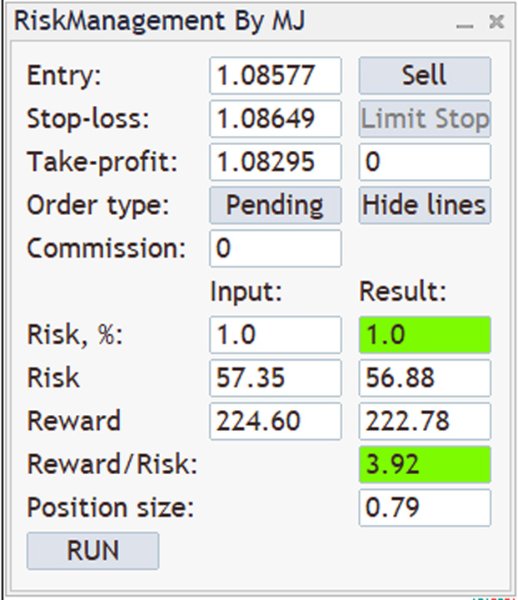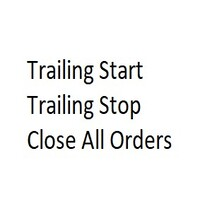MJ Risk Management Tool
- Utilità
- Seyed Mohammad Hosseini Hejazi
- Versione: 1.0
Overview
This Expert Advisor (EA) for MetaTrader 5 is a robust tool designed to optimize money and risk management. It allows users to calculate position sizes based on account balance, desired risk percentage, and trade parameters like stop loss and entry points. Additionally, it offers a clear view of reward-to-risk ratios and allows for the inclusion of broker commission, recalculating data accordingly.
Key Features
1. Risk-Based Position Sizing
The EA calculates position sizes by taking into account the account balance, risk percentage, stop loss, and entry point. To set the stop loss and entry point, simply drag the relevant lines on the chart.
2. Reward-to-Risk Ratio Display
For better risk management, the EA displays the reward-to-risk ratio when you drag the take-profit line. This feature helps you assess the trade’s potential profitability compared to the risk.
3. Commission-Adjusted Calculations
Users can input the commission per lot, and the EA will adjust its calculations to incorporate this factor. This helps you see a more accurate picture of your trade’s cost-effectiveness and net profit potential.
4. Instant and Pending Orders
This EA supports both instant and pending orders, making it versatile for different trading strategies.
5. Limit Stop Order
The Limit Stop Order feature provides advanced entry control for specific strategies. Unlike a standard stop-limit order, which activates a buy when the price reaches a higher level and then retraces lower, the Limit Stop Order works in reverse. For example, with a buy order, the Limit Stop Order triggers once the price reaches a lower level, activating the buy at a designated higher price. This function is especially beneficial for traders looking to capture moves from a controlled entry level, making it ideal in volatile markets.
6. Broker Compatibility and Bug Fixes
The EA addresses common issues found in similar tools:
Lot Size Range: It takes into account minimum and maximum allowable lot sizes.
Volume Steps: The EA adjusts for position volume steps, ensuring precision in lot sizes.
Decimal Accuracy: It automatically detects the number of decimal places required, making it compatible with any broker and trading instrument.
How to Use
1. Set Up Risk Parameters
Define the risk percentage and drag the stop loss line on the chart to specify your risk range.
2. Position Sizing and Reward-to-Risk Calculation
After setting your entry and stop loss, the EA calculates the ideal position size. If you drag the take-profit line, it will display the reward-to-risk ratio for easy analysis.
3. Commission Input
Enter the commission per lot, and the EA will recalibrate to show accurate data, including net profit after commission.
4. Using Limit Stop Orders
For advanced strategies, utilize the Limit Stop Order feature to define an entry level and a target price. This will allow you to set a controlled buy or sell entry once the market reaches a lower price, activating the order at a higher price.
Compatibility and Best Practices
This EA works with all brokers and instruments, as it considers factors like decimal points, lot size limitations, and volume steps.
Regularly update your risk parameters based on market conditions to ensure accurate position sizing.