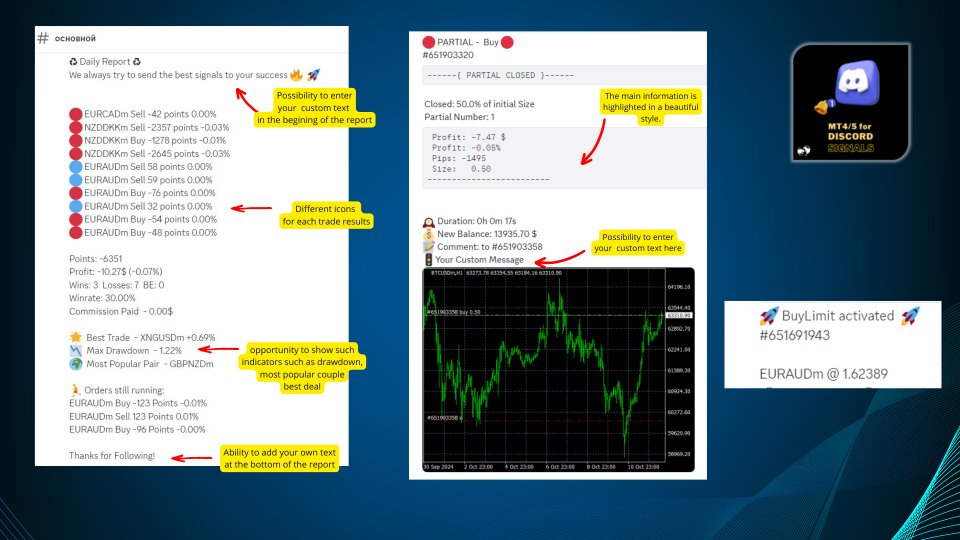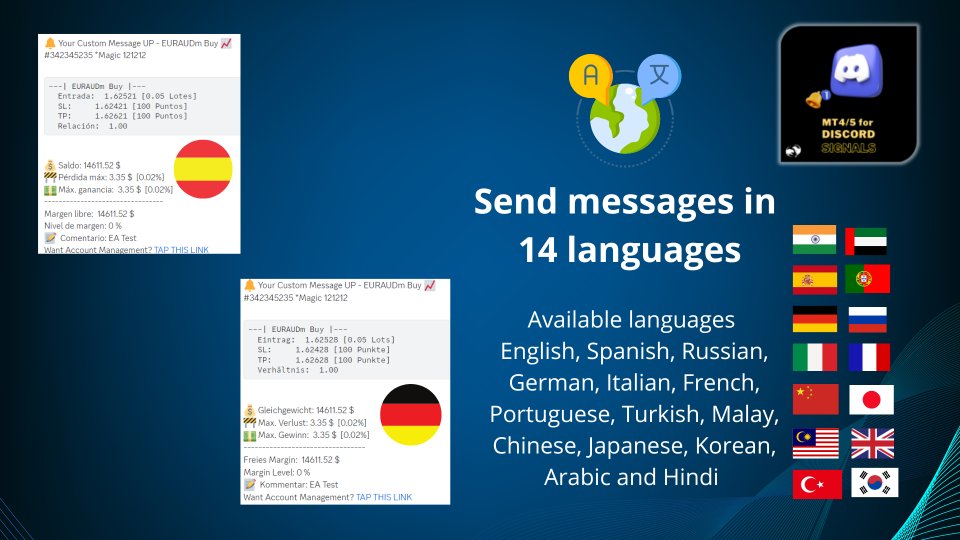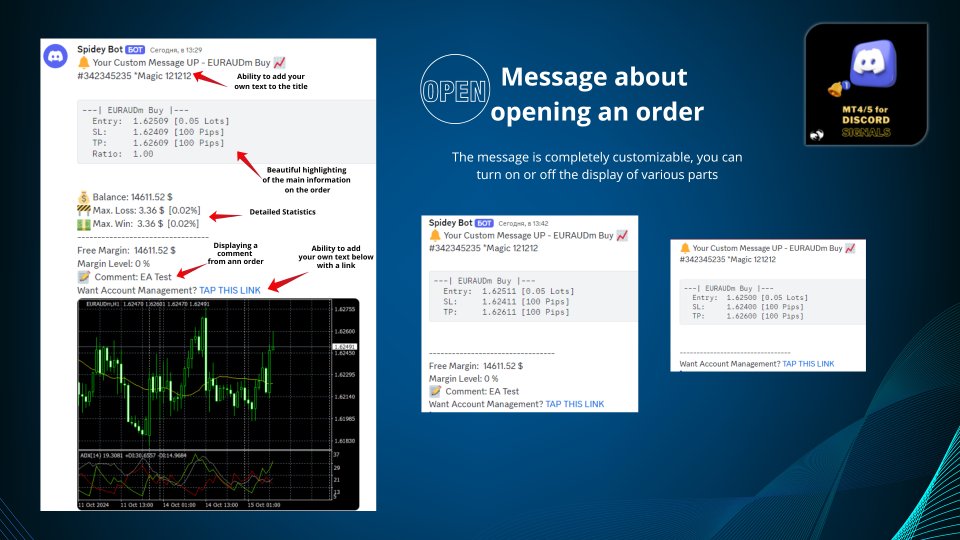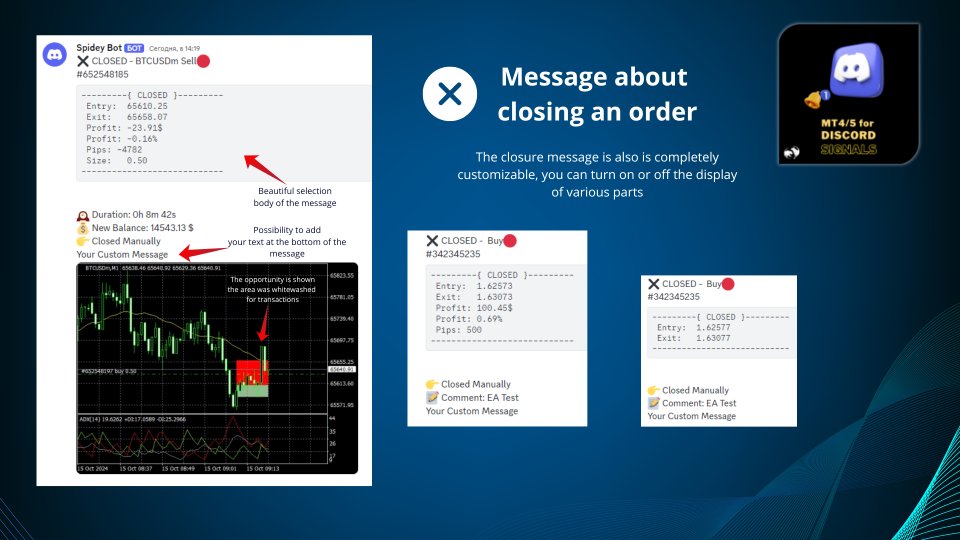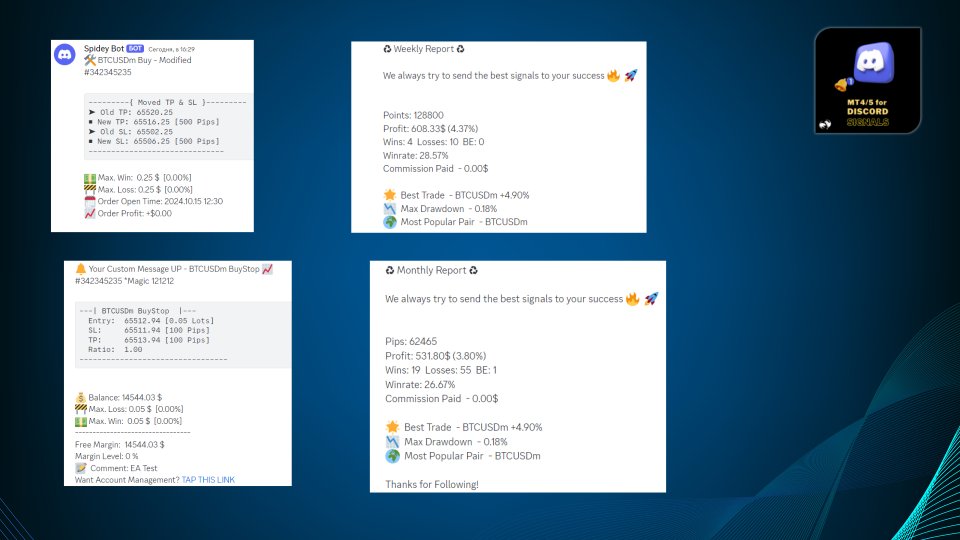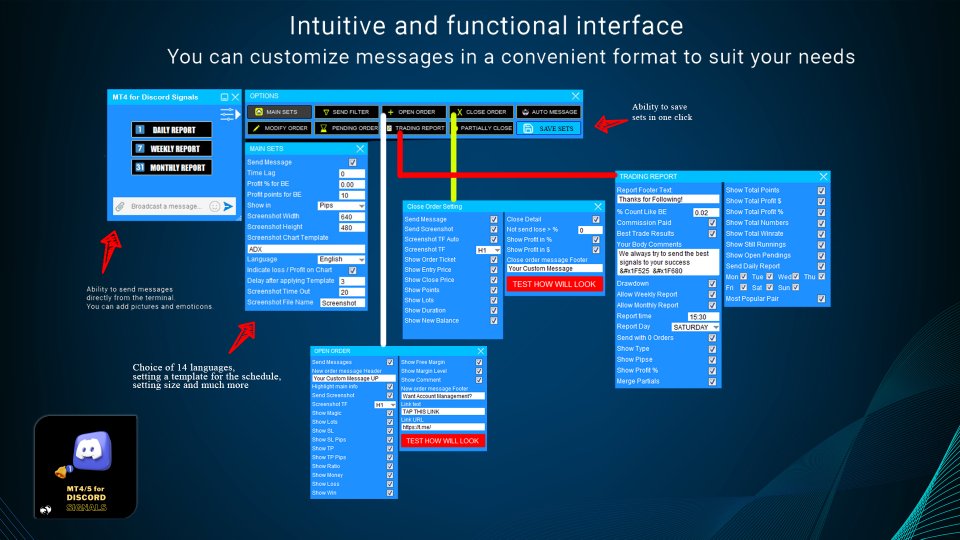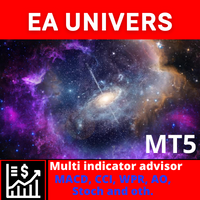MT4 for Discord Signals
- Utilità
- Sergey Batudayev
- Versione: 1.36
- Aggiornato: 11 dicembre 2024
- Attivazioni: 5
The utility is designed to send a signal from MT4 to Discord. It has a number of unique features, allowing you not only to send trading signals, but also to perform the following functions:
- Send messages directly from the terminal to Discord
- Sending emojis along with custom text
- Send text and images directly from the MT4 terminal to Discord
All this allows the user to maintain a channel with signals, focusing on trading and finding quality signals.
🔥 Started a promo Buy 1 and 1 Get FREE 🎉
Fully customizable messages
The signal message can be fully customized:
- Specify your own header and footer
- Insert link at the bottom of the message
- Display a comment from an advisor or manual order
Support for multiple languages
The utility supports 14 languages for messages:
- English
- Spanish
- Russian
- German
- Italian
- French
- Portuguese
- Turkish
- Malay
- Chinese
- Japanese
- Korean
- Arab
- Hindi
The translation concerns specifically the messages that are sent to your channel.
Message broadcasting capabilities
The utility allows you to broadcast messages about:
- Opening an order
- Closing the order
- Order modifications
- Partial closure
- Changing stop loss and take profit levels
- Activation of pending orders
- Sending trading reports with the ability to select a schedule for sending reports by day
User-friendly graphical interface
The utility is equipped with a graphical interface for user convenience. It is constantly being improved and refined. We wish you successful work with our MT4 for Discord Signals utility.
#MT4Discord #DiscordTrading #MT4UtilityforDiscord #DiscordBot#ForexCommunity #MT4DiscordIntegratio #AlgoTrading