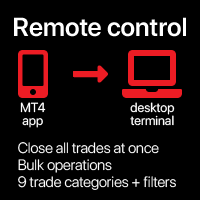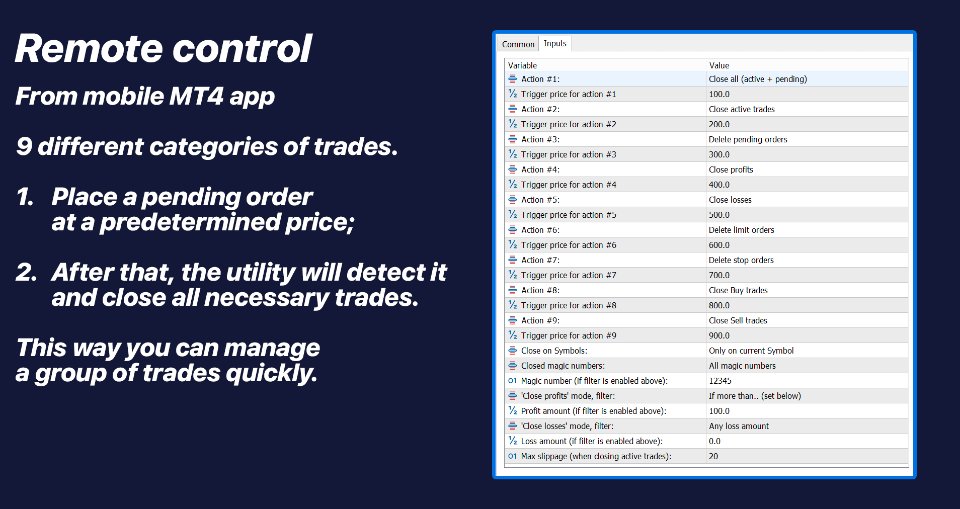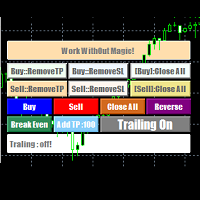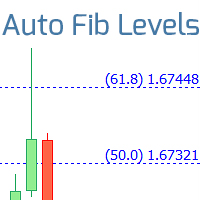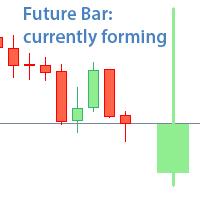Remote control phone
- Utilità
- Makarii Gubaydullin
- Versione: 1.0
- Attivazioni: 10
Close all trades at once, managing directly from your mobile MT4 app.
This utility can close 9 different categories of trades.
To activate the action, you just need to place a pending order at a predetermined price (can be done remotely via a mobile MT4 app).
After that, the utility will detect the order and close all necessary trades.
This way you can manage a group of trades quickly.
My #1 Utility: includes 65+ features | Contact me if you have any questions | MT5 version
Available trade categories:
- All trades (active and pending);
- Active positions;
- Pending orders;
- Profits;
- Losses;
- Limit pending orders (Buy Limit / Sell Limit);
- Stop pending orders (Buy Stop / Sell Stop);
- Buy trades (active buys and pending sells);
- Sell trades (active sells and pending sells);
For each category, you should set a unique pending order price that will be recognized to perform the action.
You can set any order price (preferably far from the current market price, so that this signal order is not activated).
Additional filters:
- Symbol filter:
- close the trades on all Symbols;
- close only on the same Symbol (where trigger order is detected);
- Magic number filter (convenient when using EAs):
- all magic numbers;
- avoid specified number;
- close only specified magic number;
- For the "close profits" category, you can set the minimum profit amount;
- For the "close losses" category, you can set the minimum loss amount;
- You can also set the maximum Slippage when closing active trades.
Algo trading must be allowed (it's necessary so that the utility has permission to close trades).
The program file must be placed in the "Experts" directory.