Triple Trend Trader MT5
- Experts
- Jaron Clegg
- Versione: 3.0
- Aggiornato: 1 dicembre 2024
- Attivazioni: 10
Introducing the Triple Trend Trader, a fully automated trading advisor that unleashes the power of not one, but three perfectly synchronized Supertrends! This advanced strategy is designed to capture lightning-fast opportunities, making it a scalper's dream and a grid trader's best ally. At the core of this powerful tool is the Supertrend indicator, a trader-favorite that uses the Average True Range (ATR) to adapt seamlessly to any asset's volatility. Known for its incredible accuracy in identifying trend reversals, the Supertrend locks onto market movements, filtering out noise and keeping you in the action.
🚨 Limited-Time Offer! 🚨
The Triple Trend Trader EA is launching at an exclusive starting price of just $100 for the first 30 customers only.
Once these spots are filled, the price increases permanently, so don’t miss your chance to own this powerful trading tool at a fraction of its future cost.
Secure Your Copy Now🔥
General Recommendations with good execution and with a spread of 2-5 points. A very fast VPS is required, preferably with a latency of no more than 50.
Recommendations:
- Currency pair: GBPUSD
- Timeframe: 5min
- Minimum deposit : $1000
- Account type: ECN, Raw or Razor with very low spreads.
- Brokers : IC Markets, Exness with Raw and Razor accounts for lowest spreads
- IMPORTANT: It is very impoortant to use LOW SPREAD accounts for best results.
- Account type: Hedge
Input parameters
- InpMagicnumber: Unique identifier for trades placed by this EA.
- InitialLotSize: Starting lot size for the first trade in a grid.
- MaxSpread: Maximum allowed spread in points before the EA stops trading.
- EnableBuying: Determines if the EA is allowed to open buy positions.
- EnableSelling: Determines if the EA is allowed to open sell positions.
- HighTimeframe: Highest timeframe used for Supertrend calculation.
- MidTimeframe: Middle timeframe used for Supertrend calculation.
- LowTimeframe: Lowest timeframe used for Supertrend calculation and entry.
- Periods: Number of periods used in the Supertrend ATR calculation.
- Multiplier: Multiplier used in the Supertrend calculation.
- GridStep: Distance between grid levels in points for first batch of grid orders.
- LotMultiplier: Factor by which lot size increases for each subsequent grid level.
- MaxGridLevels: Maximum number of grid levels allowed.
- InitialGridOrders: Number of initial grid orders in the first batch, before changing to the second batch of orders.
- SecondaryGridStep: Distance between grid levels in points for second batch of grid orders.
- StopLoss: Stop loss in points (0 to disable).
- TakeProfit: Take profit in points for the entire grid.
- MaxLossUSD: Maximum allowed loss in USD before closing all positions (0 to disable).
- UseTimeFilter: Enables or disables the time filter for trading.
- EnableGroupA/B: Enables specific trading hour groups.
- GroupAStartHour/EndHour: Defines the trading hours for Group A.
- GroupBStartHour/EndHour: Defines the trading hours for Group B.
- UseDayFilter: Enables or disables the day filter for trading.
- Monday through Sunday: Allows trading on specific days of the week.
- TPLineStyle: Style of the take profit line on the chart.
- TPLineWidth: Width of the take profit line on the chart.
- TPLineColor: Color of the take profit line on the chart.
Disclaimer
Important Notice: Read Before Using the EA
This Expert Advisor (EA) is a tool for automated trading, designed to assist users in their trading activities. By purchasing, downloading, or using this EA, you acknowledge and agree to the following terms:
1. No Guarantee of Profit
- Trading involves significant financial risk, including the potential for substantial losses.
- This EA employs grid and martingale strategies, which are inherently high-risk and can result in complete account depletion during unfavorable market conditions.
- Past performance, whether real or simulated, does not guarantee future results.
2. User Responsibility
- You are solely responsible for the operation of this EA, including but not limited to:
- Setting parameters such as lot sizes, risk levels, and account configurations.
- Monitoring trades and managing your account appropriately.
- Ensuring the EA is tested on a demo account before live use.
- All decisions to trade, including those made using this EA, are yours alone. You are responsible for any and all financial outcomes resulting from the use of this EA.
3. Risk Acknowledgment
- Trading forex, CFDs, or other financial instruments involves high risk and is not suitable for everyone.
- Using a martingale or grid system can significantly amplify losses in unfavorable markets.
- This EA does not guarantee profitability, and its use may lead to financial losses that exceed your initial deposit.
- Do not trade with funds you cannot afford to lose.
4. Limitation of Liability
- The developer of this EA is not responsible for:
- Financial losses incurred while using this EA.
- Misuse, improper settings, or operation of the EA by the user.
- Market conditions, broker performance, or platform issues that may affect the EA's operation.
- Regulatory or legal actions arising from the use of this EA in jurisdictions where its use may be restricted.
5. Misrepresentation
- The developer does not make any claims or guarantees about:
- Specific returns or profit targets.
- The EA being risk-free or suitable for all market conditions.
- Any claims of performance metrics, if provided, are for informational purposes only and are not guarantees of future results.
6. Regulatory Compliance
- It is the user's responsibility to ensure compliance with all applicable laws and regulations regarding the use of automated trading systems in their jurisdiction.
- The EA is provided "as is" and is not classified as financial advice or a regulated financial product.
7. Testing and Validation
- Users are strongly advised to:
- Test the EA on a demo account for a significant period before deploying it on a live trading account.
- Adjust risk settings to align with their financial situation and trading goals.
- The developer is not liable for any issues arising from inadequate testing or inappropriate configuration by the user.
8. Intellectual Property
- This EA is a proprietary product, and unauthorized sharing, distribution, or modification of the EA is strictly prohibited and may result in legal action.
9. Indemnification
- By using this EA, you agree to indemnify and hold harmless the developer against any claims, losses, damages, liabilities, or expenses arising out of your use of the EA.
Final Note
By using this EA, you confirm that you have read, understood, and agreed to this disclaimer in its entirety. If you do not accept these terms, you should not use this EA.

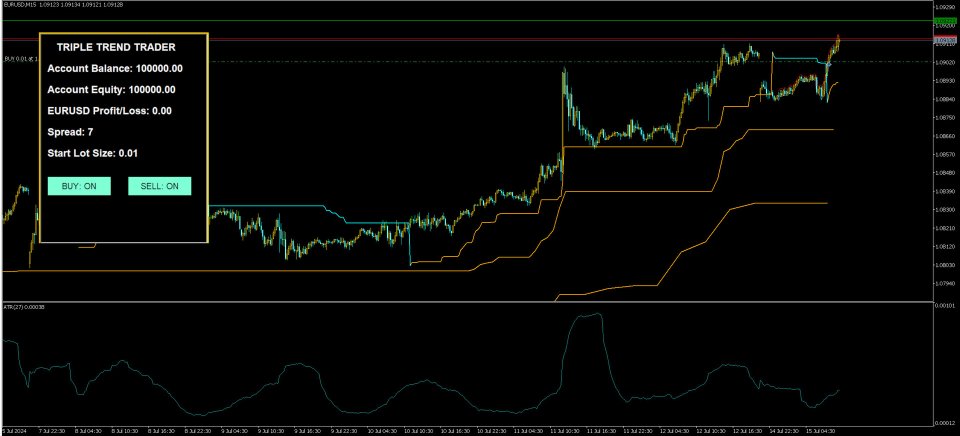
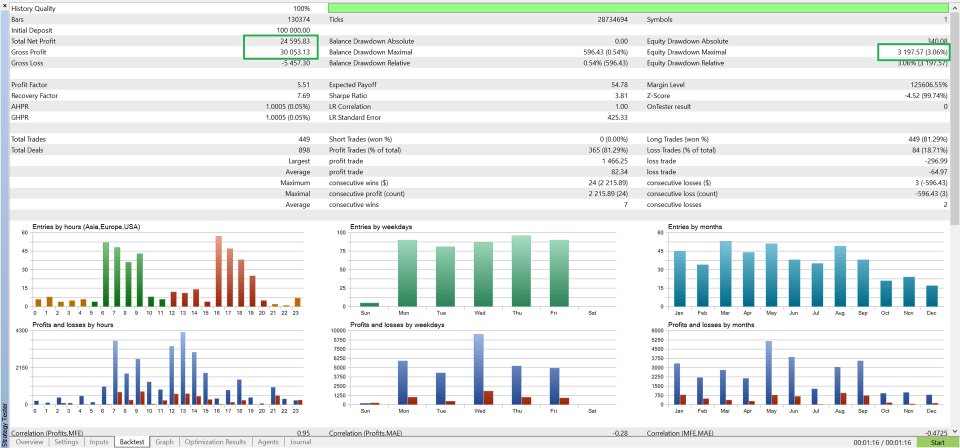
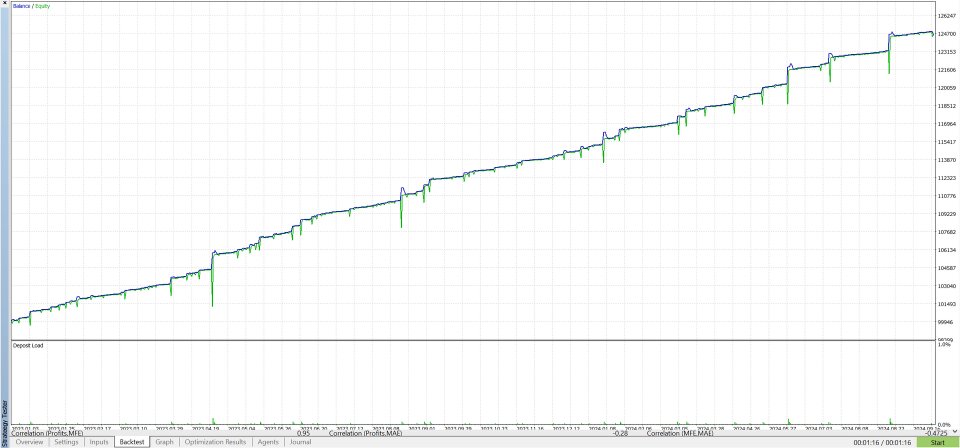



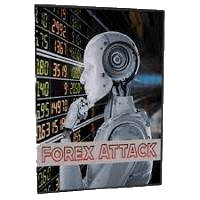





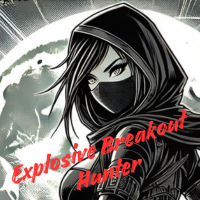








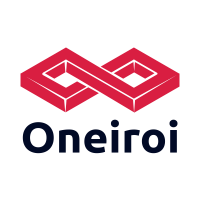





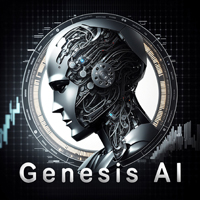
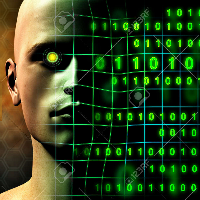
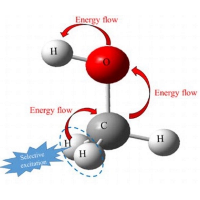
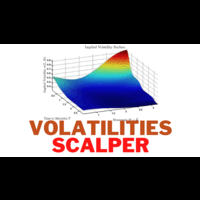
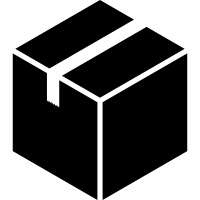

































L'utente non ha lasciato alcun commento sulla valutazione.