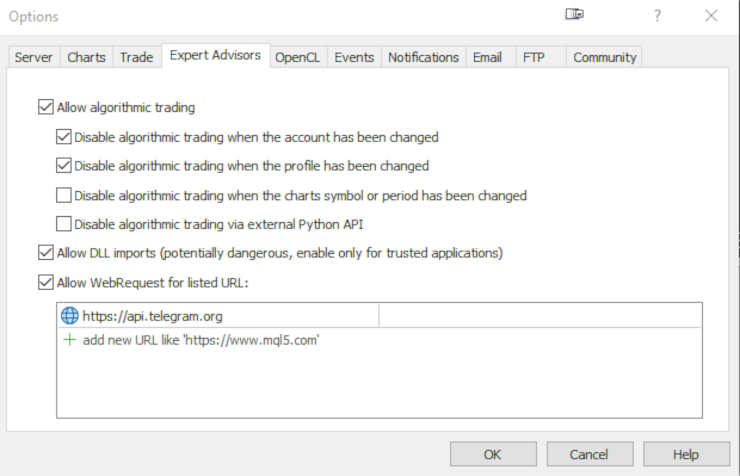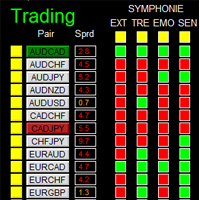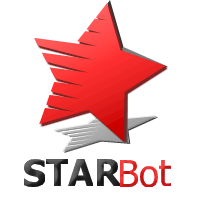Simple Telegram Trade Alert for MT4
- Utilità
- Luca Terzi
- Versione: 1.3
- Aggiornato: 25 settembre 2024
- Attivazioni: 15
Simple Telegram Trade Alert
Panoramica: Simple Telegram Trade Alert è un Expert Advisor (EA) semplice ma efficace, progettato per gli utenti di MetaTrader 4 (MT4) che desiderano ricevere notifiche in tempo reale sulle loro attività di trading direttamente su Telegram.
Con pochi semplici passaggi, questo EA invia avvisi quando le posizioni vengono aperte o chiuse, dettagliando informazioni chiave come il prezzo di ingresso, take profit (TP), stop loss (SL), profitto/perdita nella valuta del conto, percentuale di variazione del saldo e saldo totale.
È perfetto per i trader che vogliono essere informati sui loro scambi senza dover monitorare costantemente la piattaforma MT5.
Caratteristiche:
- Notifiche istantanee su Telegram per l'apertura e la chiusura degli scambi.
- Fornisce informazioni su:
- Tipo di ordine (Acquisto/Vendita)
- Simbolo
- Prezzo di apertura
- Take profit e stop loss
- Numero dell'ordine (all'apertura e alla chiusura)
- Profitto/Perdita nella valuta del conto
- Percentuale di variazione del saldo
- Saldo attuale
Opzioni configurabili dall'utente:
- Abilita/disabilita le notifiche all'apertura e/o alla chiusura delle operazioni.
- Imposta il timer per i controlli
- Inserisci il token del tuo bot Telegram e l'ID della chat direttamente nelle impostazioni dell'EA.
Come configurare:
Crea un bot Telegram:
- Apri Telegram e cerca "BotFather".
- Usa il comando /newbot per creare un nuovo bot e segui i passaggi. Riceverai un token del bot che ti servirà in seguito.
- Prendi nota del token del bot.
Ottieni il tuo ID di chat:
- Apri una chat con il tuo nuovo bot su Telegram e inviagli un messaggio.
- Visita https://api.telegram.org/bot<YourBotToken>/getUpdates (sostituisci <YourBotToken> con il tuo vero token del bot) per vedere il tuo ID di chat nella risposta.
- Prendi nota dell'ID di chat.
Configurazione EA:
- Nelle impostazioni dell'EA, inserisci il token del bot di Telegram e l'ID della chat a cui vuoi inviare le notifiche.
Configurazione MetaTrader:
- Vai su Strumenti -> Opzioni, seleziona l'opzione "Consenti WebRequest per gli URL elencati" e aggiungi https://api.telegram.org.
- Configura se desideri ricevere notifiche all'apertura e/o alla chiusura delle operazioni. Le impostazioni predefinite ti notificheranno per entrambi gli eventi.
Esempio di notifica Telegram:
On Trade Open:
Buy EURUSD @1.10000 Tp: 1.12000 Sl: 1.09000 #123456789
On Trade Close:
Order #123456789 closed Profit/Loss: +6.42 USD Balance Change: 1.85% Current Balance: 9991.25 USD