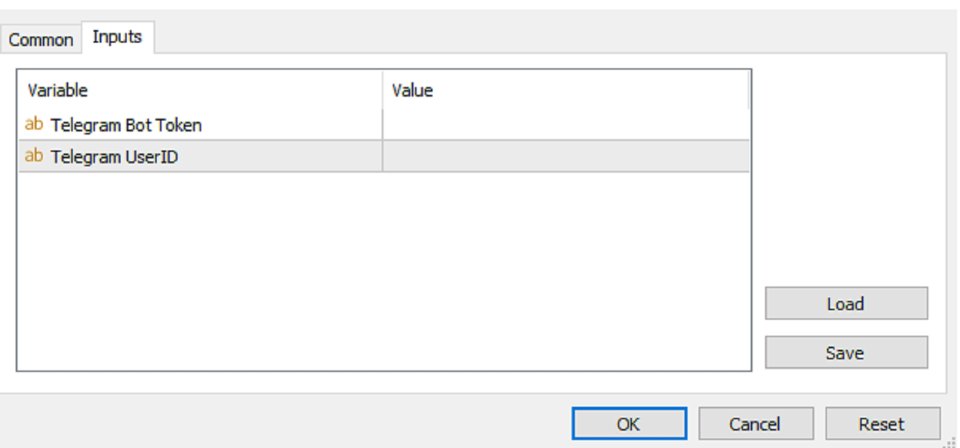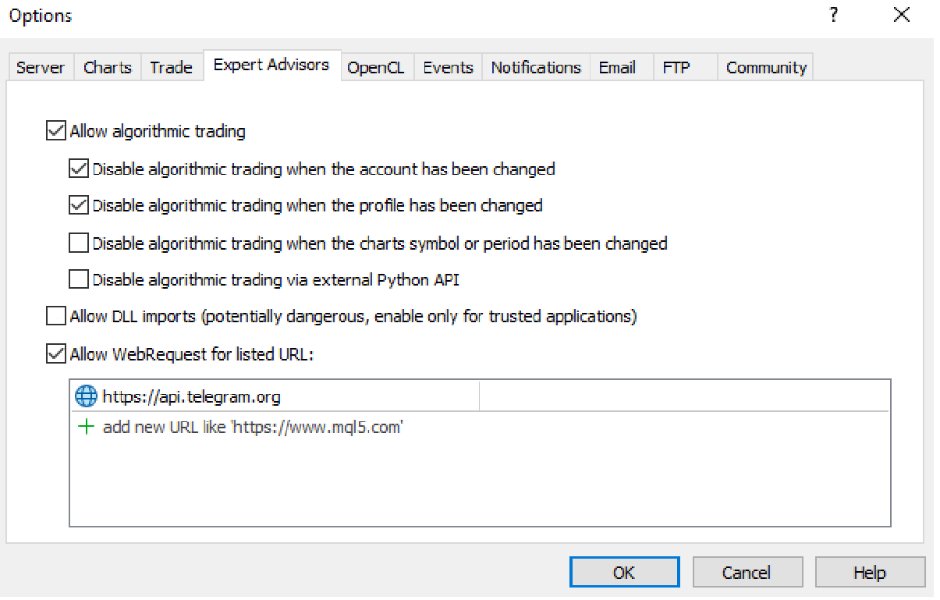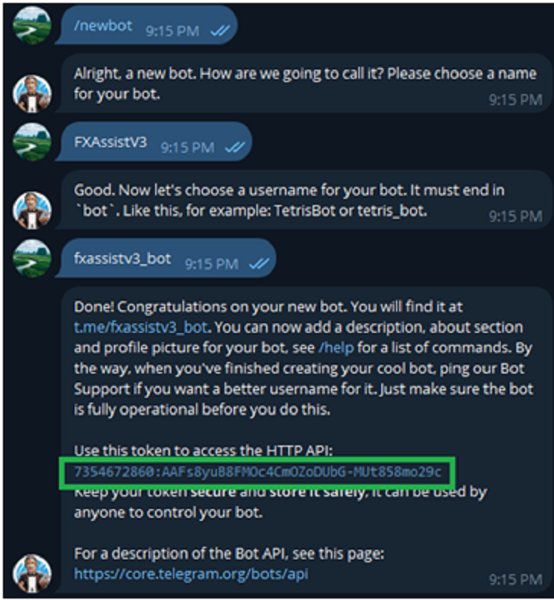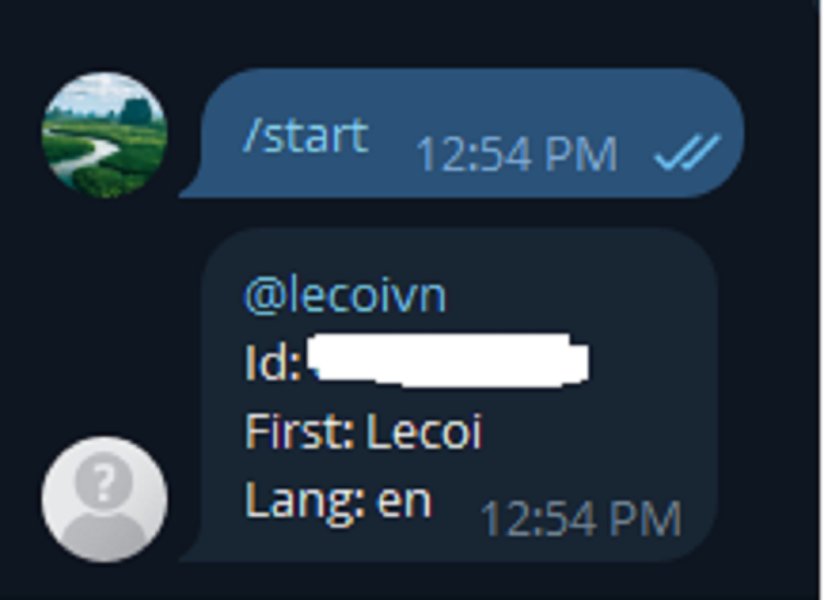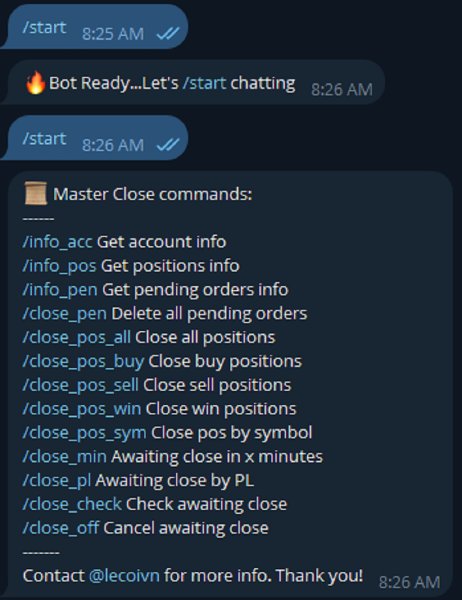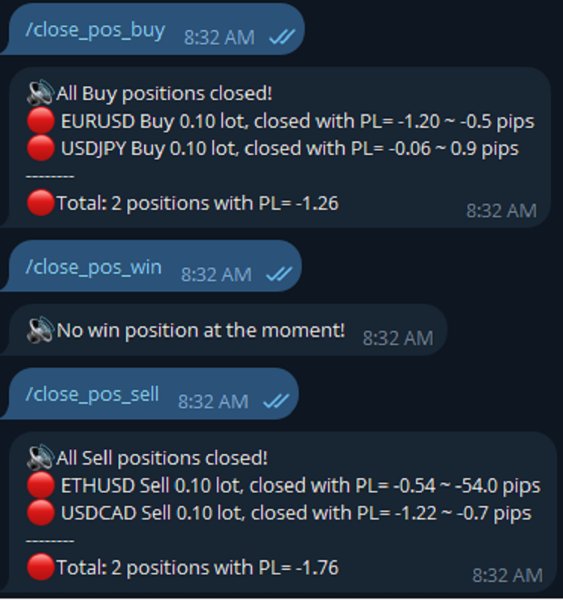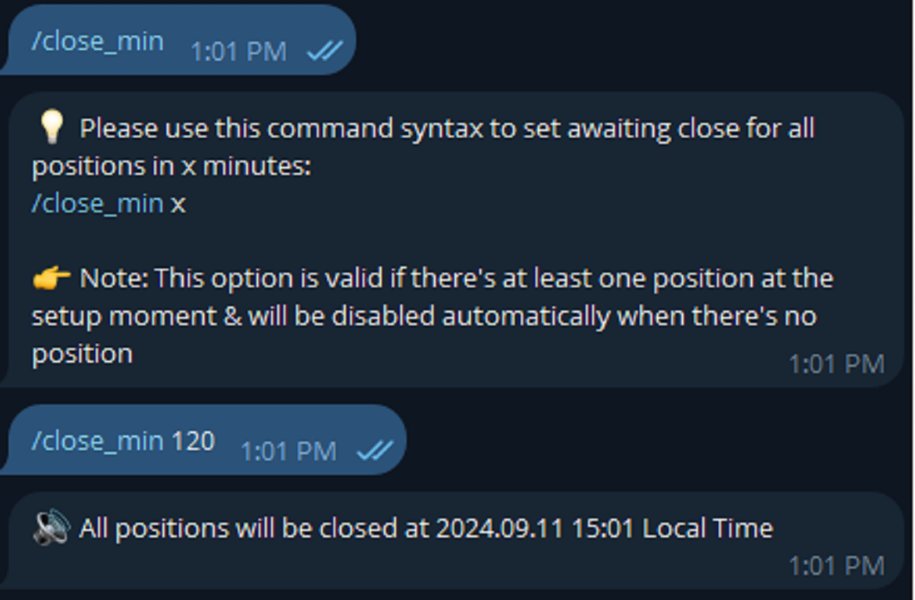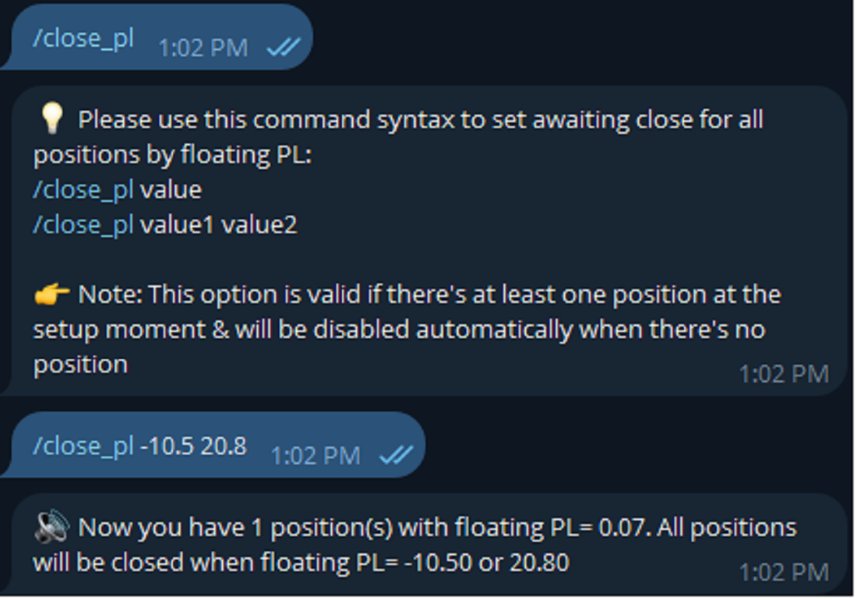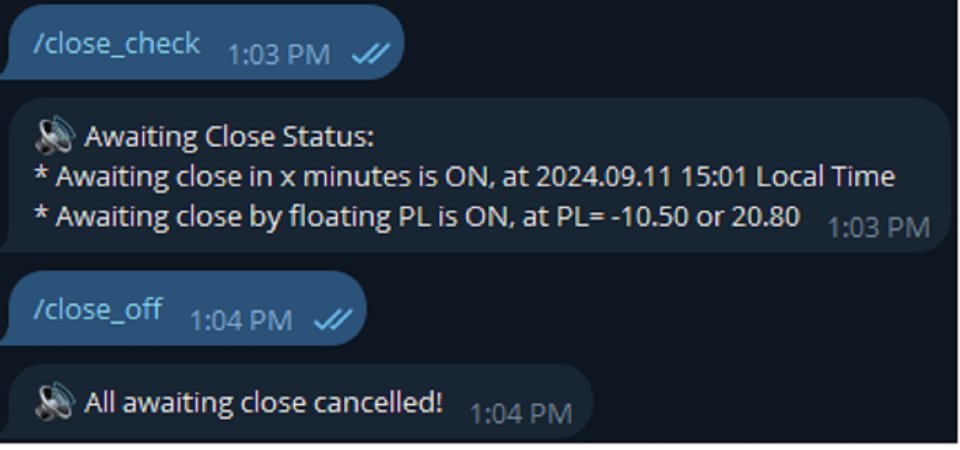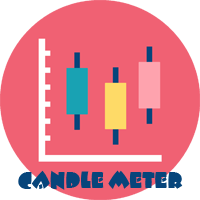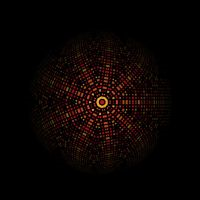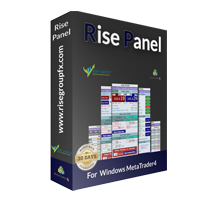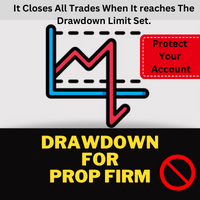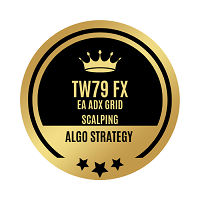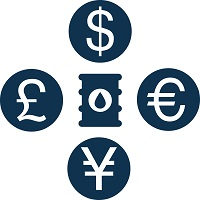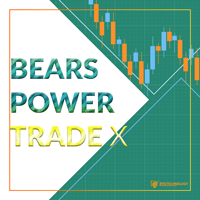Master Close via Telegram for MT4
- Utilità
- Tuan Nghia Phan
- Versione: 1.4
- Aggiornato: 17 settembre 2024
- Attivazioni: 10
Master Close via Telegram can help you manage tasks on MT4/MT5 remotely via your Telegram by one click, easy to set up & use.
************************************************************************************
List of commands:
info_acc - Get account info
info_pen - Get pending orders details
info_pos - Get positions details
close_pen - Delete all pending orders
close_pos_all - Close all positions
close_pos_buy - Close all Buy positions
close_pos_sell - Close all Sell positions
close_pos_win - Close all positions with floating PL > 0 at the moment
close_pos_sym - Close all positions by symbol
close_min - Awaiting close in x minutes
close_pl - Awaiting close by floating PL
close_check - Check all awaiting close status
close_off - Cancel all awaiting close
********************************************************************************************
Inputs:
Telegram Bot Token
Telegram User ID
*********************************************************************************************
How to set up?
- Creat a Telegram bot by @BotFather (https://t.me/BotFather ), and save your Bot Token
- Get your Telegram User ID by chatting with @userinfobot (https://t.me/userinfobot )
- Use your Bot Token & User ID as inputs of EA
- MT4/MT5 => Tools => Options => Expert Advisors => Tick on Allow Algo Trading & Allow WebRequest, add https://api.telegram.org to WebRequest
- Allow Algo Trading on EA