Master Close via Telegram for MT4
- Utilità
- Tuan Nghia Phan
- Versione: 2.0
- Aggiornato: 22 novembre 2024
- Attivazioni: 10
Master Close via Telegram can help you perform some management tasks on MT4/MT5 remotely via your Telegram by one click, easy to set up & use. Demo here
(see more Master Notify Master Control )
************************************************************************************
LIST OF COMMANDS:
info_acc - Get account info
info_pen - Get pending orders details
info_pos - Get positions details
info_pos_sum - Get positions summary
close_pen - Delete all pending orders
close_pos_all - Close all positions
close_pos_buy - Close all Buy positions
close_pos_sell - Close all Sell positions
close_pos_win - Close all Win positions
close_pos_sym - Close all positions by symbol
close_pos_tk - Close a position by ticket
close_min - Awaiting close in x minutes
close_pl - Awaiting close by floating PL
close_check - Check all awaiting close status
close_off - Cancel all awaiting close
********************************************************************************************
INPUTS:
Telegram Bot Token
Telegram User ID
*********************************************************************************************
HOW TO SET UP?
* Get inputs for EA:
- Create a Telegram bot by @BotFather , and save your Bot Token. Find your bot by username & press "start".
- Get your Telegram User ID by chatting with @userinfobot
* Setup on your MT4/MT5:
- MT4/MT5 => Tools => Options => Expert Advisors => Tick on Allow Algo Trading & Allow WebRequest, add API Telegram to WebRequest
- Allow Live Trading on EA
* Create a command menu for your Telegram bot:
- Chat with @BotFather => /mybots => Select your bot => Edit Bot => Edit Commands => Copy/Paste command list above (You can set all the commands or just some common commands like start, info_acc, info_pos, close_pos_all)

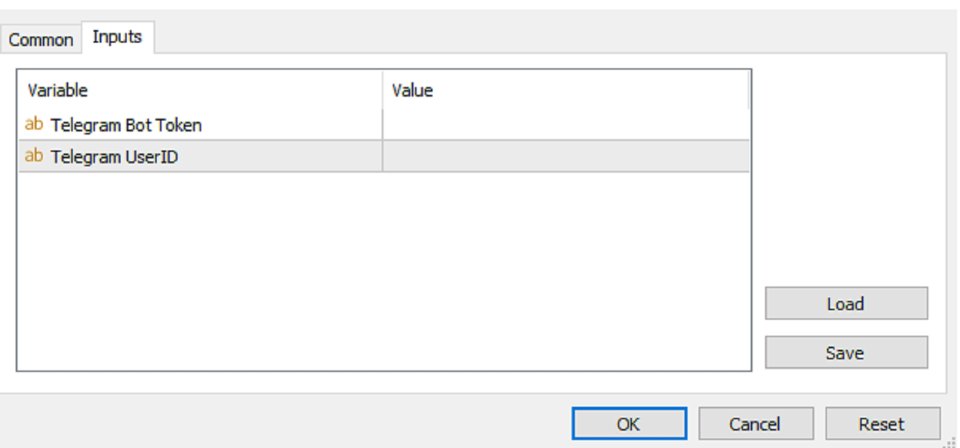
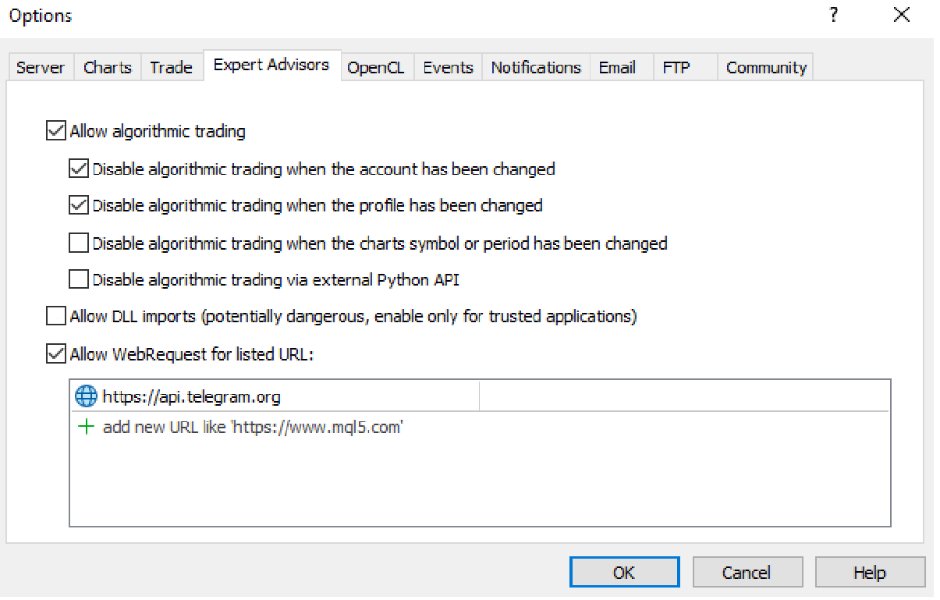
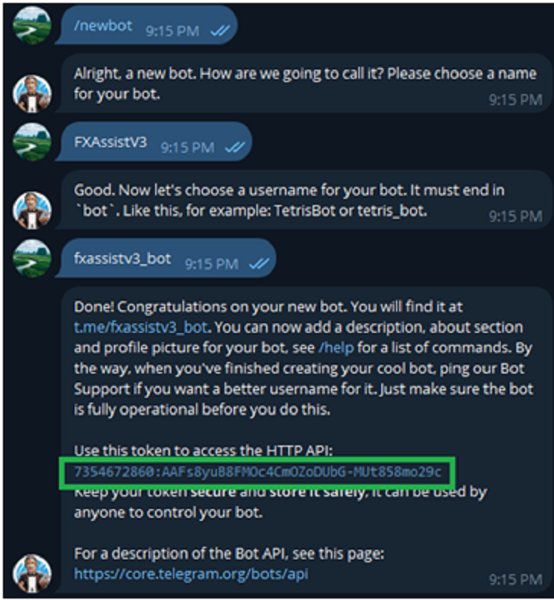
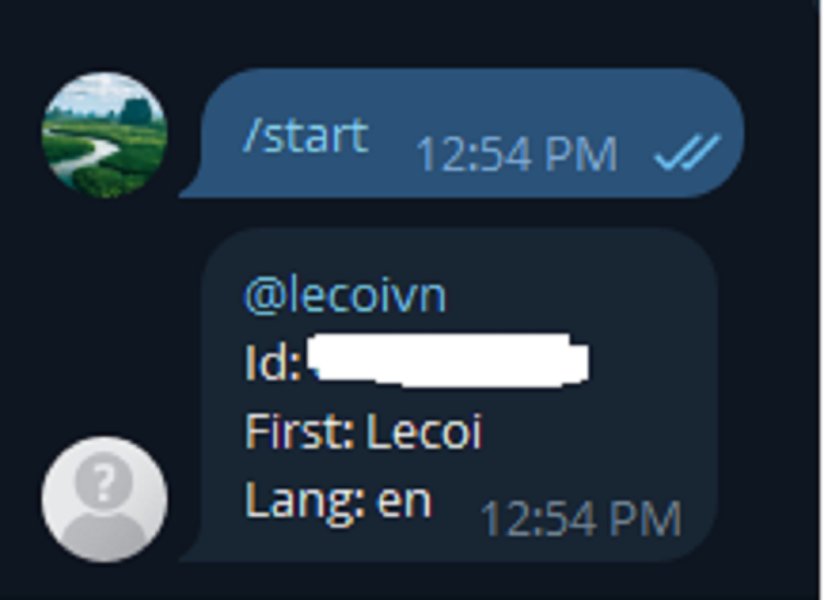
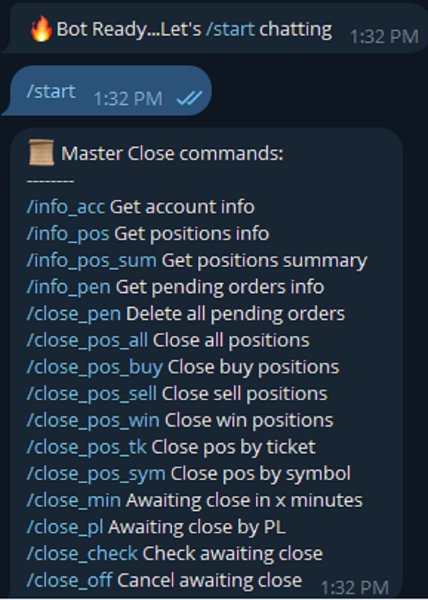
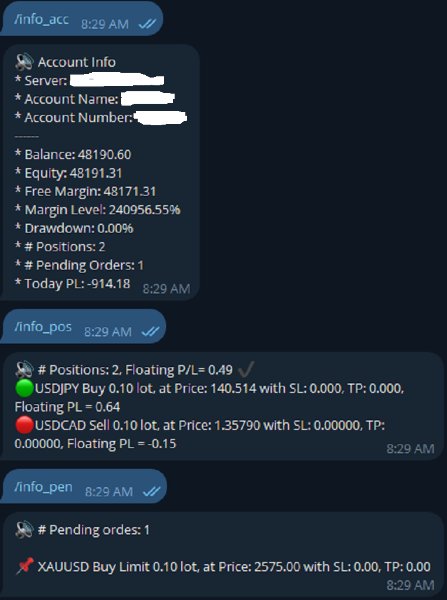
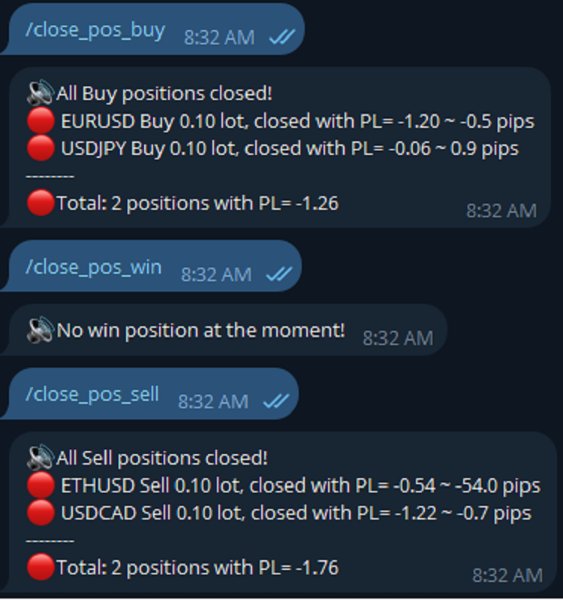
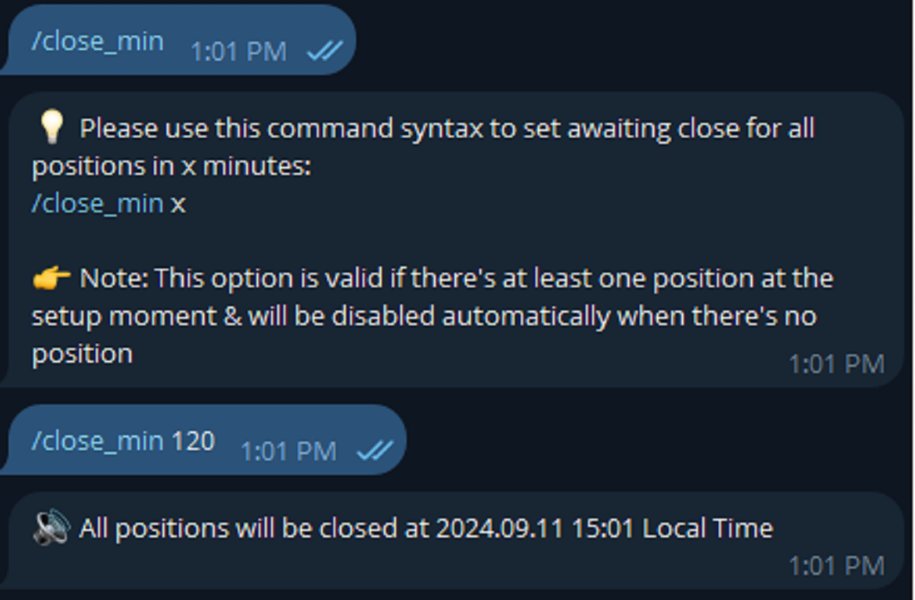
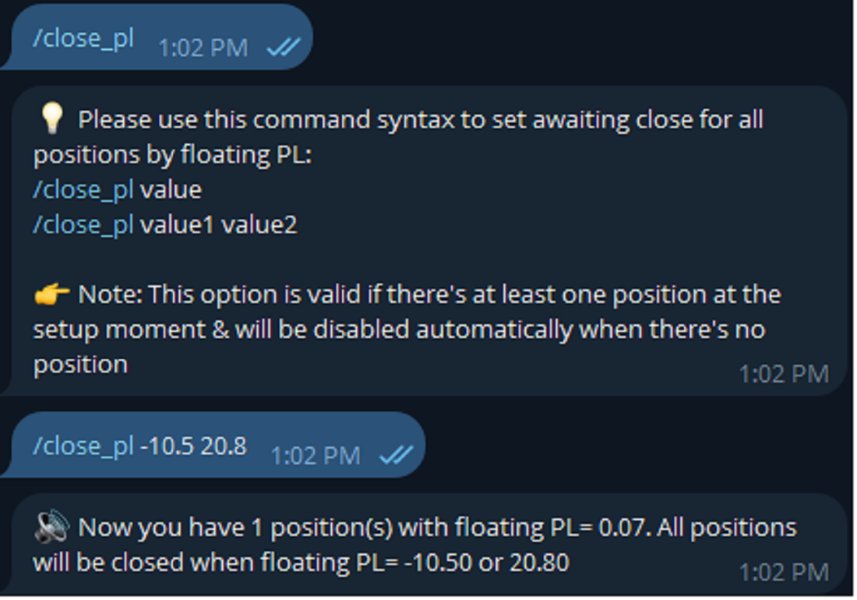
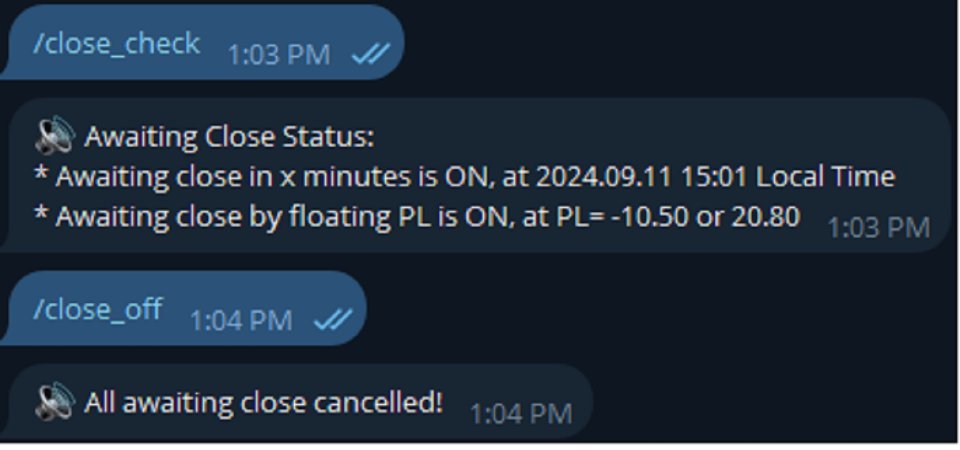























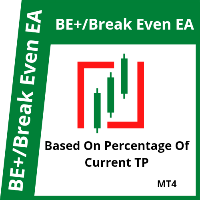








































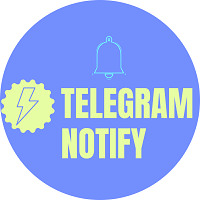
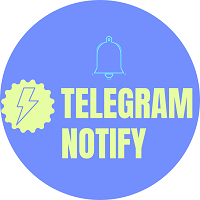







L'utente non ha lasciato alcun commento sulla valutazione.