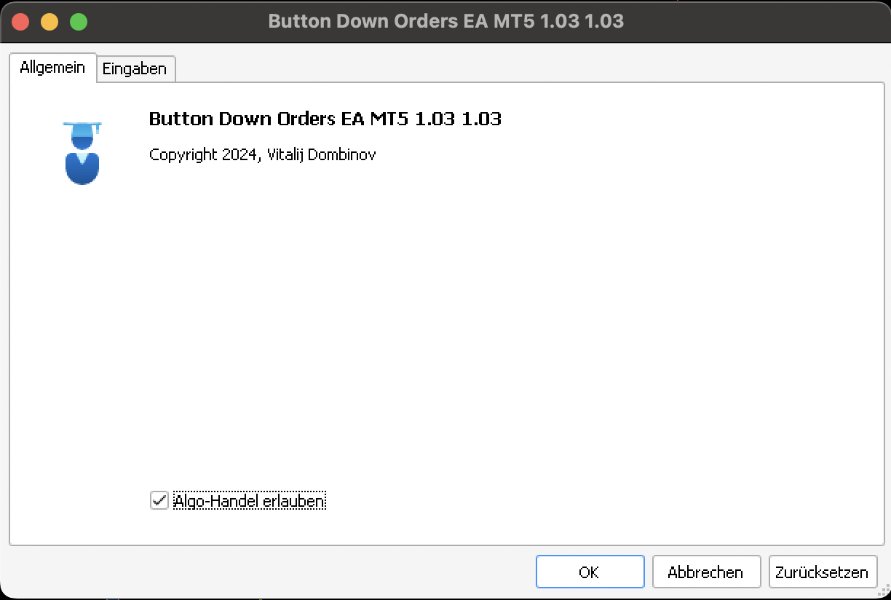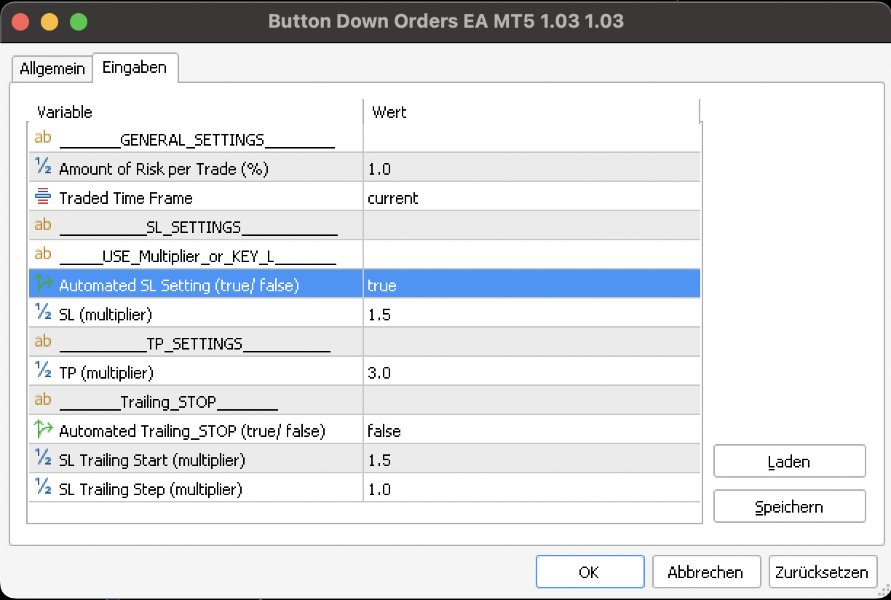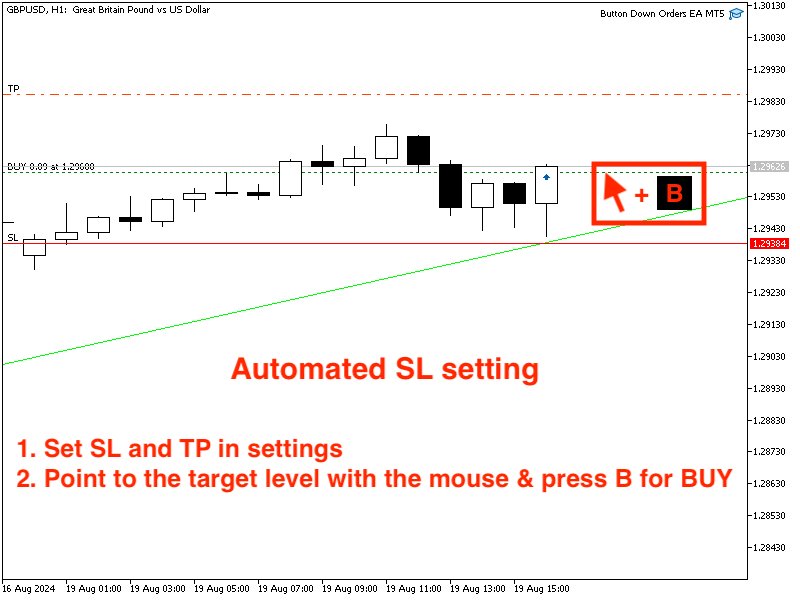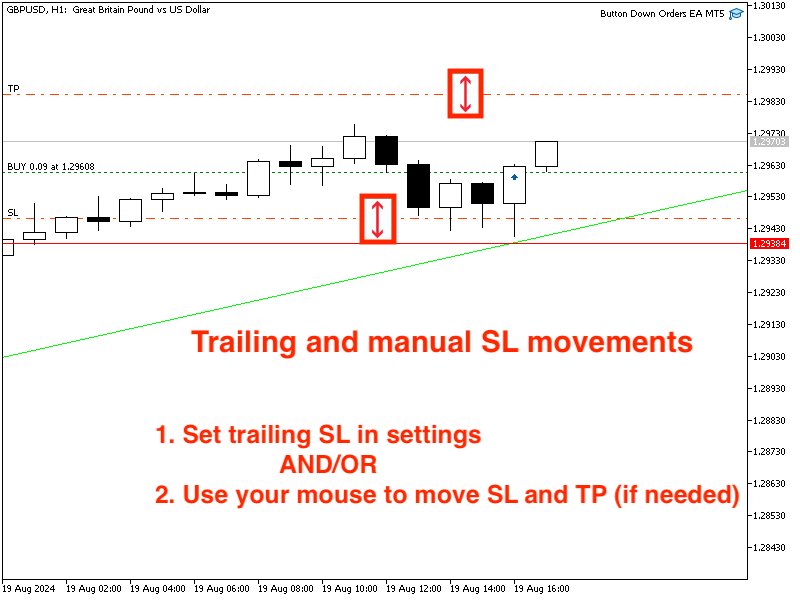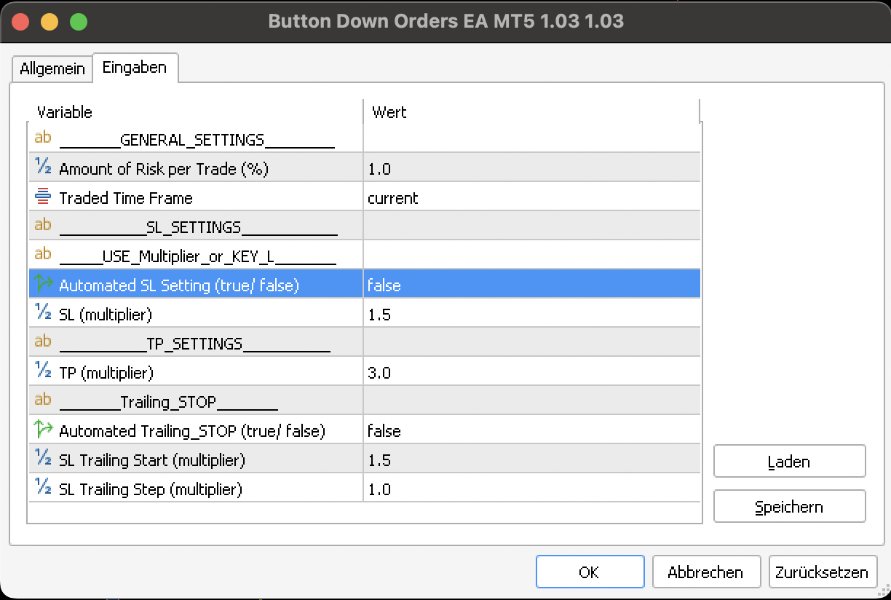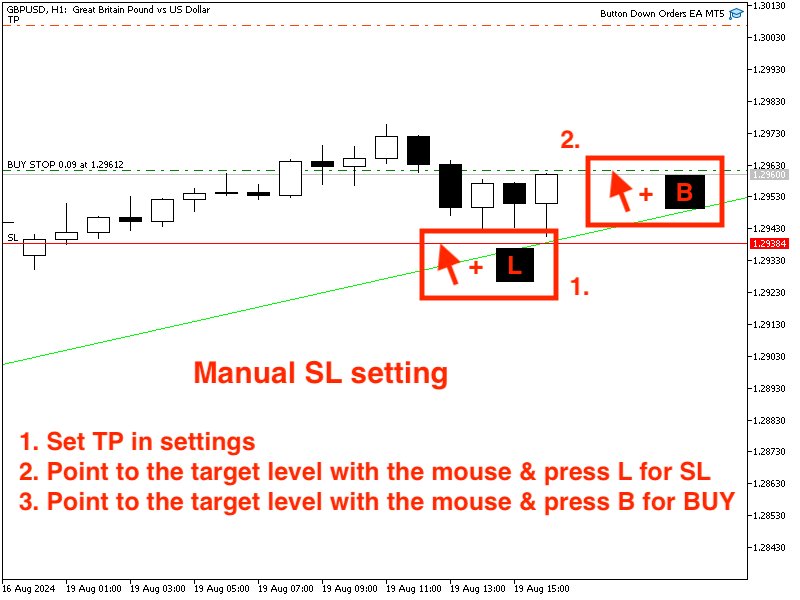One Click Orders EA MT5
- Utilità
- Vitalij Dombinov
- Versione: 1.3
- Attivazioni: 10
One Click Orders EA MT5
Buy the product now. However, remember that the MetaTrade 5 platform for Windows is required to run it. Get started.
One Click Orders EA MT5 is a versatile tool for traders who want to automate their trading strategies and still retain control over the trades. Equipped with a range of advanced features, this EA provides a flexible and user-friendly environment to make informed trading decisions both manually and semi-automatically.
Key features:
Automatic lot size calculation
The lot size is calculated based on the risk percentage. The EA automatically calculates the optimal lot size for each trade based on the risk percentage you define. This helps to keep the trading risk proportional to your account balance and avoid unnecessary losses.
Setting the time frame
You can set the time frame for opening trades to exclude spontaneous decisions, or you can leave it open.
Manual and automatic stop-loss settings
The EA allows you to set your stop-loss points either automatically based on the last candle or manually with one click. This offers maximum customization of trading strategy.
Adjustable risk/reward ratio
With this EA, you can customize your preferred R/R ratio to ensure your trading plan always meets your financial goals.
Adjustable stop loss and take profit
You can adjust both the stop loss and take profit at any time to react flexibly to market changes. This gives you additional control and security in volatile market conditions.
Stop trailing function
The stop trailing function offers an automatic adjustment of the stop loss to secure profits while the market moves in your favor. This minimizes the risk of losing profits while maximizing the potential for profitable trades.
Customized comment field
The customized comment field can be used for strategy entry for later tracking in the MT5 account history.
This Expert Advisor is an indispensable tool for any trader who wants to trade more efficiently while minimizing risk. Thanks to its adaptability and automated risk management tools, this EA is suitable for both beginners and experienced traders who want to optimize their trading strategies.
How to use One Click Orders EA MT5 :
1. Activate auto-trading
2. Activate the Expert Advisor by double-clicking on it
3. EA settings
3.1 Define your risk appetite from the portfolio
3.2 Set the time frame for trading
3.3 Leave a comment for later tracking in the MT5 account history, e.g. trading strategy
3.4 What is your trading strategy? Set SL settings.
3.4.1 For the automatic calculation of the SL based on the last candle size, set “Automated SL Settings” to “true”
3.4.2. To set the SL manually, set “Automated SL Settings” to “false”
3.5. Adjust the “SL Multiplier” to automatically set the SL level, with an “SL Multiplier” of 1.5 the SL level is automatically set to a distance of 1.5 candles from the entry point
3.6. Set your risk/reward ratio, with a “Take Profit Multiplier” of 3, you will receive the R/ R ratio of 1:3
3.7. If desired, activate the “Trailing STOP” function (true) and adjust the “Stop Loss Trailing Start” and “Stop Loss Trailing Step”.
3.7.1. A “Stop Loss Trailing Start” with a multiplier of 1.5 activates trailing after 1.5 of the risk range has been passed through
3.7.2. “Stop Loss Trailing Step” with a multiplier of 1.0 shifts the SL by 1.0 of the risked amount
4. Trading
4.1. Procedure for trading with automatic SL calculation
4.1.1. Point to your entry level with the mouse and press the “B” (Buy) or “S” (Sell) button and three levels will appear with SL, entry level and TP
4.2. Procedure for trading with manual SL setting
4.2.1. Point to your SL level with the mouse and press the “L” (Loss) button
4.2.2. Point the mouse to your entry level and press the “B” (Buy) or “S” (Sell) button and three levels will appear with SL, entry level and TP
Button Orders EA MT5 works with all symbols and in all times.