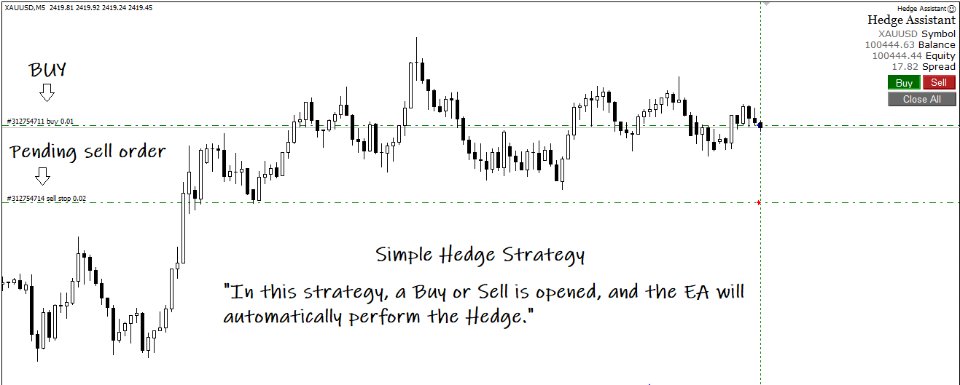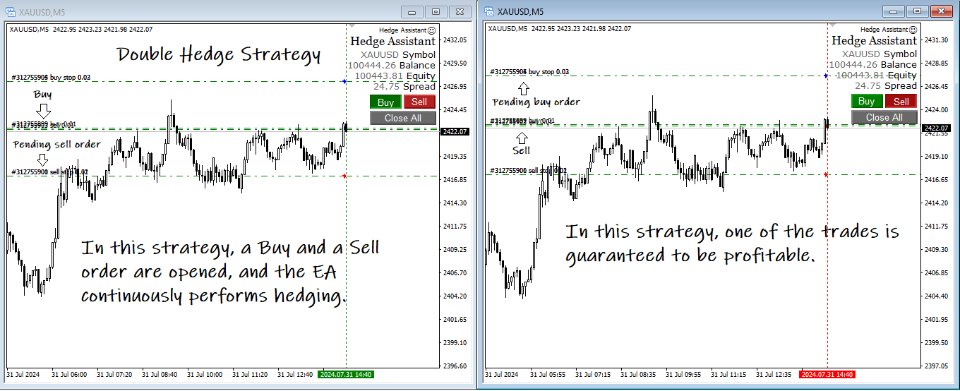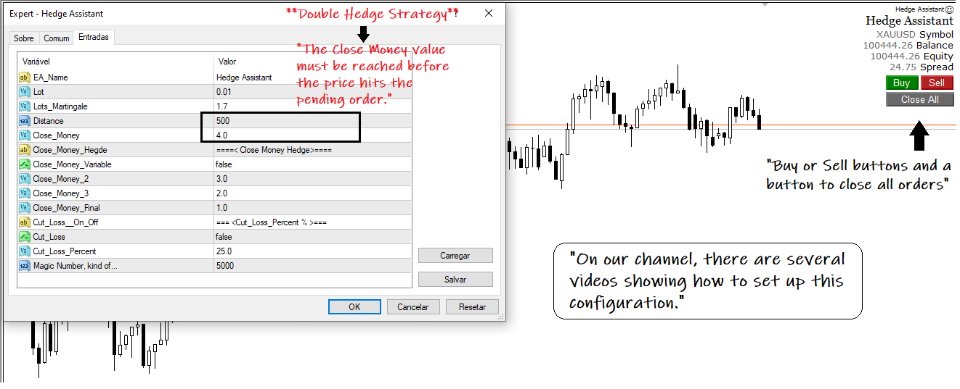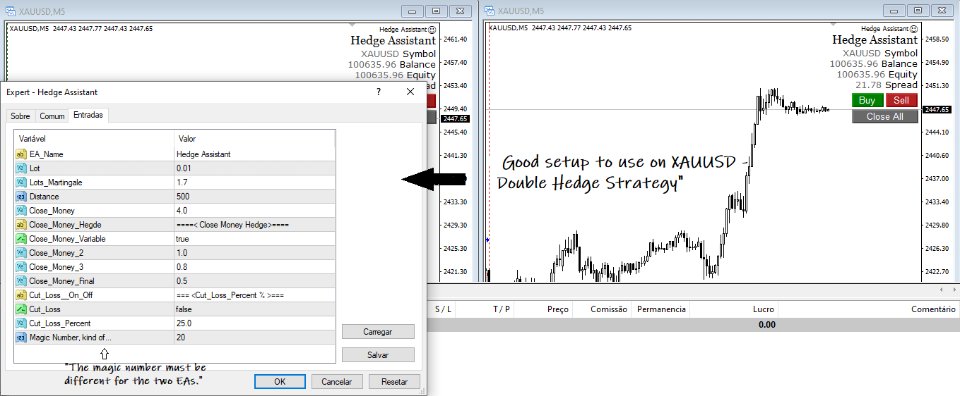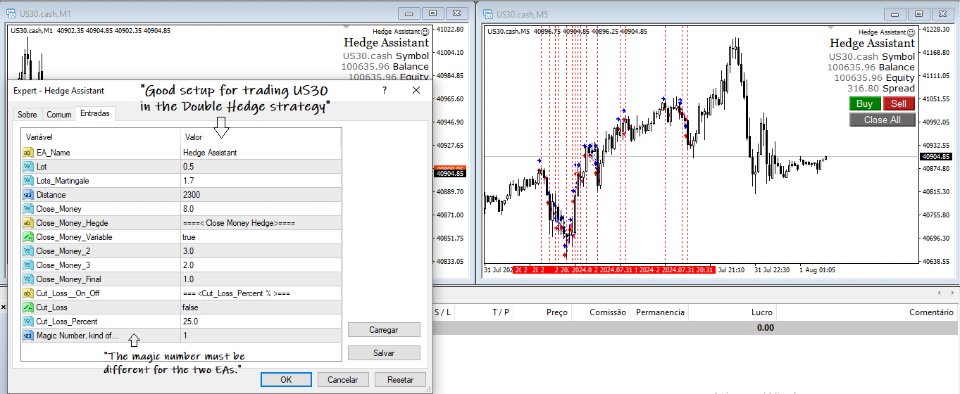Hedge Assistant
- Utilità
- Fernando Jose Anton
- Versione: 1.0
- Attivazioni: 20
Promozione di Lancio - Le prime 150 unità a 30 USD, comprese le versioni MT4 e MT5 - Dopo la vendita di queste unità, il prezzo tornerà al valore normale di 107 USD
Hedge Assistant - Hedge Assistant è un Expert Advisor (EA) intuitivo, progettato per semplificare le operazioni di copertura. Questo EA supporta due strategie di copertura: semplice e doppia. Per maggiori dettagli su queste strategie, consulta i video esplicativi disponibili sul nostro canale YouTube (link e immagini allegati).
Funzionalità:
-
Backtest: Non è possibile eseguire un backtest poiché gli ordini vengono eseguiti manualmente tramite i pulsanti del pannello, richiedendo l'intervento diretto del trader.
-
Pulsanti: L'EA dispone di tre pulsanti principali per l'apertura di ordini di acquisto o vendita e per la chiusura di tutti gli ordini. Inoltre, visualizza informazioni utili nella finestra del grafico per assistere il trader nelle operazioni. Dopo l'esecuzione iniziale, l'EA gestisce automaticamente gli ordini fino alla loro chiusura. I colori delle informazioni sopra i pulsanti sono regolabili nelle impostazioni.
Dati per la Configurazione:
- Nome EA: Nome dell'EA;
- Lotto: Dimensione del lotto da utilizzare nelle operazioni;
- Lots_Martingale: Moltiplicatore che aumenta il lotto dell'ordine pendente;
- Distanza: Parametro che definisce la distanza dell'ordine pendente per la copertura;
- Close Money: Definisce il valore al quale l'EA chiuderà gli ordini in profitto alla prima operazione;
- Close Money Variabile: Abilita la chiusura degli ordini in profitto in modo variabile, a seconda del numero di ordini aperti;
- Close Money 2: Chiusura delle operazioni in profitto con due ordini aperti in modalità copertura;
- Close Money 3: Chiusura delle operazioni in profitto con tre ordini aperti in modalità copertura;
- Close Money Finale: Chiusura delle operazioni in profitto con più di quattro ordini aperti in modalità copertura;
- Cut Loss: Abilita la protezione in percentuale;
- Cut Loss Percentuale: Percentuale negativa del conto alla quale l'EA chiude tutti gli ordini;
- Numero Magico: Numero di identificazione di ciascun EA.
Strategie:
-
Copertura Semplice: Apre un ordine di acquisto o vendita basato sulla tendenza del mercato o su un punto di ingresso identificato dal trader. L'EA posiziona un ordine pendente opposto per effettuare la copertura. Se il mercato si muove favorevolmente e raggiunge il valore di Close Money, tutti gli ordini verranno chiusi. In caso contrario, l'EA continuerà a effettuare la copertura fino a quando non verrà raggiunto il profitto.
-
Copertura Doppia: Richiede due finestre di grafico dello stesso asset, con l'EA applicato su entrambe. In un grafico, si apre un ordine di acquisto e, nell'altro, un ordine di vendita. L'EA gestisce ordini di mercato e pendenti, garantendo che uno degli ordini sarà chiuso in profitto, purché le impostazioni di Close Money e Distanza siano corrette. Dopo la chiusura di un ordine in profitto, l'EA continuerà a coprire l'altro ordine fino a raggiungere il profitto desiderato. È cruciale che i numeri magici degli EA siano diversi per garantire un'operazione indipendente.
Gestione: È essenziale monitorare la gestione del rischio. L'EA include un parametro per chiudere gli ordini in caso di drawdown del conto. Se decidi di non utilizzare questa funzionalità, regola i parametri con cura, tenendo conto del valore del tuo conto per una gestione efficace.
Asset Consigliati: Le strategie sono più efficaci su asset con una forte tendenza, come XAUSUD, US30 e GER40. Possono essere utilizzati anche altri asset, ma si consiglia di testare l'EA su un conto demo prima di operare su un conto reale.