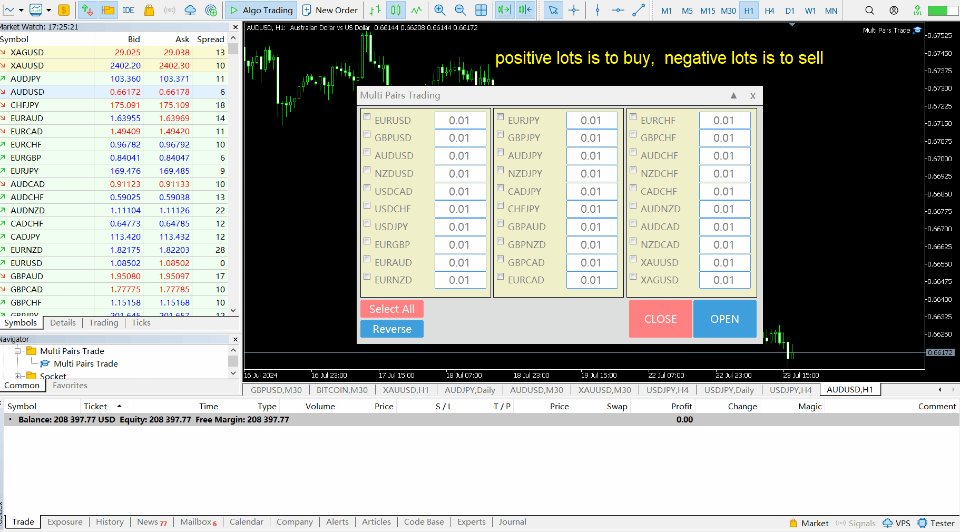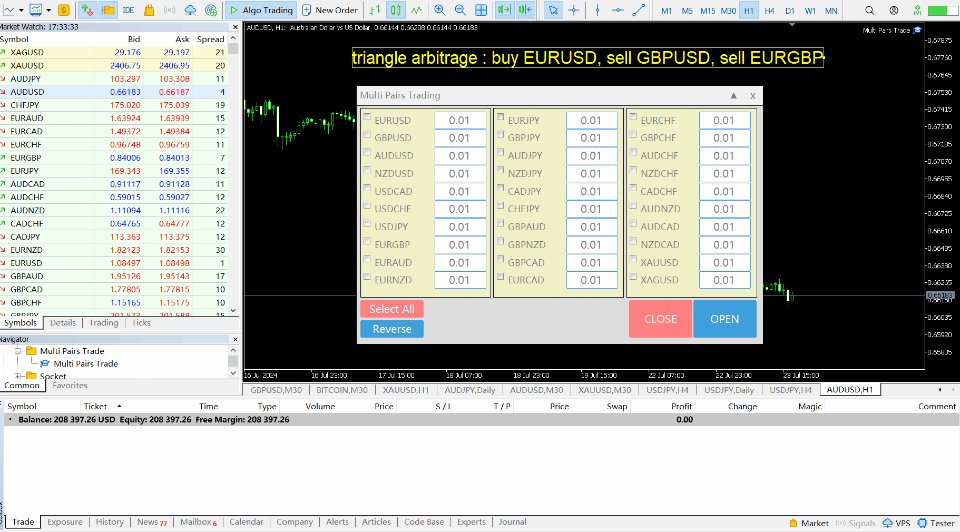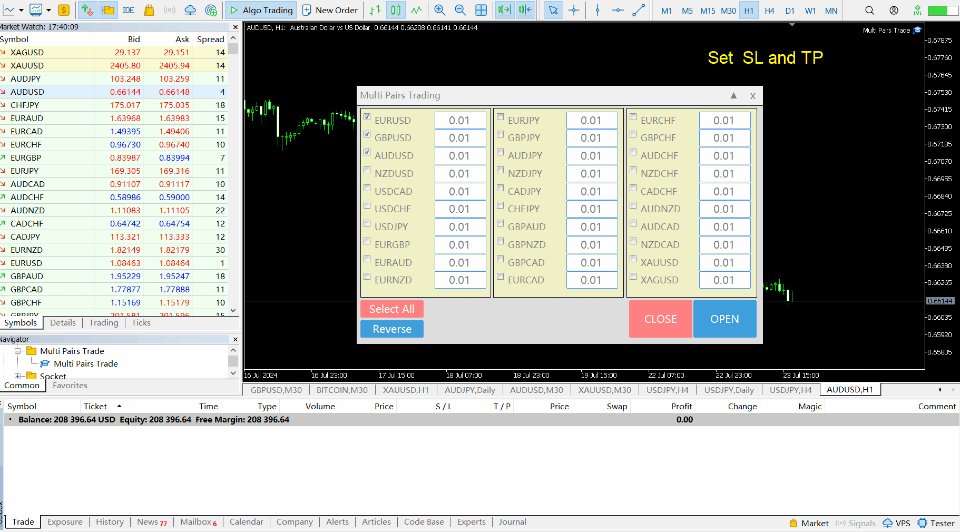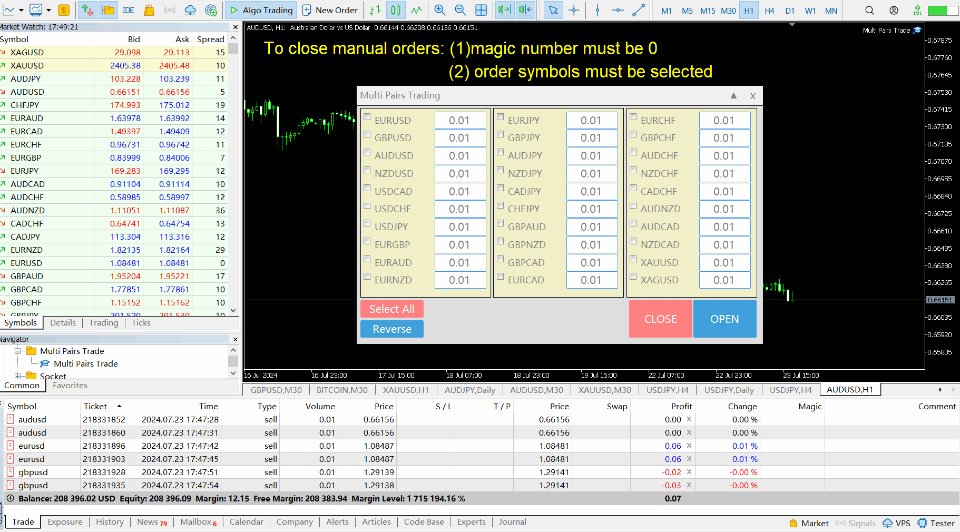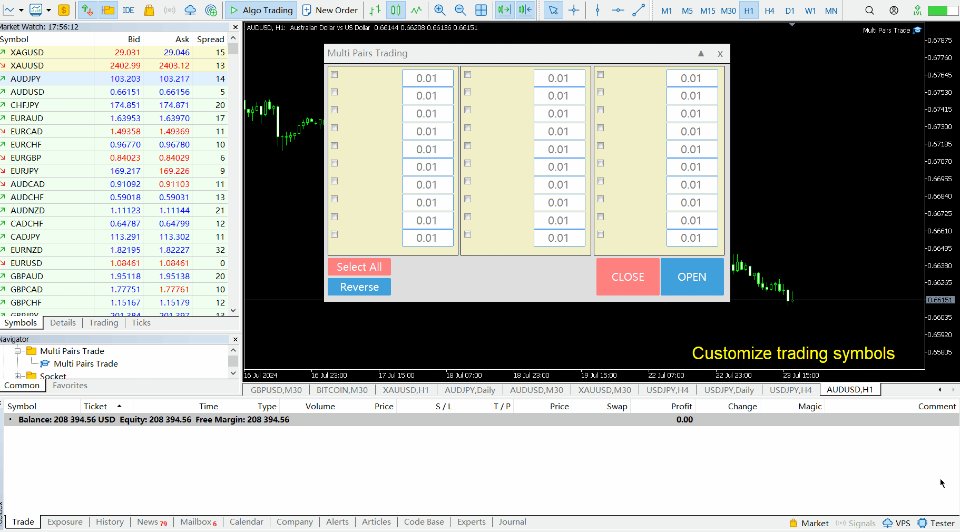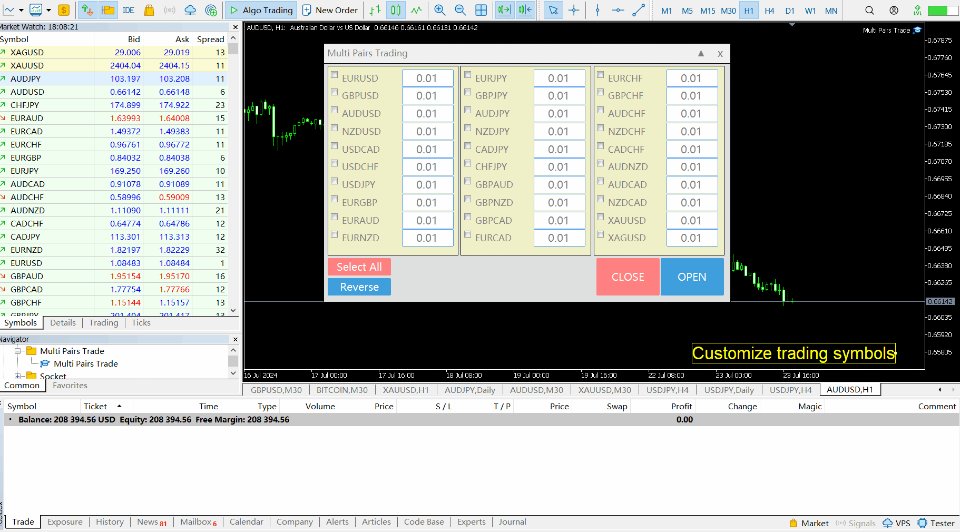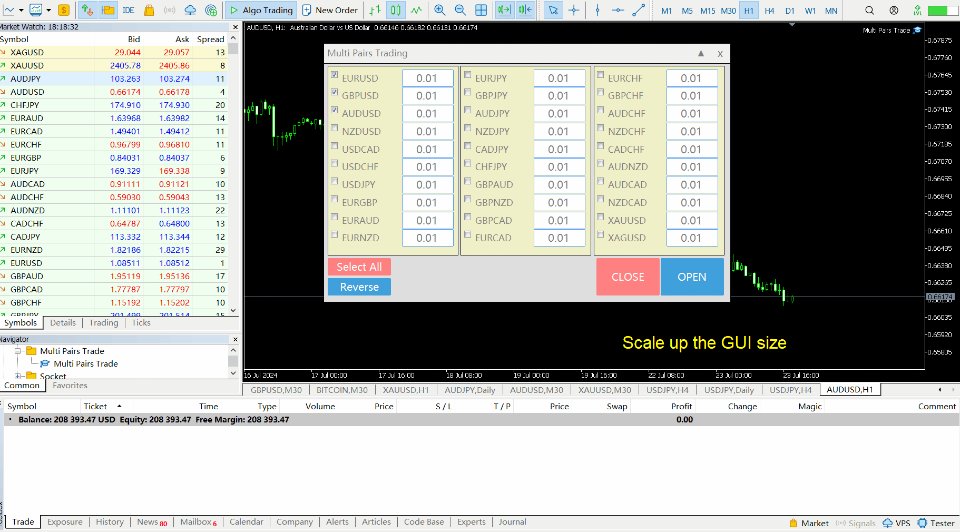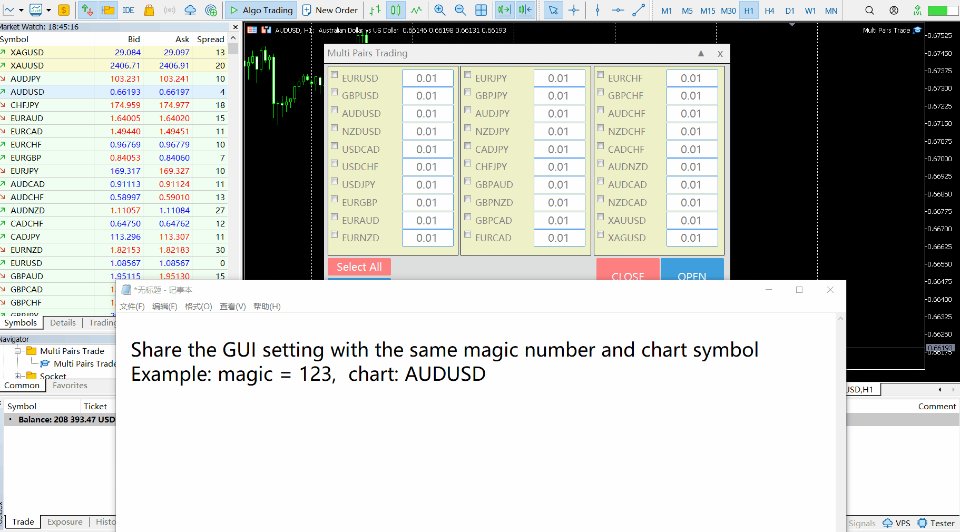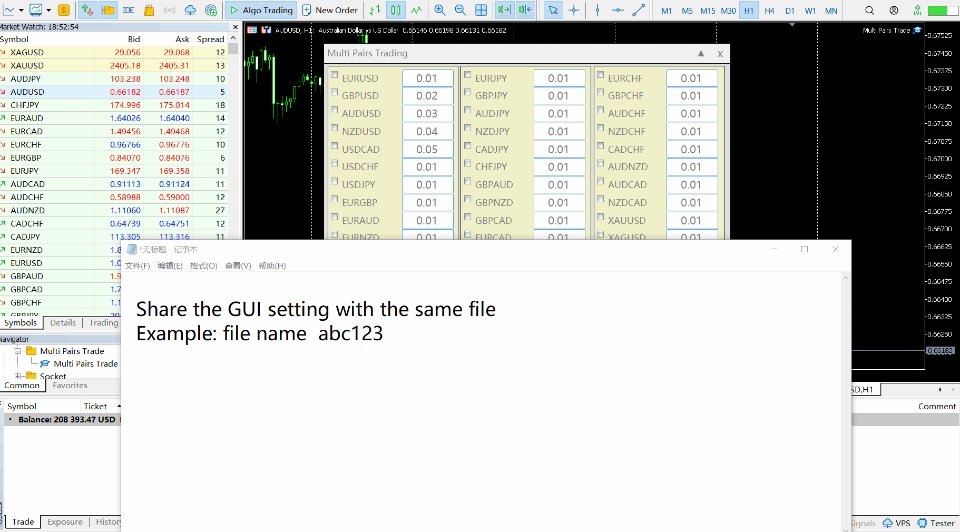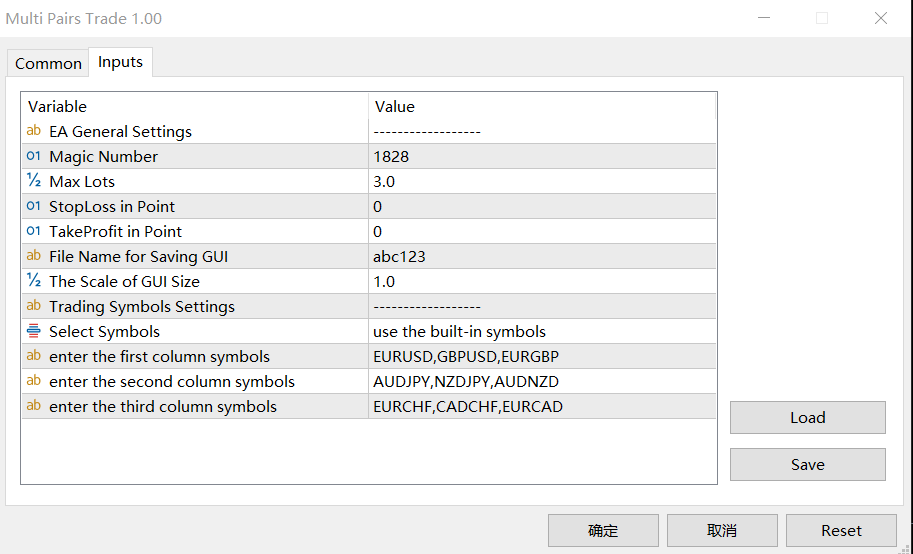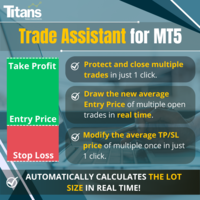Multi Pairs Trading MT5
- Utilità
- Ziheng Zhuang
- Versione: 3.20
- Aggiornato: 30 agosto 2024
- Attivazioni: 10
Questo consulente è una dashboard che ti consente di scambiare più coppie con un solo clic.
- Clicca su aprire Questo pulsante apre un ordine per la coppia selezionata.
- Clicca su chiudere Questo pulsante chiude l'ordine per la coppia selezionata.
- Il lotto dell'ordine è il numero inserito dall'utente. I numeri positivi corrispondono agli ordini di acquisto, mentre i numeri negativi corrispondono agli ordini di vendita.
- Fare clic sul pulsante Chiudi per chiudere l'intero ordine, non solo alcuni di essi. L'azione finale non dipende dal numero del biglietto.
- Se imposti l'input magico su 0, l'advisor ti aiuterà a chiudere contemporaneamente l'ordine manuale.
- Configurando Entry Magic con Magic di un altro consulente, un consulente può chiudere contemporaneamente gli ordini aperti da un altro consulente.
- recinzione triangolare Con un solo clic.
- I simboli commerciali sono personalizzabili. Tratto da osservazioni di mercato o inserito dagli utenti.
mezzo:
- Magia – Il numero magico del consigliere.
- MaxLots: numero massimo di biglietti. Se il numero di lotti supera questo MaxLots, il lotto ordinato è MaxLots.
- StopLoss: ferma la perdita in un punto specifico.
- TakeProfit – Approfitta di ogni punto.
- File Name: nome del file in cui salvare la GUI. Se lasciato vuoto, l'advisor utilizzerà "Numero di conto MTP.magic" come nome del file (ad esempio "MPT – 61342454.EURUSD.magic1828").
- Scale - ingrandire la GUI per ingrandirla.
- Select Symbols - Esistono tre modi per personalizzare i tuoi simboli di trading.: "the built-in symbols","import from the market watch",and "enter by users"
- enter the first column symbols - inserire i simboli per la prima colonna, utilizzare la virgola come separatore
- enter the second column symbols - inserire i simboli per la seconda colonna, utilizzare la virgola come separatore
- enter the third column symbols - inserire i simboli per la terza colonna, utilizzare la virgola come separatore
orologio: Se imposti MaxLots su 0, non c'è limite alla quantità dell'ordine.
MT4 Multi Pairs Trading: https://www.mql5.com/it/market/product/31534