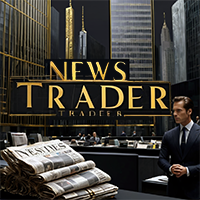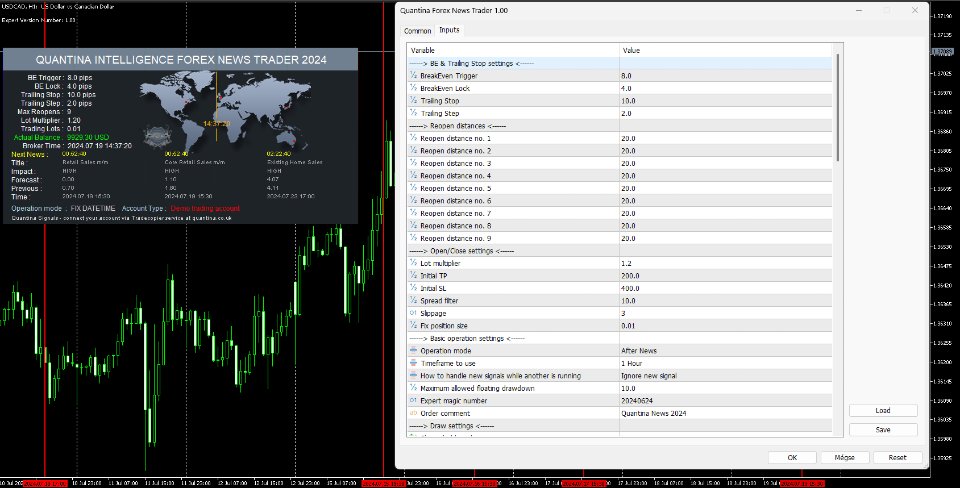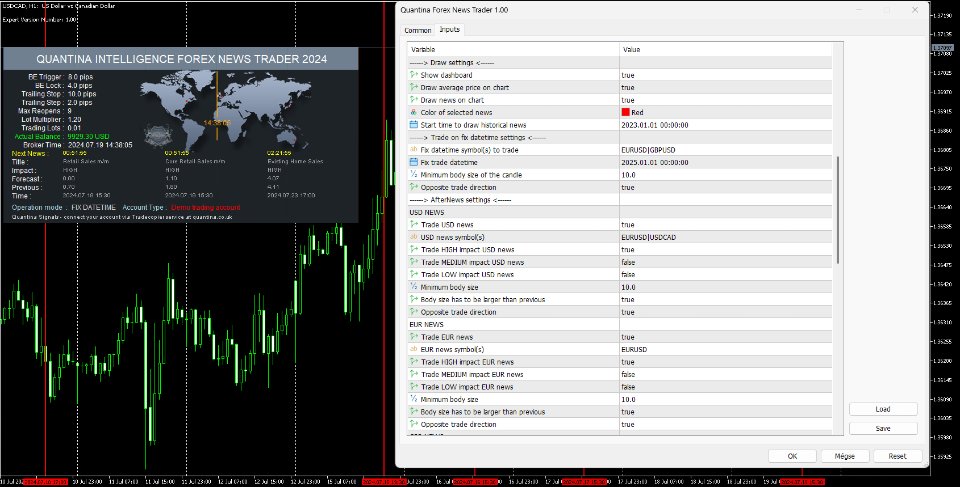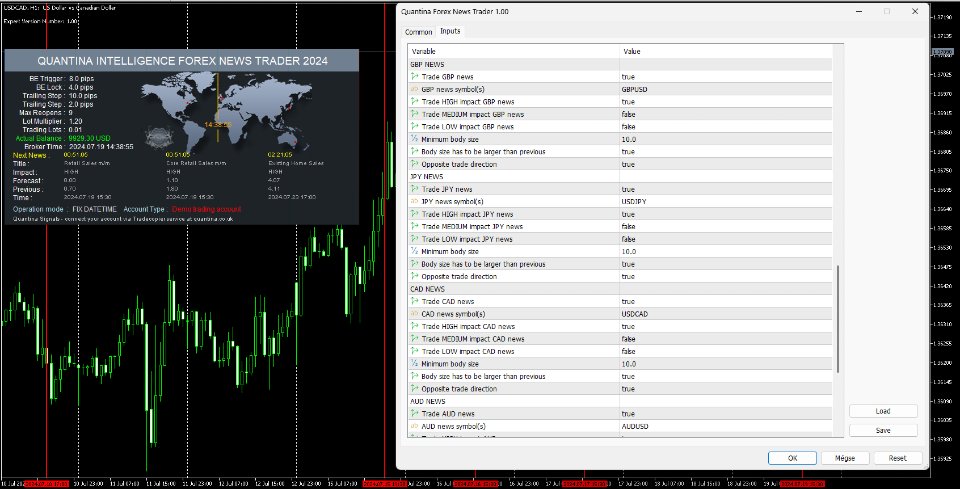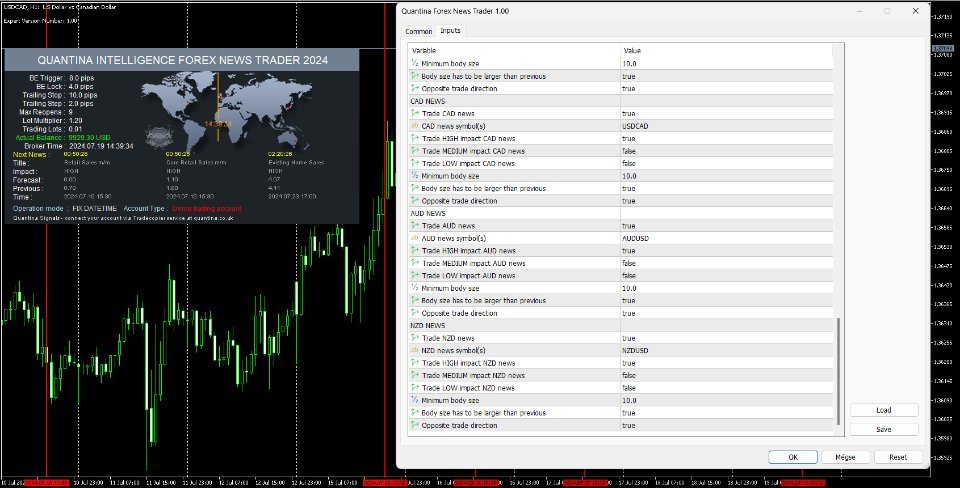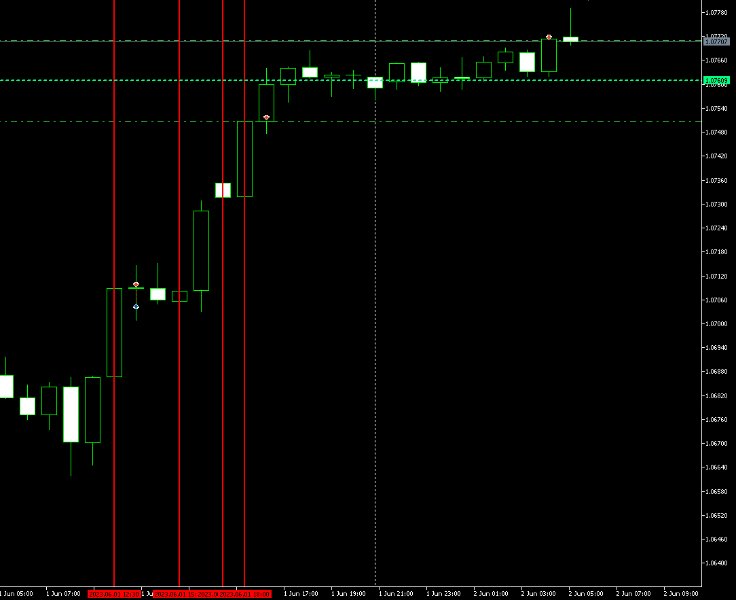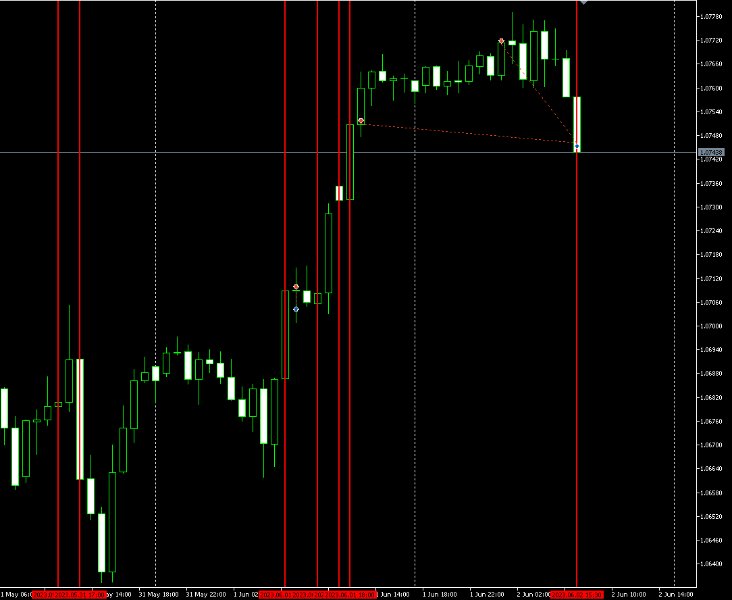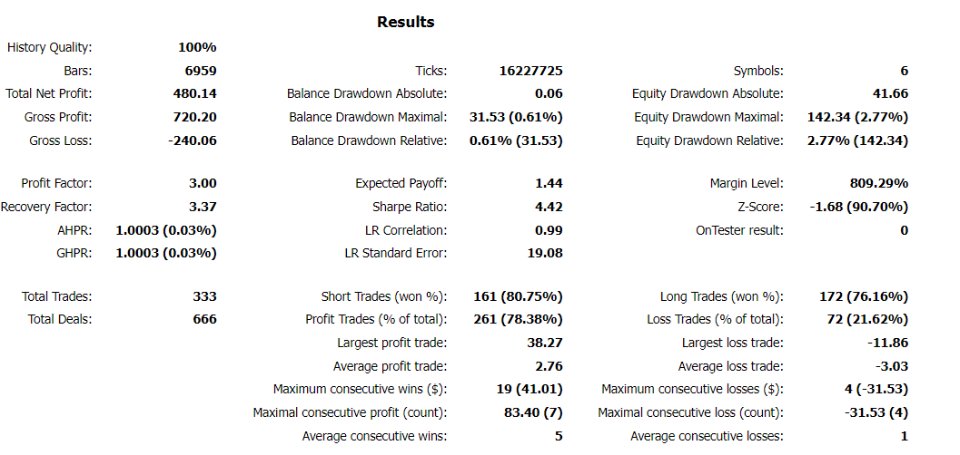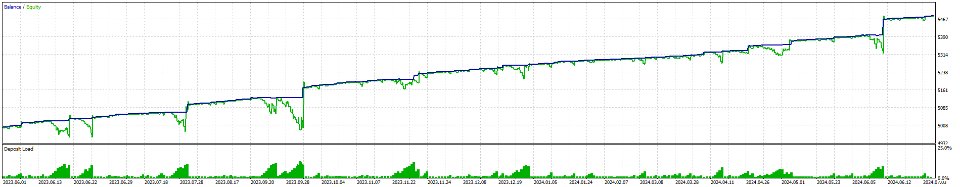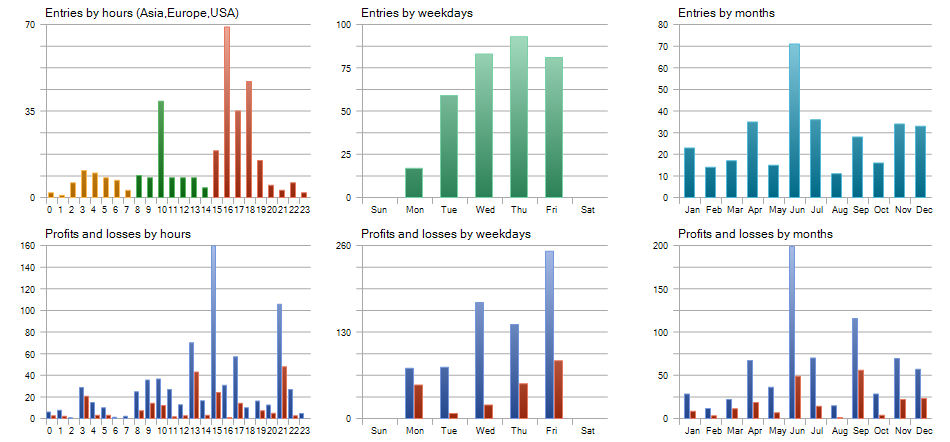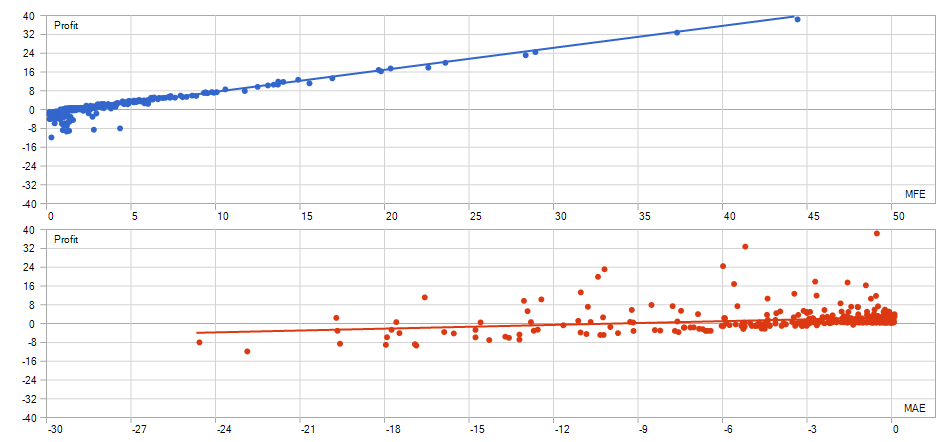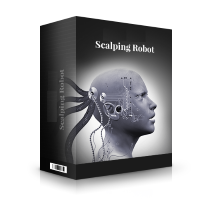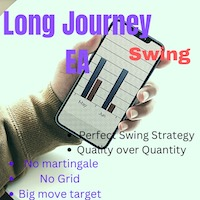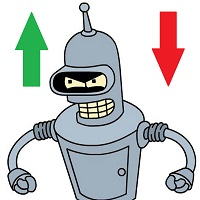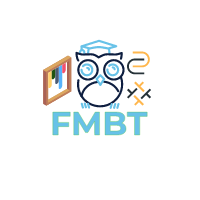1. Automatic News Event Downloads: Seamlessly fetches the latest news events to keep you informed.
2. Automatic Server Time Adjustments: Adjusts the server time automatically to ensure accurate trading sessions.
3. Multi-Currency Pair Trading: Trade multiple currency pairs using a single Expert Advisor (EA) on one chart for enhanced efficiency.
4. Pre-Trade Impact Detector: Detects potential market impacts before executing trades, helping to mitigate risks.
5. Conditional Partial Martingale Re-Open Strategy: Employs a partial Martingale strategy to reopen trades when necessary, optimizing potential profit while managing risks.
6. Drawdown Stop: A self-defense system for serious investment companies, this feature stops trading when a predetermined drawdown limit is reached across all EA opened trades, protecting your investment from significant losses.
News Signal Live Account: https://www.mql5.com/en/signals/2230847
The Quantina Forex News Trader EA is a sophisticated expert advisor designed for the MetaTrader 5 platform. Originally developed by Quantina Intelligence Ltd. in 2013, London, United Kingdom, it was initially built for the MetaTrader 4 and cTrader platforms. Over the years, it has undergone continuous enhancements and has now been entirely rewritten for the MT5 platform to leverage its advanced features.
The Strategy:
The EA employs a strategic approach that capitalizes on both false and genuine breakouts triggered by filtered news events. The core of its strategy is to open trades after the market stabilizes post-news release, taking advantage of the market’s reaction during these events. This “After News Trading Strategy” involves analysing the market’s behaviour during news releases and then executing trades accordingly. The EA is capable of managing multiple trades across various currency pairs simultaneously, ensuring a comprehensive and diversified trading approach.
In addition to the primary news-based strategy, the Quantina Forex News Trader EA incorporates a Partial Grid trading strategy. This includes both advantage grid and partial martingale techniques, but with strict limitations to mitigate the common disadvantages associated with grid and martingale strategies. By carefully controlling the grid and martingale parameters, the EA aims to enhance profitability while minimizing risk, ensuring a more robust and reliable trading performance. This combination of news event analysis and controlled grid trading provides a sophisticated and multi-faceted approach to forex trading, tailored to maximize gains while maintaining prudent risk management.
Released Economic Data Value is not Important
The direction of the market during a news release is neither important nor relevant with this strategy and the Quantina Forex News Trader EA. With the Quantina Forex News Trader EA, you don’t need to analyze or understand the released economic data. There’s no need to be concerned about straddle issues or worry about brokers who exploit spreads. Simply use the Quantina Forex News Trader EA and set the news date and time according to your broker's time zone. The Quantina Forex News Trader EA handles the rest, allowing you to trade effectively without the complexities traditionally associated with news trading.
Please note that before you start to use this expert for a backtest, you have to run our attached script first which downloads all the historical news into a file! The script can be found at the Comments section, with the name ‘First Run For Backtest.ex5’.
It is enough to run once. This doesn’t affect live trading!
Parameters:
BreakEven Trigger – EA will start to Trailing IF the price reaches this distance from opened price (or from the average price in case of multiple opened trades) in pips in our favour.
BreakEven Lock – EA will move the StopLoss to the positive side from opened price in pips If BreakEven Trigger activated.
For example: BreakEven Trigger = 8; BreakEven Lock = 4;
If the price went 8 pips from opened price in our favour the SL will be moved to 4 pips from opened price to the positive side. It will protect your profit at 4 pips away.
Trailing Stop – Once the BreakEven Trigger happened EA will start to Trailing in pips.
Trailing Step – EA will send modification request regarding the StopLoss value only If the market moved at least this pips distance only and not at every points movement. That case we can avoid banning from Broker for the too many requests sent.
Reopen distance – EA will reopen a trade to the same direction as the previous opened trade by this EA as part of the grid strategy If the market price moved at least this distance in pips. If It’s 0 EA will not reopening any trades. In fact, it stops the series. You can have up to 9 reopened trades + the original trade.
Lot multiplier – EA will multiply the reopen trades by this number. F.e.: If the previous opened trade by this EA opened by 0.01 lot you set this value 2 EA will open the new trade by 0.02 (0.01*2). The EA opens trades with the nearest possible rounded trading lot size.
Initial TP - The amount of Take Profit in pips.
Initial SL - The amount of Stop Loss in pips.
Spread Filter – If the spread is higher than this value in pips EA will not open trade. If this value 0, there is no filter.
Slippage – Max allowed slippage to open new trade by EA.
Fix Position Size – Fix trading lot size.
Operation Mode – Built-in Strategy choice. Either After News Trading Strategy or Trade on fix datetime mode. (After News is automatically download the filtered news for you, Manual fix datetime mode needs the exact date and time to trade)
Timeframe to use – Fixed timeframe for the strategy even If you change the Timeframe on chart EA will use this Timeframe settings for calculation.
How to handle new signals while another is running – If there is an opposite signal while we are in sitting in a trade what to do either Ignore or Switch to the new signal direction.
Max Allowed Drawdown - The preferred maximum allowed total floating drawdown (in %). The EA will then close all the positions that it opened and remove itself (stop working).
Expert magic number - Unique ID that will be used for all strategies
Order comment - the comment to be used for the trades
Show dashboard – Switch for Special Dashboard on Chart ON / OFF
Draw average price on chart – switch to draw the average price If the EA has opened multiple trades via varied lot size to visualize actual price of your trade.
Draw news on chart – Switch to visualize scheduled and historical news on chart via vertical line on chart by date and time.
Colour of selected news – colour of the news line on chart
Start time to draw historical news – historical news events will be drawn from this date and time on chart only. There is no affect to trade or backtest.
Fix datetime symbol(s) to trade – Currency pairs you wish to trade on manual date and time. You can add multiple currency pairs here separated via “|”. F.e: EURUSD|GBPUSD|GBPJPY
prefix and suffix can also be used. You can also use the CURRENT to trade on actual currency pair on.
Manual trade datetime – If you wish to trade on a specific date and time only once you can set it here. Also, for backtesting one trade or news event only. If it is left on default EA will NOT trade automatically. Please note that this function works only If you set Operation Mode to ‘Trade on fix datetime’.
Minimum body size of the candle – Minimum required candle body size for open a trade at the news event timeframe.
Opposite trade direction - If it is true EA will open new trade by an opposite direction as the news event candle / bar type.
Trade USD news – true/false it’s a switch to activate all filtered news. If it is true EA will trade on USD scheduled economic news by the filter below.
USD news symbol – trade on the following currency pairs. You can add multiple currency pairs separated by “|”. F.e.: EURUSD|GBPUSD|USDJPY…
High Impact News – Trade on high importance news events
Medium Impact News – Trade on medium importance news events
Low Impact News – Trade on low importance news events
Minimum body size – Minimum required bar/candle size to open a trade at the news event timeframe.
Body size has to be larger than previous – One bar before the news event has to be larger to allow the EA to open new trade after the news event. Valid for the body only.
Opposite trade direction – true / false. Opposite than the news event bar type.