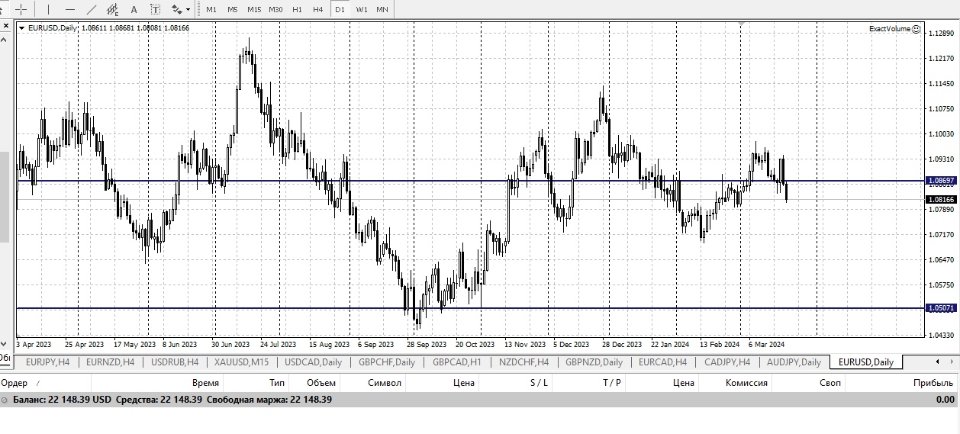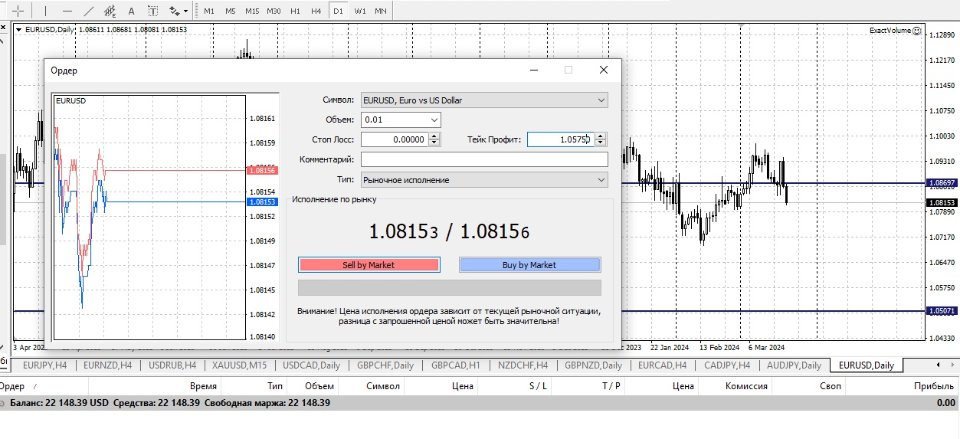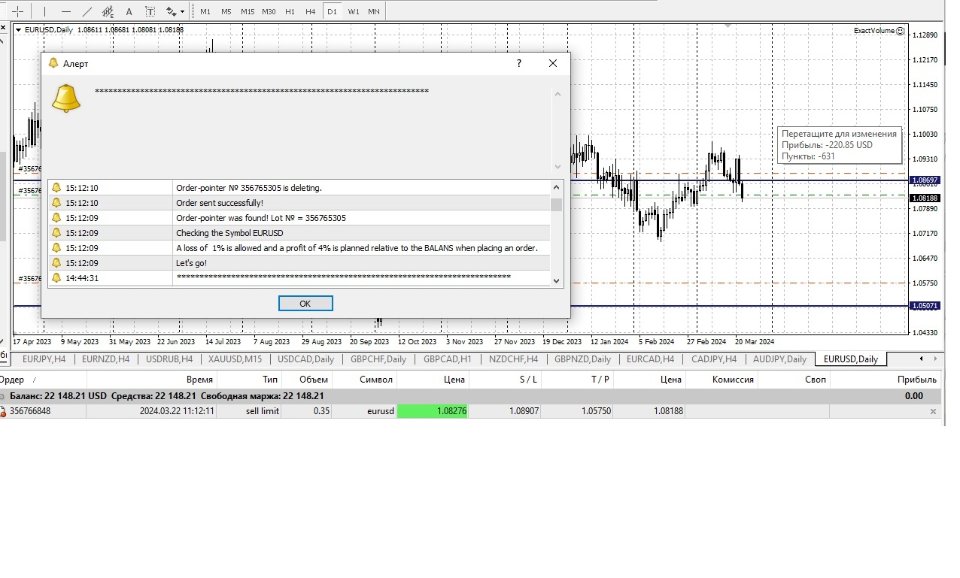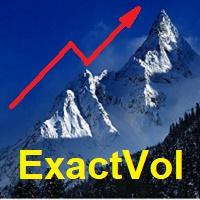ExactVolDem
- Utilità
- Svetlana Dzikovskaya
- Versione: 2.0
- Aggiornato: 2 luglio 2024
Утилита ExactVol.ex4 помогает трейдеру точно рассчитать размер лота и автоматически установить торговый ордер, исходя из входных значений и параметров ордера-указателя.
Это необходимо для эффективного риск-менеджмента, когда нужно установить процент прибыли и процент риска на сделку в определенном соотношении, например 4:1. Предназначена для торговых стратегий, где используются уровни и линии поддержки/сопротивления.
Ордер-указатель – ордер с минимальным объемом лота 0,01, устанавливаемый трейдером вручную в нужном направлении покупки, либо продажи при запуске утилиты. Ордер-указатель устанавливается С РЫНКА и должен обязательно иметь Take Profit, который и будет указателем на уровень реального желаемого Take Profit. Stop Loss для ордера-указателя ставить не обязательно.
Входные параметры:
- level_buy – уровень поддержки, относительно которого планируется сделка на покупку;
- level_sell - уровень сопротивления, относительно которого планируется сделка на продажу;
- zona_level – максимальное расстояние в пунктах от Stop Loss до уровня, относительно которого планируется сделка на покупку либо продажу;
- Percent_loss – процент риска на сделку;
- Scale – процент прибыли на сделку;
- Free_money_ - если true, то размер лота утилита будет рассчитывать относительно свободных средств депозита;
- Balans_ - если true, то размер лота утилита будет рассчитывать относительно баланса.
Как использовать:
- Установить утилиту в окно торгового инструмента.
- Разрешить советнику торговать.
- Установить входные параметры.
- Установить с рынка ордер-указатель на покупку или продажу объемом лота 0,01.
- После срабатывания утилиты удалить ее из окна торгового инструмента.