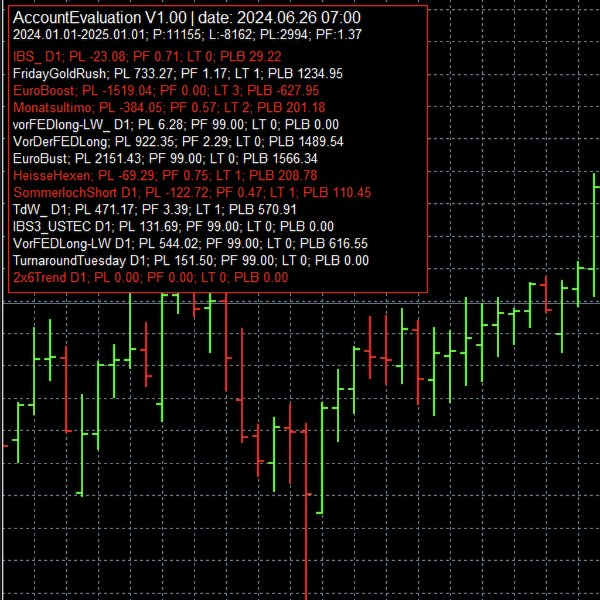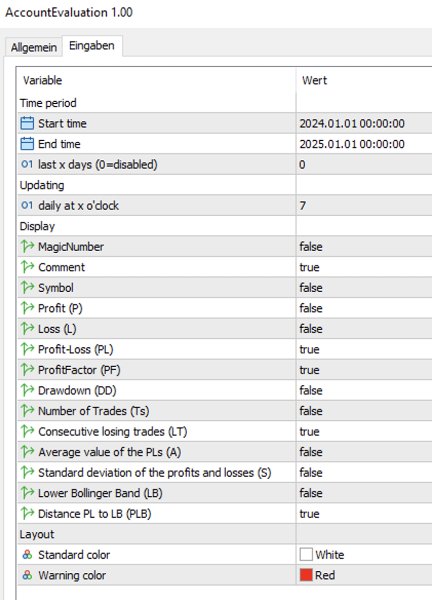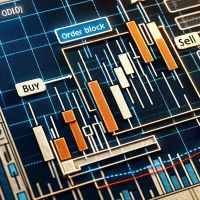AccountEvaluation
- Utilità
- Martin Rusch
- Versione: 1.0
- Attivazioni: 5
This EA reads in all account information within a certain period of time and processes it. For each traded system, e.g. profit, profit factor, drawdown and losing trades are displayed on the screen. As a special highlight, the lower Bollinger band of the profit trend is also calculated. Systems that are currently performing poorly are marked in color so that you always have an overview of the performance of your systems.
AccountEvaluation 1.00
Function
This EA reads in all account information within a certain period of time, processes it and displays it as text in the chart window. It does not matter in which chart window the EA is running.
The evaluation is based on the Magic Number, so that a separate trade history is created for each number in order to calculate key figures. Trades that were opened without a magic number, e.g. manual trades, are not recorded. Only Magic Numbers under which at least one trade was opened in the specified period are taken into account. If only one trade has been opened but not closed, the data record is displayed, but no calculation is made due to a lack of data. Only trades that have been opened and closed are taken into account for the evaluation. It does not matter how a trade was closed; regular, SL, TP and also manual are evaluated.
All associated operations are recorded for each trade. Dividends and swaps are therefore recorded in addition to profit or loss. These positions are shown separately in the MT5 account history. ATTENTION: The profit shown in MT5 does not take into account all movements that occurred during the trade.
Due to limited capacity for displaying information and for reasons of clarity, the EA menu is used to select which account parameters are displayed. Up to 50 different Magic Numbers with up to 1000 trades each are recorded.
The data is updated when the EA is started, when a change is made in the menu and daily at a specified time.
Time period
Start time and end time
The time period for the evaluation is selected here. If a value greater than 0 is set for "last x days" (see below), the period is not taken into account here. If the end time is in the future, the evaluation is carried out from the start time to today.
last x days (0=disabled)
If the start and end times are not static, a value can be set here. The evaluation is then carried out over the last X days, whereby the exact data is adjusted each time it is updated. The start time is always 0:00; the calculated start time is therefore rounded down.
If "0" is set, the evaluation is carried out as specified under "Start/end time".
Updating
daily at x o'clock
The value entered here indicates the hour of the day at which the data is updated daily.
Display
A selection is made here as to which parameters are displayed in the chart window. A separate line is created for the data for each magic number. Only a limited number of characters can be displayed, so there is not enough space for all parameters. If too many parameters are selected, they will not be displayed.
The name and version of the EA are always displayed as a heading and below this the period of the account history and the total profit (P), loss (L), income (PL) and profit factor (PF) generated. This information cannot be deselected.
The display is in two colors (see below). This identifies systems that show an unfavorable development. The "warning color" is used when the profit factor (PF) is below one or the current yield is below the lower Bollinger band (LB).
MagicNumber
This is the Magic Number, which should be unique for each EA and which is used to search for trades in the account history.
Comment
This is the comment that each EA sends to MT5 when a trade is opened. The earliest comment in the account history is always selected. If a new comment is subsequently set under the magic number, it is ignored.
Symbol
This denotes the underlying on which the EA is running in the history. The earliest underlying in the account history is always selected. If a different underlying is traded under the magic number later on, this will be ignored.
Profit (P)
The sum of all trades that were closed in profit. Swaps are considered.
Loss (L)
The sum of all trades that were closed at a loss. Swaps are considered.
Profit-Loss (PL)
The sum of all profits and losses, swaps are considered.
ProfitFactor (PF)
The known profit factor, which is calculated using PF = P/L. If there is no loss trade in the history, the PF is artificially set to "99" in order to avoid "infinity".
Drawdown (DD)
This refers to the highest decline in earnings (PL) during the account history. This means the data under a magic number and not the status of the entire account.
Number of trades (Ts)
The number of trades executed during the specified period under a magic number.
Consecutive losing trades (LT)
The most recent end of the account history is considered here and the number of trades that ended in a loss is displayed. If a larger number occurred at an earlier point in time, this is ignored.
Average value of the PLs (A)
This is the sum of PLs divided by their number of appearance. As mentioned, swaps and partial trades are combined into one trade. All trades in the history are always evaluated. This means that only the time period is decisive for the selection.
Standard deviation of the profits and losses (S)
This is the standard deviation of the return as a measure of the fluctuation range of profits and losses. As with the mean value, the complete history is also considered here.
Lower Bollinger Band (LB)
This refers to the average value (A) minus the standard deviation (S).
Distance PL to LB (PLB)
This is the difference between the yield and the lower Bollinger Band. If this value is positive, the current return is above the lower Bollinger Band, if it is negative, it is below.
Layout
Parameters relating to the text output on the chart window are entered here.
The background color of the output window always corresponds to the chart window. If the chart color is changed after EA start, it is not updated automatically.
Standard color
The text color for the heading and data records that show a good progression.
Warning color
This text color is used if the profit factor is below one or the current return is below the lower Bollinger band.