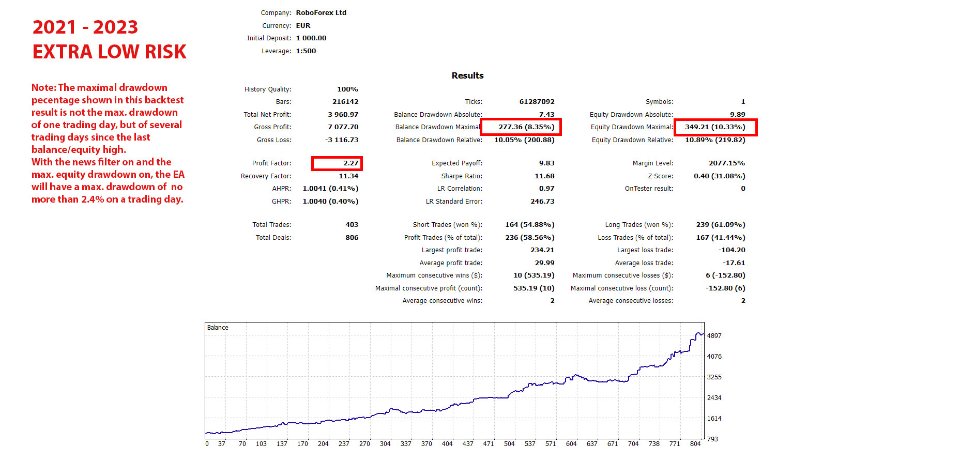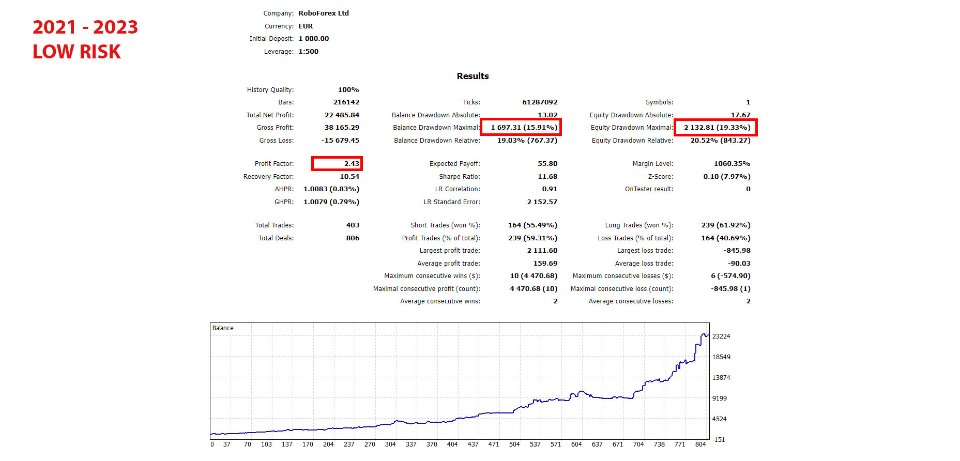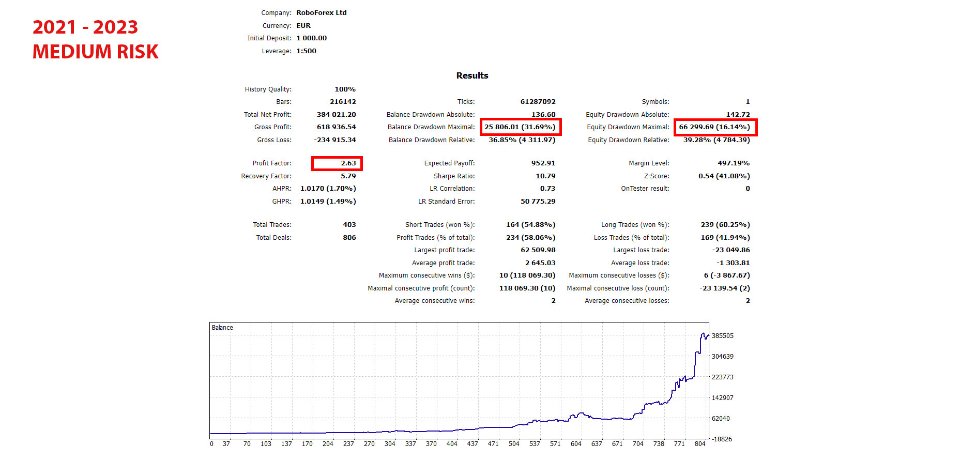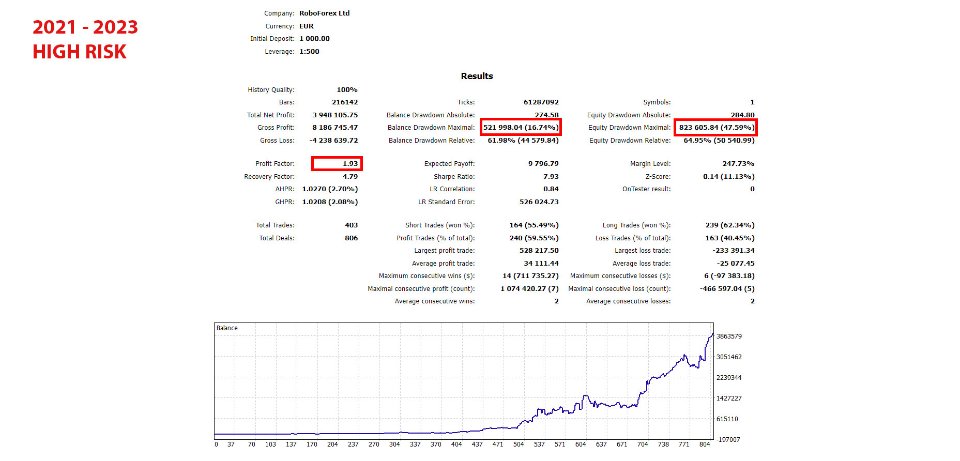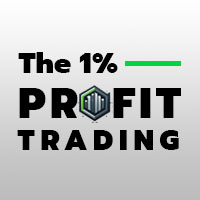Range Breakout Day Trader MT4
- Experts
- Aroen Mughal
- Versione: 2.5
- Aggiornato: 16 marzo 2025
- Attivazioni: 12
Introducing the Range Breakout Day Trader. This Expert Advisor only trades during the day (European time). This EA uses proven strategies and doesn't use high risk Grid, Hedge or Martingale recovery strategies. This EA shows that safe and reliable automated trading systems don't need to cost that much.
Current price: 179.00 USD
Live Signals:
- Live Signal USDJPY, Low Risk: Click here
- Live Signal USDJPY, Medium Risk: Click here
- Live Signal USDJPY, High Risk: Click here
This carefully crafted Expert Advisor opens one position every day after a range has been set between 1:00 and 6:50 AM (GMT/UTC+2) on the USDJPY currency pair.
Because it only opens one position with a stop loss and closes automatically at the end of the day (so you also avoid swap costs), it's a very safe EA. You can even set up an extra safeguard by setting up the maximum allowed equity drawdown.
After the breakout of the range (which will happen after 6:50 AM) a carefully optimized trailing stop will start after a certain amount of profit has been reached.
At 19:55 PM the position will be closed which will then also avoid any swap costs for open positions during the night.
An integrated trend filter will increase the probability of opening the position in the right direction of the range breakout.
There will be also situations that the profit can increase further. For those situations the EA has a build-in alert option (by notification or email) to send a warning if the price reaches a certain amount of profit early, so that you can temporarily switch of the take profit level and let the profits increase further. This can be done in situations when for example the profit already increases quickly after opening a position and trend indicators on a higher time frame show that the trend will probably continue.
But be aware that these situations where the price continues to move in one direction during the day don't happen a lot. And switching off the default settings of the EA and combining manual trading can involve extra risks.
Prop Firm Ready
The LOW RISK and EXTRA LOW RISK settings of this EA are suitable for prop firm challenges.
Recommendations:
- Currency pair: USDJPY, GBPUSD, BTCUSD
- Timeframe: M5
- Minimum deposit : $100
- Account type: ECN, Raw or Razor with very low spreads
- It is important to use low spread accounts for best results
- Use VPS to keep EA running 24/7
- Leverage 1:500 (if using medium or high risk settings)
- No Grid or Martingale system
- Every trade is protected with a Stop Loss
- Extra protection possible by setting up the max. equity drawdown
- Entry strategy incorporates a daily range breakout with a trend filter
- Exit strategy incorporates a trailing stop using ATR values
- Option to choose risk based lot size or fixed lot size
- Option to send notification/email alert at predefined profit percentage
- Default settings are already fine for most brokers that use a GMT/UTC+2 with DST server time. If your broker has a different server time, time setting adjustments need to be done