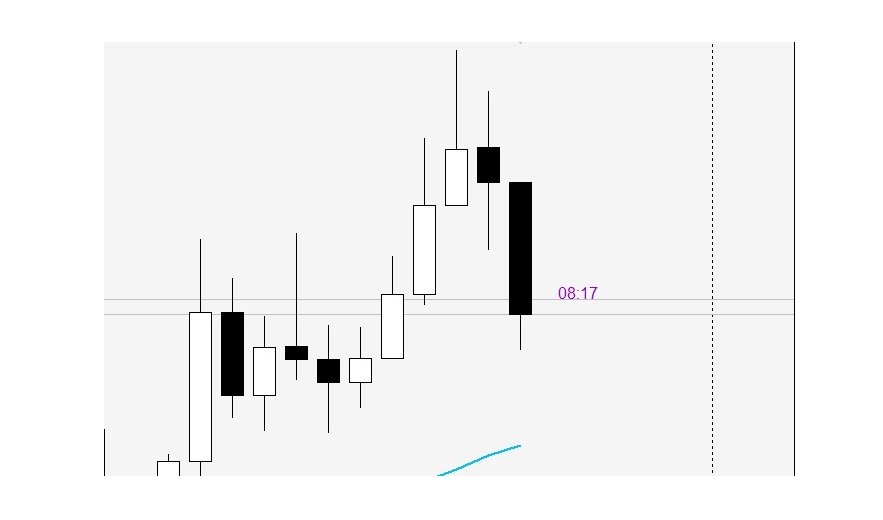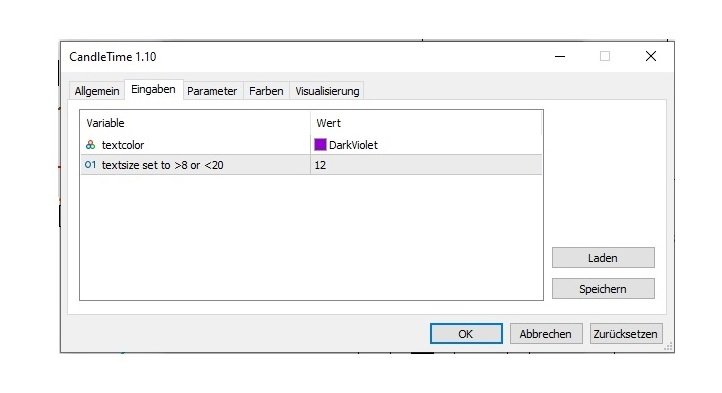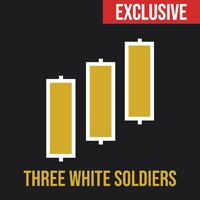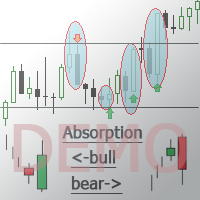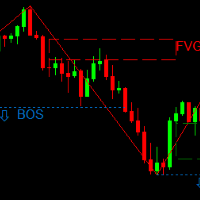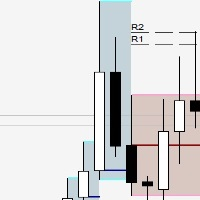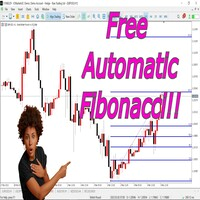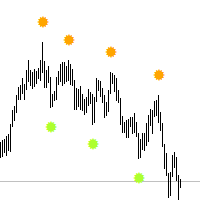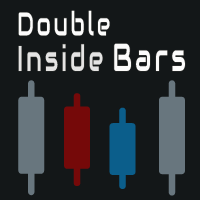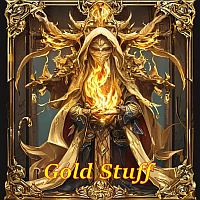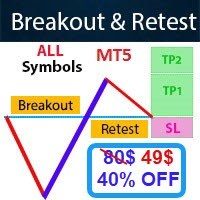CandleRemainTime
- Indicatori
- Rainer Schnoege
- Versione: 1.30
- Aggiornato: 3 aprile 2024
Introduction to the Candle Time Indicator
The Candle Time Indicator for MetaTrader 5, helps users know how much time on a candlestick is remaining.
- TextColor: set the color of the countdown clock;
- FontSize: set the size of the font;
Installation Guide
Copy and paste the CandleTime.ex5 indicator files into the MQL5 folder of the Metatrader 5 trading platform.
You can gain access to this folder by clicking the top menu options, that goes as follows:
File > Open Data Folder > MQL5 > Indicators (paste here).
Now go to the left side of your MT5 terminal. In the Navicator Refresh the Folder Indicators. In the Navigator find the Candle Time Indicator, right-click it and select Attach to the chart.