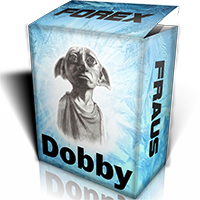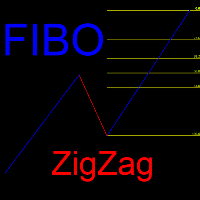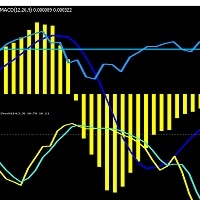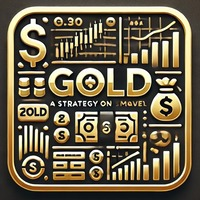Breakout Master EA
- Experts
- Menaka Sachin Thorat
- Versione: 1.0
"The Breakout Master EA is a semi-automatic expert advisor. In semi-automatic mode, you only need to draw support and resistance lines or trendlines, and then the EA handles the trading. You can use this EA for every market and timeframe. However, backtesting is not available in semi-automatic mode.
The EA has an option to specify how many trades to open when a breakout occurs. It opens all trades with stop loss and target orders. There is also an optional input for a breakeven function, which helps secure profits. You can set the stop loss as the order open price, or you can only open the order and use the Parabolic indicator as a trailing stop.
How does it work?
The EA looks for trendlines or horizontal lines on the chart. When the price crosses above the resistance line, a buy order is opened. When the price crosses below the support line, a sell order is opened. Similarly, when the price crosses above the upper trendline, a buy order is opened, and when it crosses below the lower trendline, a sell order is opened.
Notes:
- You can use any indicator to create objects on the chart, such as support/resistance levels and trendlines. If only one trendline is found, it is identified as both the upper and lower trendline. Remove any unnecessary trendlines and horizontal lines to prevent the EA from executing trades based on outdated lines.
- Ensure you use two lines, either support and resistance or upper and lower trendlines, for opening trades perfectly."
- PSAR trailing stop is also supported for all open orders, including manual orders.
[ EA basic Inputs
- removeGrid: If true, removes the grid from the chart.
- ShowStatus : If true, shows status messages.
- LotSize: The lot size for each trade.
- TakeProfit: The take profit in pips.
- StopLoss : The stop loss in pips.
- TrailingStop: The trailing stop in pips.
- MaxNumberofPositions : The maximum number of open positions.
- PointsBelowRangeand PointsAboveRange: Additional points below and above the range for order placement.
- EnableTrailingStop: If true, enables the trailing stop function.
- PSARStepand PSARMax : Settings for the Parabolic SAR trailing stop.
- EnableBreakeven : If true, enables the breakeven function.
- OrderTypeFilter : Filter for applying breakeven (all orders, buy only, sell only).
- MinimumProfit: Apply breakeven after reaching this profit.
- AdditionalProfit : Additional profit to secure with breakeven.
- Auto_Support_Resistance : If true, automatically draws support and resistance lines.
- Auto_Trendline : If true, automatically draws trendlines.
- UseTradingTime : If true, applies a trading time filter.
- TradingTimeStartand TradingTimeEnd : Start and end times for trading.
- UseMaximumPercentageatRisk : If true, uses a maximum percentage at risk for each trade.
- MaximumPercentageatRisk : The maximum percentage of account balance at risk.
- UseLotManagement: If true, uses lot management.
- LotManagementType : The type of lot management.
- ReductionFactor : The reduction factor for lot management.
- MagicNumber : Identifies positions for the EA.