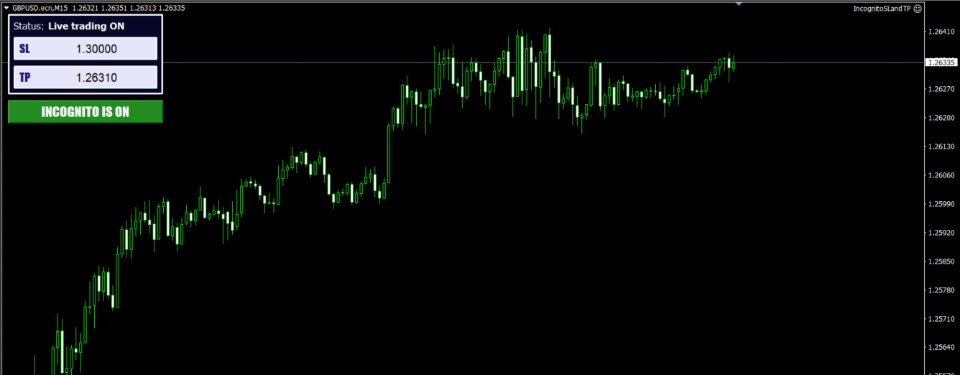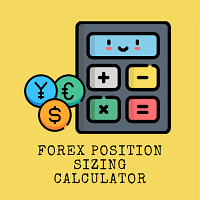Incognito SL and TP
- Utilità
- Christian Paul Anasco
- Versione: 1.1
- Aggiornato: 9 febbraio 2024
Ever thought of your broker stop hunting your stop losses?
Incognito SL and TP is exactly what you need!
As promised, version 1.1 now has the SL and TP lines that can easily be adjusted by the user.
==========================================
INPUTS:
SL: Exact price you want the orders for the chart symbol to close when this SL price was hit. Set to 0 for no SL.
TP: Exact price you want the orders for the chart symbol to close when this TP price was hit. Set to 0 for no TP.
==========================================
Add it like an expert advisor on the chart of the market you're trading.
Make sure that automated trading is enabled on these 3 locations.
- Tools >> Options >> Expert Advisors. Make sure that Allow automated trading is checked.
- AutoTrading button on top is enabled.
- After adding the IncognitoSLandTP on the chart, under Common tab, make sure that Allow live trading is checked.