Copy Evolution
- Utilità
- Antonis Michos
- Versione: 1.1
- Aggiornato: 13 febbraio 2024
- Attivazioni: 10
Join the Out of the Box Telegram Group
search for "Out of the Box" on Telegram or contact me
This is not just a simple copier program that ONLY allows you to locally copy transactions between different MetaTrader 4 a accounts in any direction and quantity as quickly and easily as possible .Of course it does that.
This copier DOES MUCH MUCH MORE!!!
PLEASE READ BELOW AND SEE SCREENSHOTS.
Many of us have martingale EAs or none martingale that are good but some point you wish to had opened the trade a little higher(if is a sell) or a little lower (if is a buy)
NOW with the Copy Evolution YOU CAN HAVE THIS! and MUCH MORE:
- You can copy the trades from one broker to another.( this is what all copiers do)
- You can CHOOSE from which order the copier will start copying !
- You can choose the lot size OF THE FIRST COPY ORDER !
- You can set the MULTIPLIER you want (IF YOU WANT ) and not follow the multiplier of the EA you copy!
- You can copy As many symbols you want with only ONE CHART open.
Copy evolution Utility: SEE SCREENSHOTS OF REAL ACTION and how to set it up.
1.MODE AUTO:
- User can choose from which order the Slave account will start copyong the master(ex. from the 4th,5th etc)
- The lot sizes will be the SAME AS THE MASTER's.
2.CUSTOM MODE:
- You can choose the lot size OF THE FIRST COPY ORDER !
- You can set the MULTIPLIER you want (IF YOU WANT ) and not follow the multiplier of the EA you copy!
📌How to use the Utility:
✅Attach the Copy Evolution in any chart you want in broker X.( I prefer to use a demo so i can copy the trade i want in the REAL) .YOU CAN COPY FROM REAL TO REAL. whatever you want though.
- Choose working Mode: Master
- Set the Delay at 500 millisec FOR FASTER EXECUTION.(The lower the value the faster,but also bigger CPU Usage)
- If your broker has Prefix or Suffix You set the names in the inputs, separated with comma.
- In Master Setting ON GROUP NAME you set a name you wish.
Now you open the charts you want to trade in your DEMO ACCOUNT STILL.You can put your EA on work or you can use the DEMO to trade manually.( note that the trades that now start to open in your DEMO will start be copied in the REAL from the number you will set in the copier utility.)
✅ Now you open a new MT4 on Broker X in which you want the trades to be copied.
Open a single chart, no matter which ,no matter the timeframe.
Attach the Copy evolution on the chart.
- Choose working mode: Slave.
- Set the Delay at 500 millisec FOR FASTER EXECUTION.(The lower the value the faster,but also bigger CPU Usage)
- If your broker has Prefix or Suffix You set the names in the inputs, separated with comma.
- In Slave Setting ON GROUP NAME you set a THE NAME name you HAVE SET on the MASTER account.
Now you can set when the copier will start copy.
- Choose if you want AUTO MODE or CUSTOM MODE.
- Copy from X position: If the value is 4 the copier will skip the first three positions on the DEMO and copy the 4th AND SO ON if there are more.
- Initiial Lot size: No matter what is the size of the 4th position in you master account, you have the ability to set it as you wish in your REAL!
- Lot multiplier:No matter how the positions are multiplier in your demo, you can set the multiplier you want on your REAL!
The positions will close in your real when they are close on the DEMO.
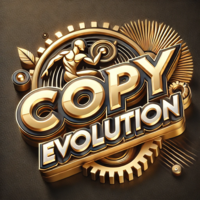
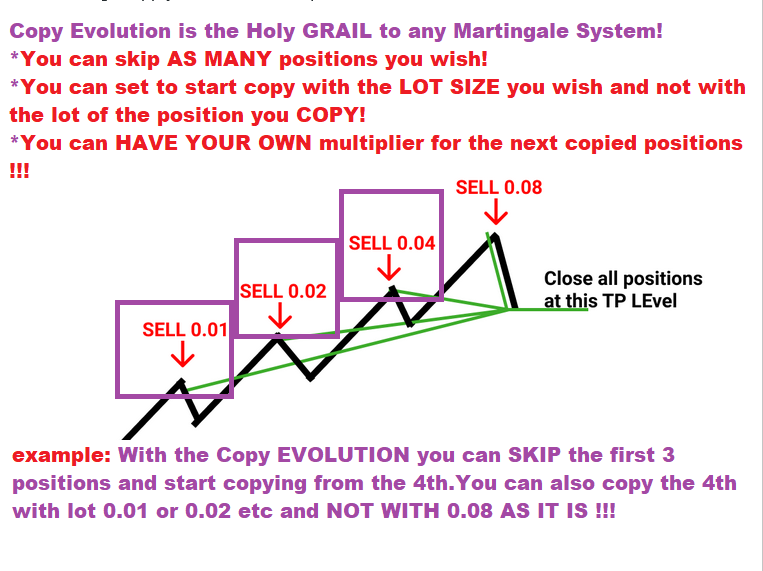

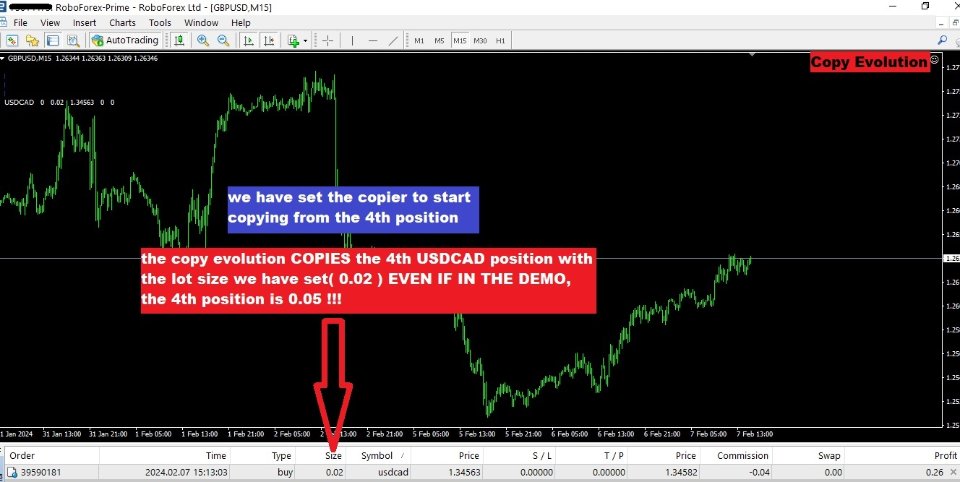
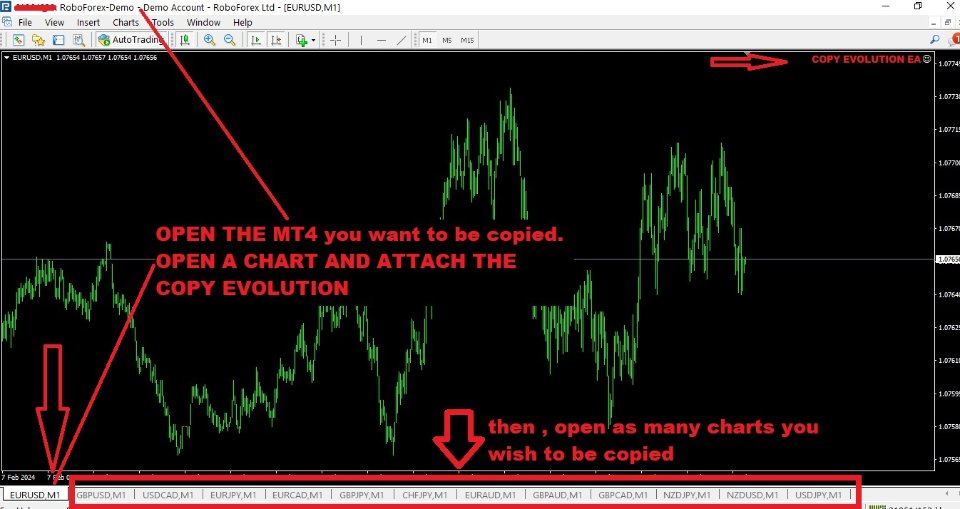
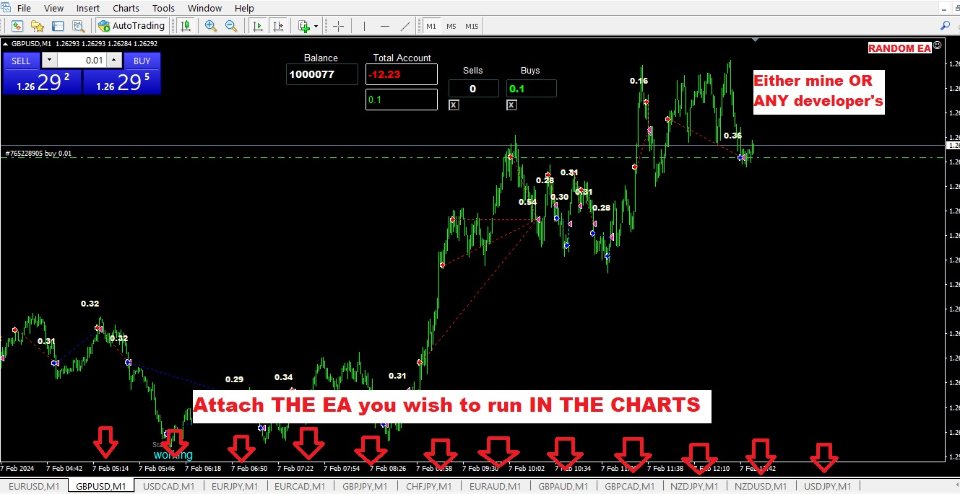
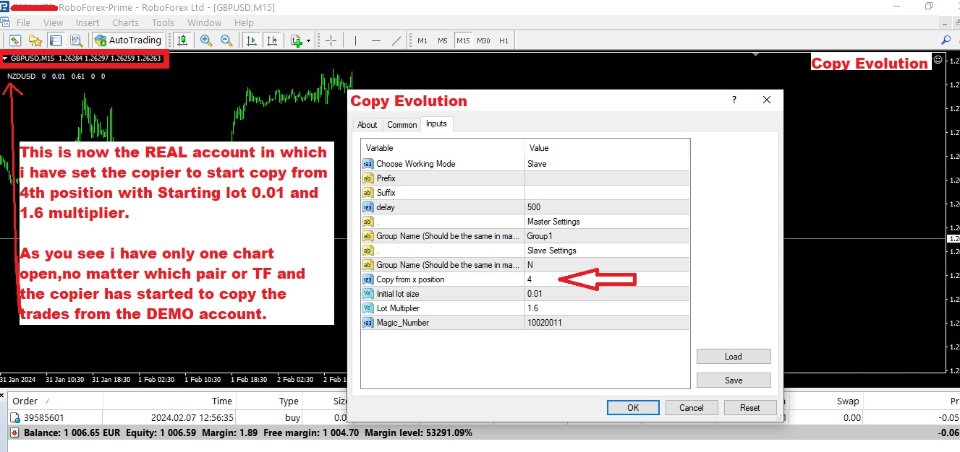



























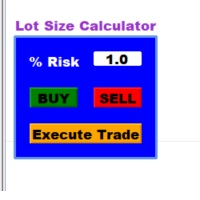








































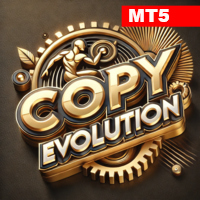
It doesn't work very well, it may have errors in the copy. It is not very customizable.
As for the customization, is SUPER easy and one that you can find NOwhere else in the marketplace.