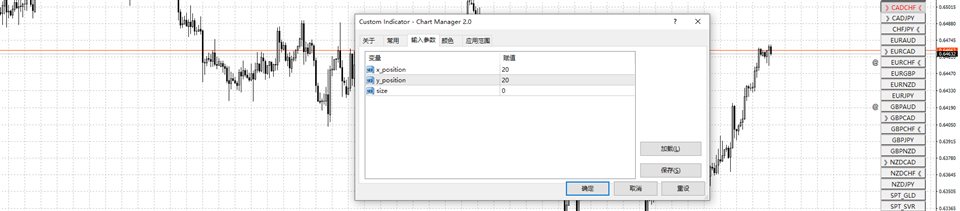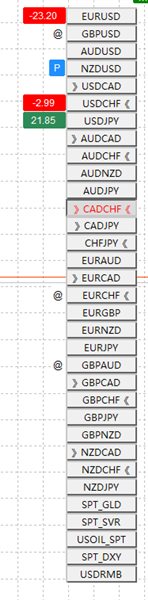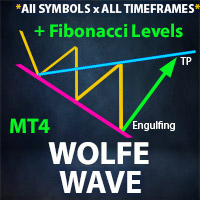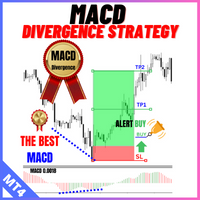Chart Manager 2
- Utilità
- Rui Tong Jie
- Versione: 1.0
- Attivazioni: 5
Given that the current arrangement of MT4 charts is not convenient for quick searching and switching, this tool has been developed in the form of indicators.
functions :
- Convenient and intuitive one click switching of all open charts, with the ability to adjust the position and size of buttons;
- Identify charts with the same name and type, for example, all charts containing EUR are labeled as charts of the same type, making it easy to quickly find them;
- If there are profit or loss orders on the chart, the total profit or loss prices of all orders will be displayed on the left side of the button. If there are pending orders on the chart, the P symbol will be displayed on the left side of the button;
- If there are horizontal lines, trend lines, channel lines, Fibonacci callback lines in the chart, display the @ symbol (indicating that the chart is being watched);
Usage:
- First, open all the charts that need to be viewed;
- Load the indicators onto the first open chart, set the position and size of the key arrangement, with the position at the top right corner as the zero point. The parameter range for key size is -10 to 10; Default is 0, scaled according to the proportion of parameters;
- On the first chart, all open chart buttons are already displayed. Click any button to switch to the corresponding chart, and at the same time, load the template for the first chart corresponding to the chart. The first time you click the button to switch to the corresponding chart, the template needs to be loaded, which will be slower;
- Start normal use when all chart buttons have been clicked;
- The corresponding identification does not need to be set, as long as there is corresponding content on the chart. Please refer to the second to fourth functional descriptions above for details;