Pending Line Super Order
- Utilità
- Siwakon Poonsawat
- Versione: 2.0
- Aggiornato: 16 aprile 2019
- Attivazioni: 5
Easy way to place pending order , "Just Drag & Drop"
- Work on live and back-test (Strategy Tester)
Note: Demo version for testing can be found here: https://www.mql5.com/en/market/product/11287
Features
1.Easy Way for Opening Pending Orders.
- You only need to drag line to define open price, stop loss, take profit values.
- Then click the "ORDER SEND" button.
- EA will open pending orders for you automatically.
- And also automatic detect types of pending order (Limit and Stop).
2. Can work on Live and Back-Test (Strategy Tester).
- You can use this EA for practice your trading strategies from history chart (Back-Test,Strategy Tester)
Input Parameters
- Default Lot Size : Setting default lot size for opening order , can be change on chart screen later.
- Default Line Distance (Pips) : Custom default stop loss / take profit line distance , can be change on chart screen later.
- Auto Chart Shift : Automatic chart shift and remove grid.
- Line Width : Setting width of horizontal line.
- Magic Start: Set magic number for all orders opened by the EA. You should set it with a unique number if you run another EA on your account at the same time.

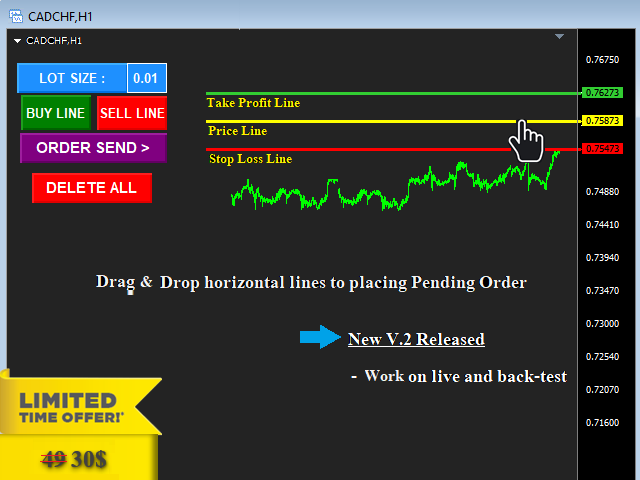
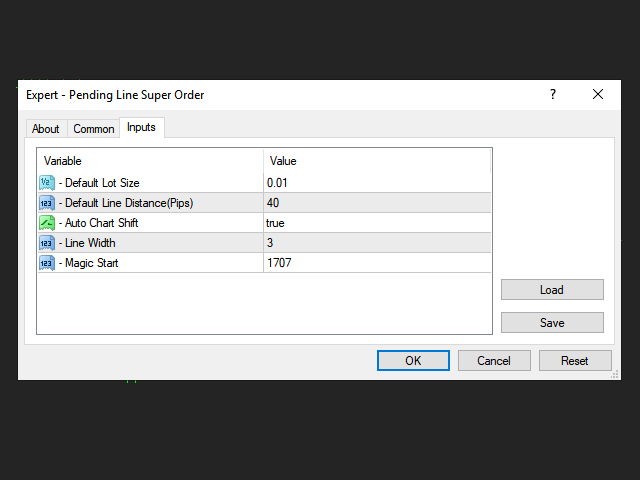
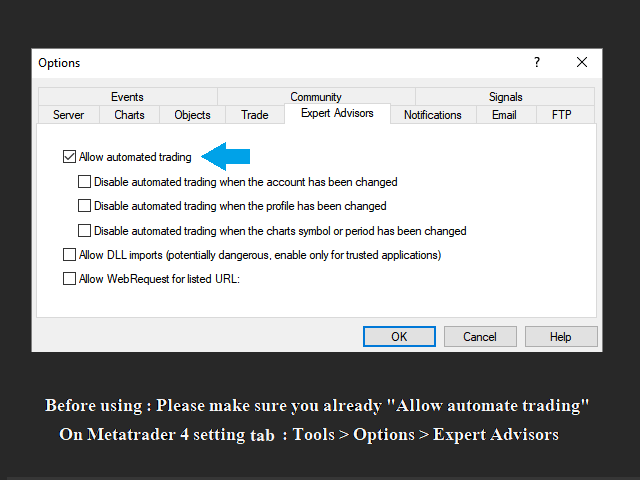







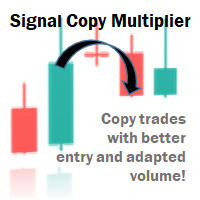








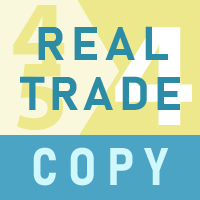





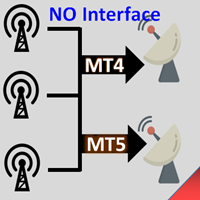

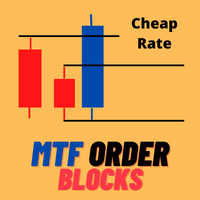












































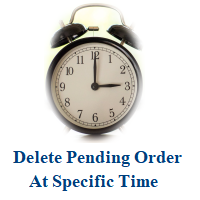






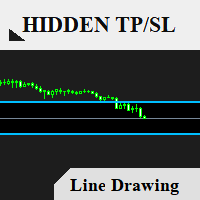
Very helpful utility. I would recommended to use it.