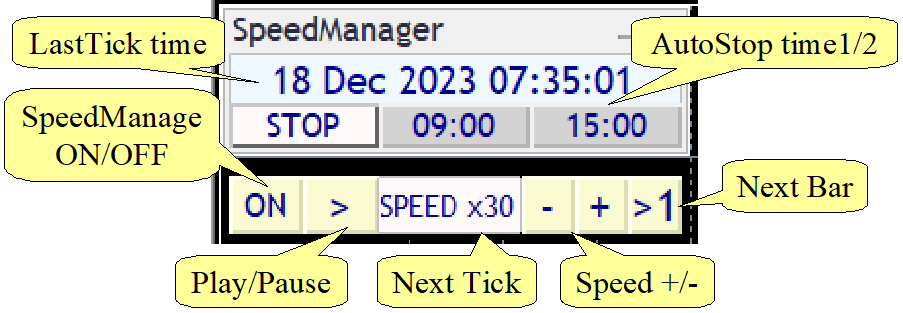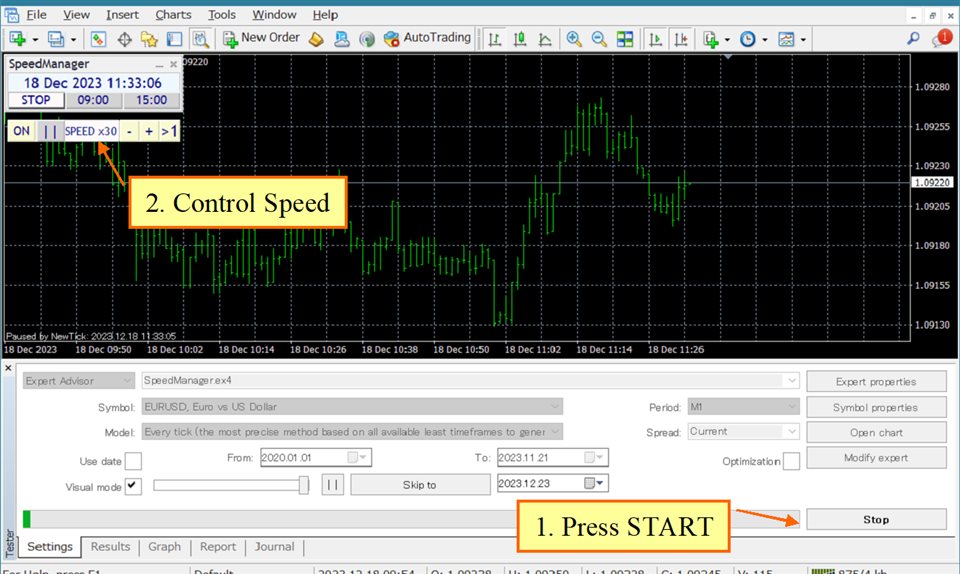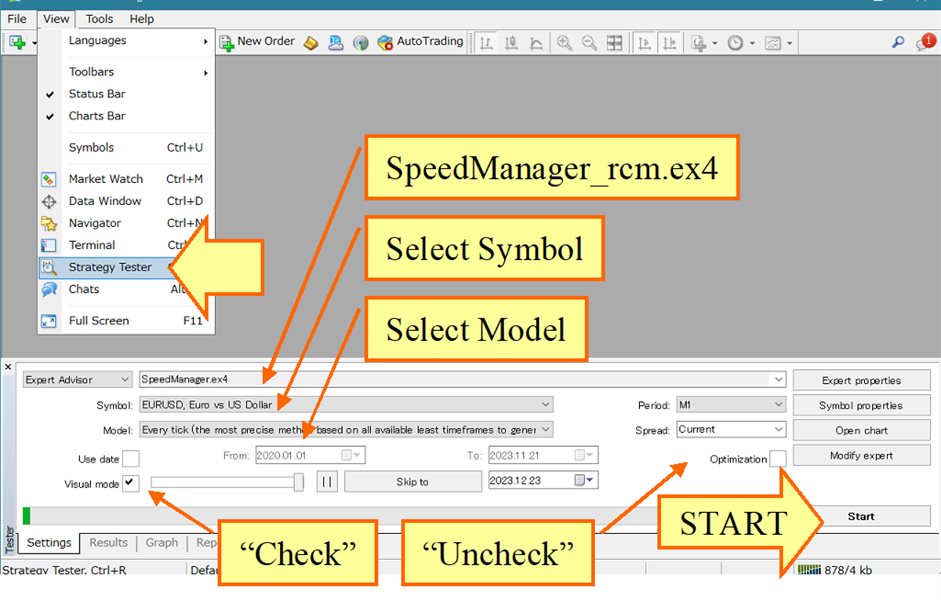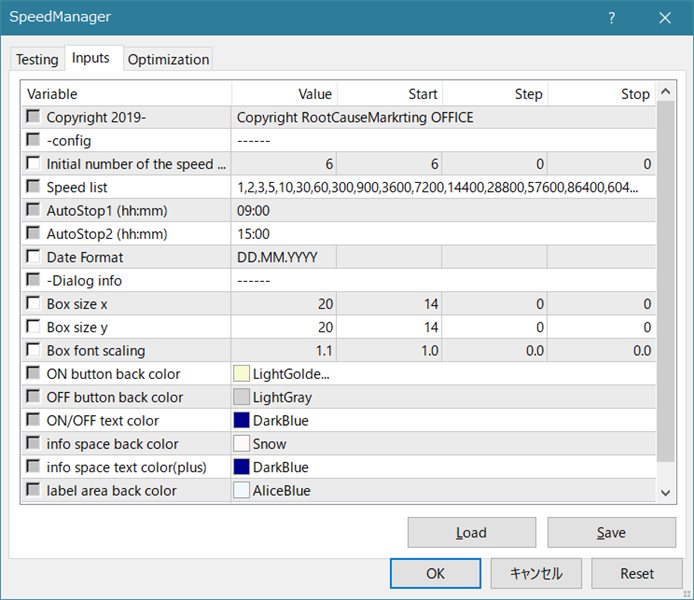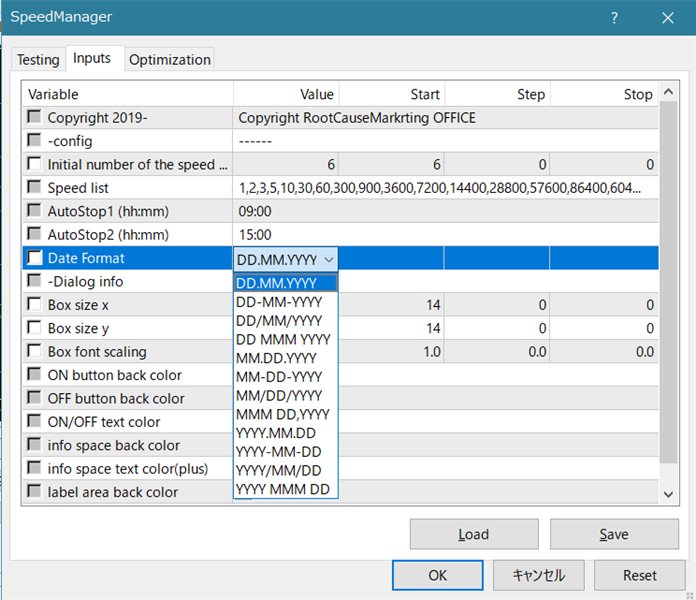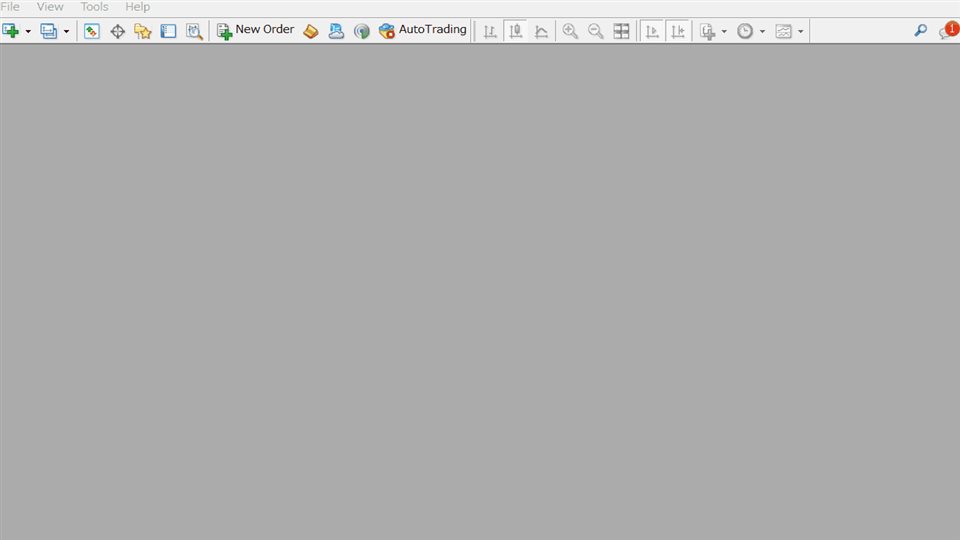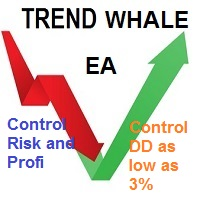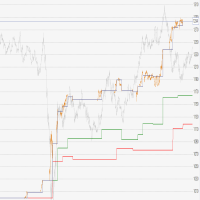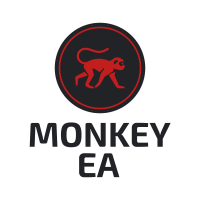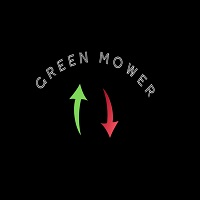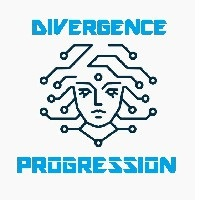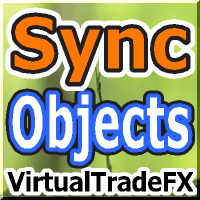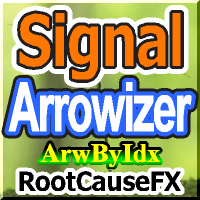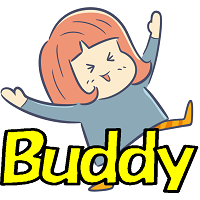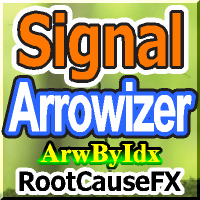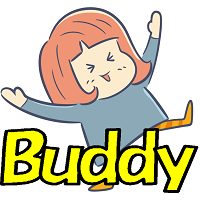SpeedManager
- Utilità
- Sajiro- Yoshizaki
- Versione: 2.23
- Aggiornato: 24 dicembre 2023
Questo è uno strumento di gestione della velocità di riproduzione che consente test ed analisi efficienti nel Tester di Strategia.
Migliora l'usabilità del Tester di Strategia e può essere utilizzato come mezzo per semplificare lo sviluppo e la valutazione delle strategie di trading.
- Controllo della velocità di riproduzione: Gli utenti possono liberamente cambiare la velocità di riproduzione nel Tester di Strategia, consentendo loro di avanzare velocemente, accelerare e mettere in pausa in qualsiasi punto.
- Avanzare di una barra, un tick: Il pulsante 'Next Bar' consente agli utenti di avanzare di una barra alla volta. È anche possibile avanzare di un tick per un'analisi più dettagliata.
- Sincronizzazione dei timeframe e delle coppie di valute: "Practice Simulator Sync (Gratuito)" consente di riprodurre in sincronia con diversi timeframe e coppie di valute. Ciò consente di visualizzare contemporaneamente il MTF e diverse condizioni valutarie.
- Pausa automatica: È possibile fermarsi in un momento specifico ogni giorno (ad esempio, all'apertura del mercato) e analizzare i movimenti da lì. La pausa può essere impostata secondo il programma di trading quotidiano.
- Aggiunta di indicatori: Non solo gli indicatori standard in MT4, ma anche gli indicatori personalizzati che crei possono coesistere e lavorare insieme.
- Riflessione immediata del template: Anche dopo il lancio e mentre il grafico è in funzione, il template può essere cambiato immediatamente. Cambia istantaneamente ai template che corrispondono al mercato.
- Per esercitarsi con dati vecchi, sono necessari dati storici. Si prega di scaricarli prima.
- Si prega di notare che le prestazioni possono essere ridotte su PC a bassa specifica.
Practice Simulator Sync
https://www.mql5.com/it/market/product/104011