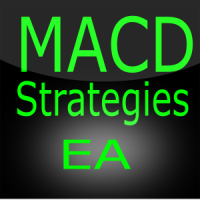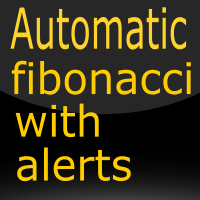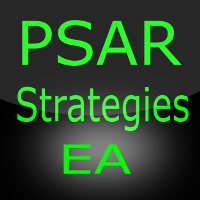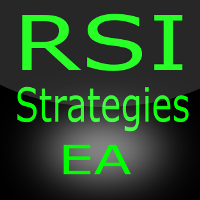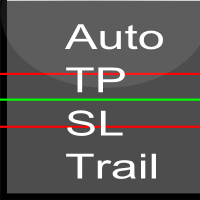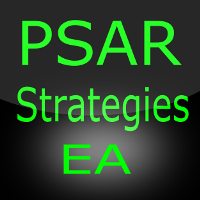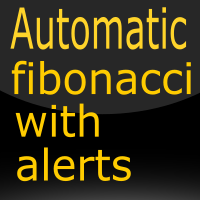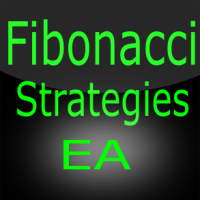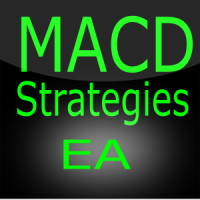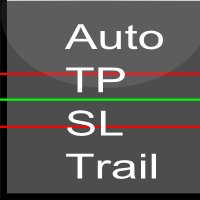Trade Simplifier Premium Mt4
- Utilità
- Tonny Obare
- Versione: 1.1
- Aggiornato: 20 giugno 2024
- Attivazioni: 5
Trade simplifier premium is a trade panel that simplifies trade opening. It is simple and easy to understand, with key features to ease trading.
Features include:
- Order type selection
- Fixed lot entry from the chart user interface
- Easy Take profit entry field on the chart user interface
- Visual take profit selection and adjustment via the line that appears when you click the Take Profit button
- Easy Stop loss entry field in points on the chart user interface
- Visual Stop Loss selection and adjustment via the line that appears when you click the Take Profit button
- Partial closing of positions
- Breakeven
- Trailing stop
- Close all trades
- Close only profitable trades
- Close only losing trades