Trade maker
- Utilità
- Aleksander Gladkov
- Versione: 1.5
- Aggiornato: 12 marzo 2024
- Attivazioni: 10
Multi-currency trading on one chart!
Creation and management of positions with trailing and breakeven, risk management and other useful functions.
To fix profits, the Target profit parameter is provided; if it is greater than zero, all positions will be closed if the set value is exceeded.
All positions and orders have set Stop Loss and Take profit.
For multi-currency trading, taking into account the impact of news and switching symbols on the chart, it is useful to use the News impact indicator.
The News impact indicator displays a list of symbols with preferred trading conditions and allows you to switch between them on one chart.
The value of the News impact index and the direction of the trend on 5 indicators tell you in which direction SELL or BUY to open a position.
Trade maker supports market and pending orders with separate management of Sell and Buy groups.
Using a horizontal mouse cursor allows you to accurately place a pending order.
Using "hot keys" allows you to hide the utility panels and create pending orders with the entire chart in front of your eyes:
- Ctrl - creating a Limit order
- Shift - creating a Stop order
- Esc - cancel the mode of creating pending orders
- Opening Sell or Buy positions with Take Profit and Stop Loss set.
- Breakeven - transfer of Take profit of open positions to a level without loss separately for Sell or Buy.
- Reverse positions of Sell or Buy type.
- Closing Sell or Buy positions.
- Creating pending orders using the mouse and the Ctrl (Limit order) or Shift (Stop order) keys and Buy stop limit, Sell stop limit . Sell or Buy is determined automatically by the position of the mouse cursor relative to the current price.
- Deleting pending orders of the Sell or Buy type.
The application uses a Magic number to identify its positions from other positions.
Operating procedure
- Open a position or create a pending order.
- If the Set SL positions to Breakeven parameter is set, the utility monitors the possibility of changing the SL of each position to breakeven with subsequent trailing.
- If a group of Sell (or Buy) orders is already open, which are far from profit, you can use the Breakeven Sell (Breakeven Buy) button to set a TP for all positions in the group, which will ensure the overall breakeven of the group
- The Reverse Sell (Reverse Buy) button will close each open position and instead open a new one in the opposite direction.
- To create a pending order, you must press the corresponding button or the Ctrl (or Shift) key, a horizontal mouse cursor and a line marking the Ask price will appear. Having moved the mouse cursor to the required price level, press the left mouse button (LMB), which will create a new pending order, determining its type by the position of the cursor relative to the current price.
- The corresponding buttons close positions or orders.




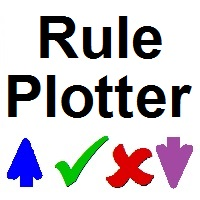









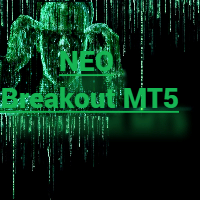







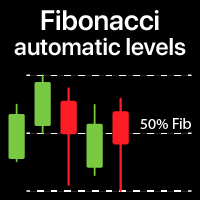











































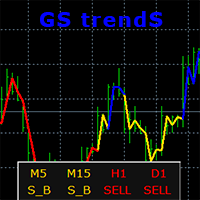










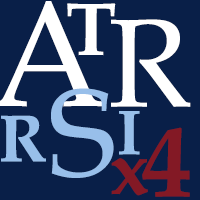













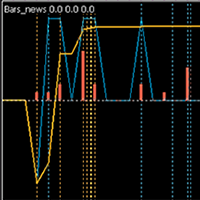

L'utente non ha lasciato alcun commento sulla valutazione.