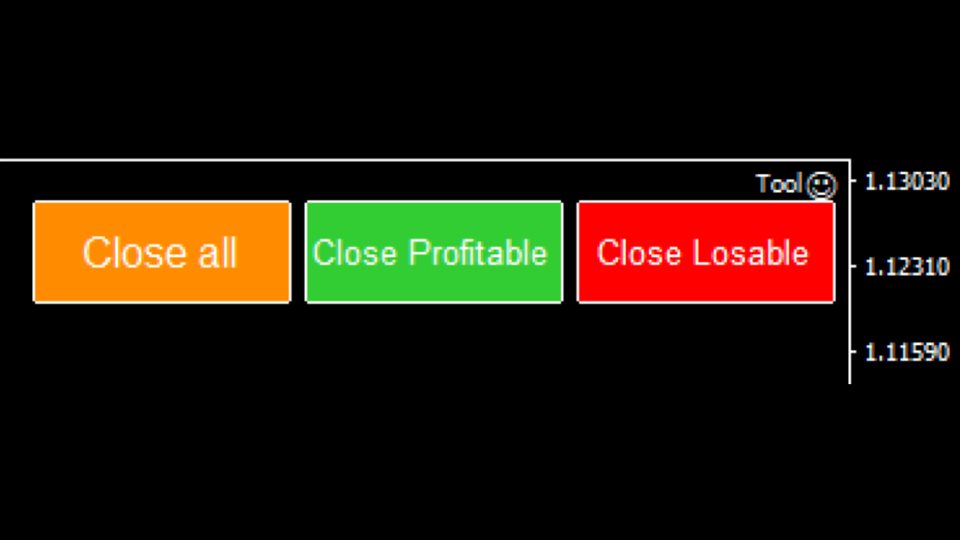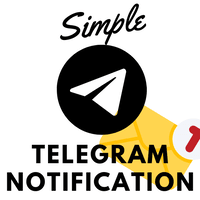Close all with one click
Questo strumento può aiutarti a chiudere tutti gli ordini aperti con un clic, basta fare clic su "Chiudi tutto". Se desideri chiudere solo gli ordini redditizi, fai clic sul pulsante "Chiudi redditizi" Dopo aver cliccato, tutti gli ordini fluttuanti verranno chiusi; Se desideri chiudere solo gli ordini con perdite fluttuanti, fai clic sul pulsante "Chiudi perdibili" Dopo aver cliccato, tutti gli ordini con perdite fluttuanti verranno chiusi. Questo strumento è stato testato per un anno. La funzione di chiusura della posizione con un clic è molto completa. La chiusura della posizione è tempestiva e l'intervallo di ritardo è ridotto. Naturalmente, il ritardo è anche correlato alla regione e all'ambiente di rete in cui ti trovi. Per favore presta attenzione a questo.