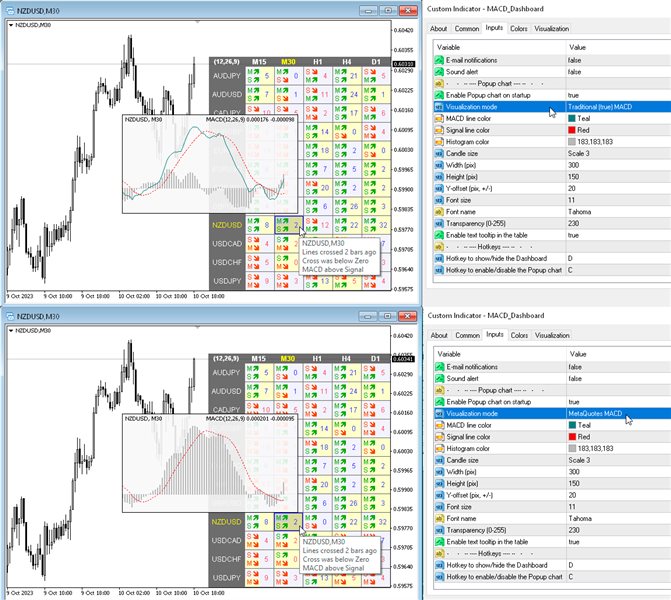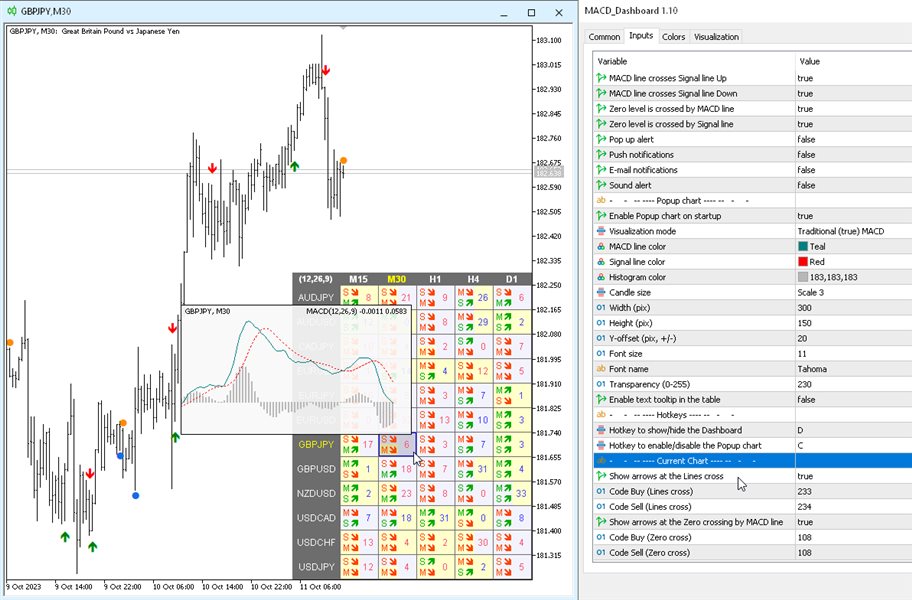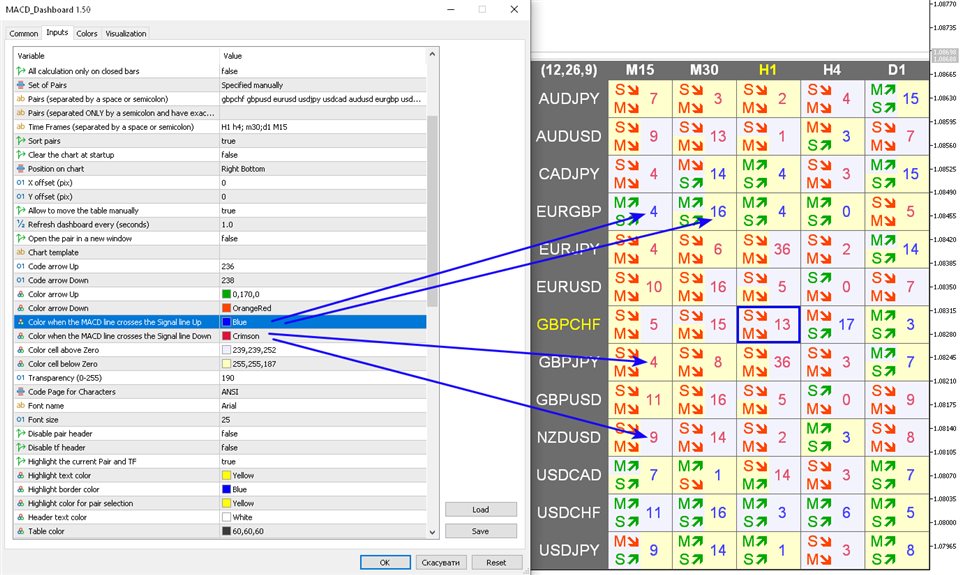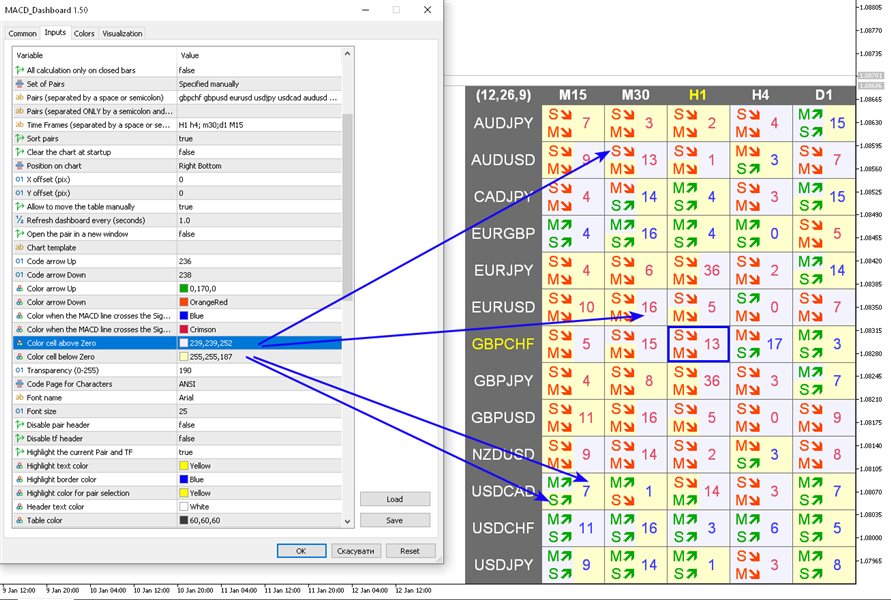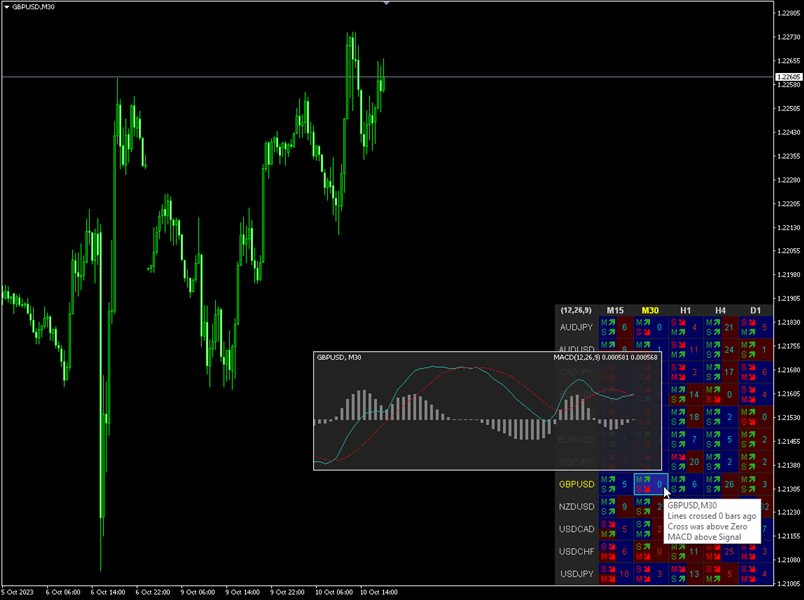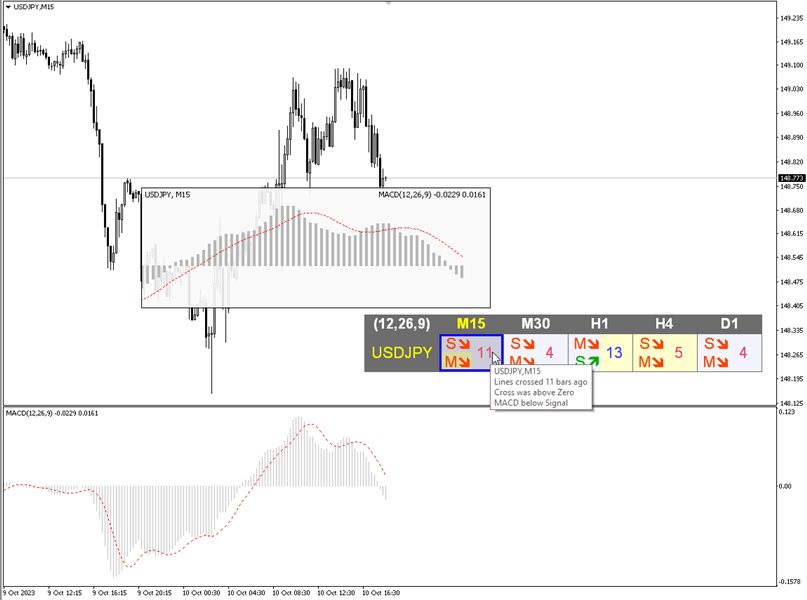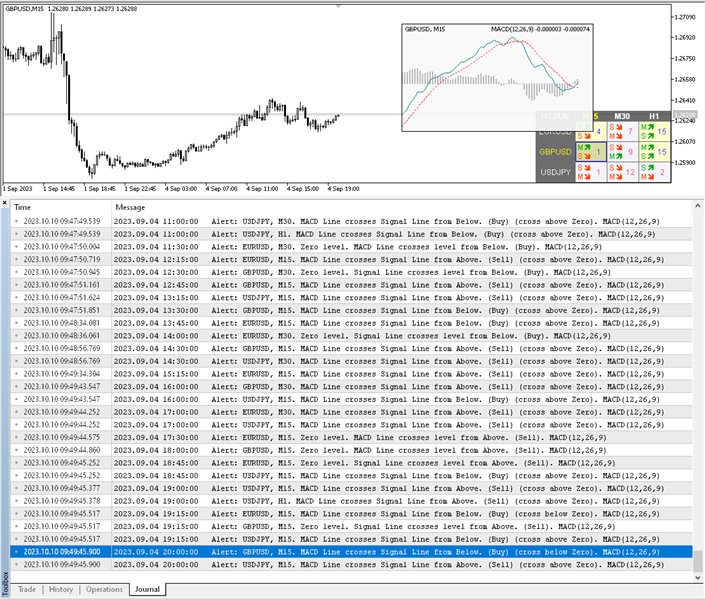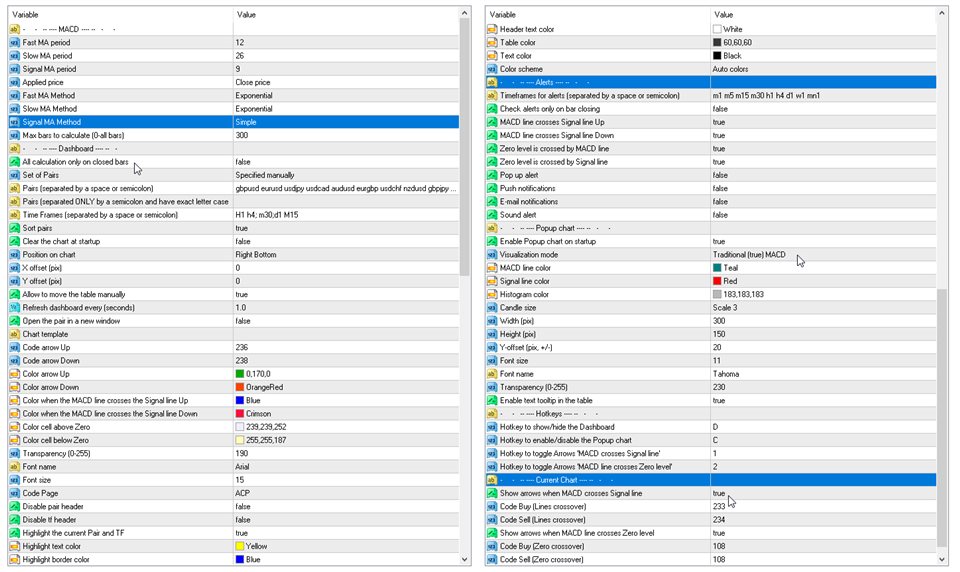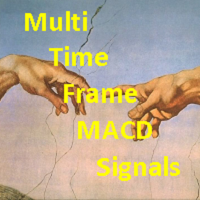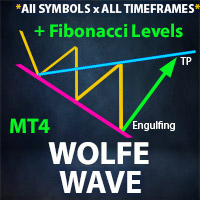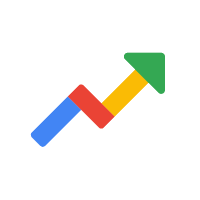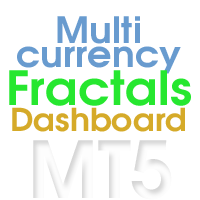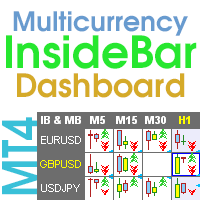MACD Dashboard
- Indicatori
- Taras Slobodyanik
- Versione: 1.60
- Aggiornato: 14 marzo 2024
- Attivazioni: 10
Multi-currency and multi-timeframe indicator MACD. The dashboard can display both the Traditional (true) MACD and the MACD which is built into MetaTrader.
On the panel you can see the current state of the indicator — the direction of movement of the MACD lines, their intersection and a pop-up window with the indicator chart. In the parameters you can specify any desired pairs-symbols and timeframes. The scanner can also send notifications about lines crossing each other and about lines crossing the Zero level. By clicking on a cell, the given symbol and period opens.
So, you can easily scan all pairs and symbols for all timeframes to find a cross of the MACD panel main and Signal line or Zero-level.
Hotkey to enable/disable the Popup chart is "C" by default.
Hotkeys to toggle Arrows on the chart '1' and '2'.
The MACD (Moving Average Convergence/Divergence) indicator (or "oscillator") is a collection of three time series calculated from historical price data, most often the closing price. These three series are: the MACD series proper, the "signal" or "average" series, and the "divergence" series which is the difference between the two. The MACD series is the difference between a "fast" (short period) exponential moving average (EMA), and a "slow" (longer period) EMA of the price series. The average series is an EMA of the MACD series itself.
Parameters
MACD- Fast MA period — period for Fast average calculation
- Slow MA period — period for Slow average calculation
- Signal MA period — period for their difference averaging
- Applied price — type of price that is used
- Fast MA Method — smoothing type for Fast average.
- Slow MA Method — smoothing type for Slow average
- Signal MA Method — smoothing type for Signal average. Methods can have one of the following values:
- Simple averaging - SMA;
- Exponential averaging - EMA;
- Smoothed averaging - SMMA;
- Linear-weighted averaging - LWMA;
- Max bars to calculate (0-all bars).
Dashboard
All calculation only on closed bars
Set of Pairs (multi-symbol):
— Market Watch — pairs from the "Market Watch";
— Specified manually — pairs specified manually, in the parameters "Pairs".
— Current pair — show only the current pair.
Pairs (separated by a space or semicolon)
Pairs (separated ONLY by a semicolon and have exact letter case)
Time Frames (separated by a space or semicolon) (multi time frame - MTF)
Sort pairs
Clear the chart at startup
Position on chart
X offset (pix)
Y offset (pix)
Allow to move the table manually
Refresh dashboard every (seconds)
Open the pair in a new window
Chart template
Code arrow Up
Code arrow Down
Code Stop
Color arrow Up
Color arrow Down
Color when the MACD line crosses the Signal line Up
Color when the MACD line crosses the Signal line Down
Color cell above Zero
Color cell below Zero
Transparency (0-255)
Font name
Font size
Disable pair header
Disable tf header
Highlight the current Pair and TF
Highlight text color
Highlight border color
Highlight color for pair selection
Header text color
Table color
Text color
Color scheme
Alerts
Timeframes for alerts (separated by a space or semicolon)
Check alerts only on bar closing
MACD line crosses Signal line Up
MACD line crosses Signal line Down
Zero level is crossed by MACD line
Zero level is crossed by Signal line
Pop up alert
Push notifications
E-mail notifications
Sound alert
Popup chart
Enable Popup chart on startup
Visualization mode:
- Traditional (true) MACD
- MetaQuotes MACD
MACD line color
Signal line color
Histogram color
Candle size
Width (pix)
Height (pix)
Y-offset (pix, +/-)
Font size
Font name
Transparency (0-255)
Enable text tooltip in the table
Hotkeys
Hotkey to show/hide the Dashboard
Hotkey to enable/disable the Popup chart
Hotkey to toggle Arrows 'MACD crosses Signal line'
Hotkey to toggle Arrows 'MACD line crosses Zero level'
Current Chart
Show arrows when MACD crosses Signal line
Code Buy (Lines crossover)
Code Sell (Lines crossover)
Show arrows when MACD line crosses Zero level
Code Buy (Zero crossover)
Code Sell (Zero crossover).