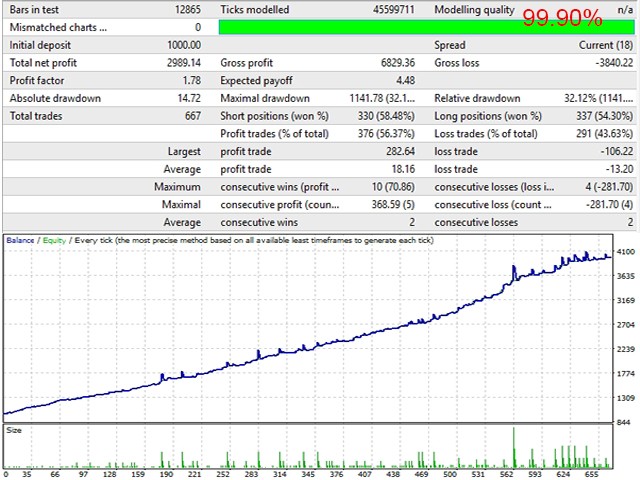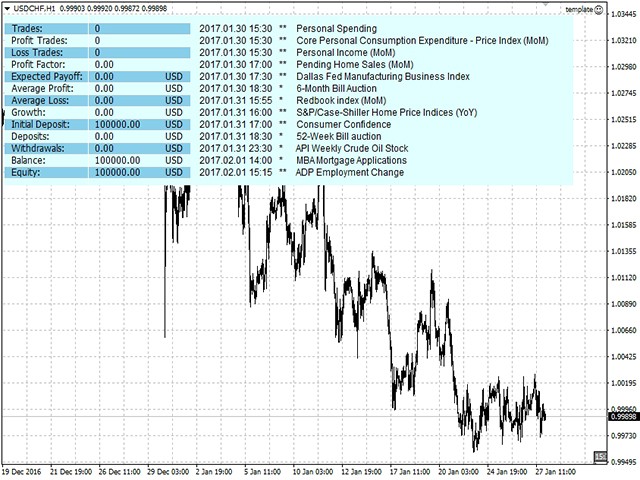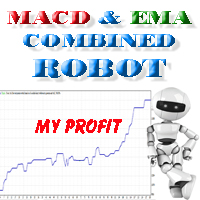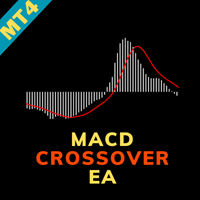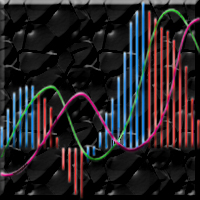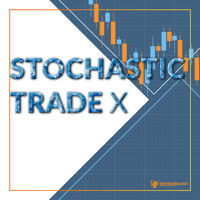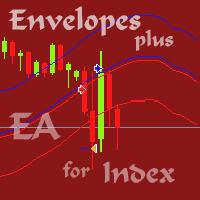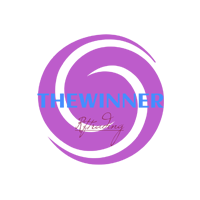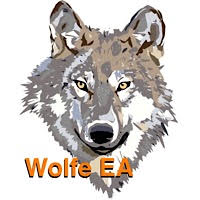Serpent
- Experts
- Volodymyr Hrybachov
- Versione: 1.1
- Aggiornato: 4 marzo 2022
- Attivazioni: 5
The strategy is based on the MACD and Moving Average indicators. It buys when the fast MA is above the slow MA and the MACD histogram is above the signal line. It sells when the fast MA is below the slow MA and the MACD histogram is below the signal line. Designed for 4 and 5-digit quotes, use it on a VPS hosting.
Launching the EA
It is recommended to launch the EA on several adjacent currency pairs with the same magical numbers. For example:
- GBPUSD, EURUSD, AUDUSD, NZDUSD;
- or USDCAD, USDCHF;
- or GBPJPY, EURJPY, AUDJPY, NZDJPY;
- or other similar linked pairs.
At the same time, multi-currency trading must be enabled. Inp_Multicurrency – true, the EA works with the same magic number on all specified symbols. When a specified profit, drawdown, breakeven or trailing is reached, all orders in the same/different direction are closed and the trading is started anew.
In order to provide operation of the news filter: In the terminal, open Tools ---> Options ---> Expert Advisors ---> add "http://calendar.fxstreet.com" to the "Allow WebRequest for listed URL list" field.
Advantages of the EA template
- Compatibility of the template features to modify or supplement the trading strategy;
- The maximum possible compatible functionality;
- It can be easily optimized.
Main Parameters
- Inp_NewsFilter – disable trading during news releases;
- Inp_NewsImpotance – importance of the upcoming news;
- Inp_StopBeforeNews, Inp_StartAfterNews – minutes before and after the news release, when opening new positions is not allowed;
- Inp_StartTime, Inp_EndTime – time when trading is allowed, if 00:00, then not used;
- Inp_BalanceLots – calculation of the traded lot based on balance (maximum lot/100*Inp_BalanceLots);
- Inp_StartLots – initial lot, if Inp_BalanceLots = 0;
- Inp_MaxSlippage – maximum slippage;
- Inp_PercenValues – set the values of stop loss, take profit, breakeven and trailing stop as percentages, otherwise in points;
- Inp_StopLoss – stop loss, 0 - not used;
- Inp_TakeProfit – take profit, 0 - not used;
- Inp_MagicNum – magic number, if -1 the EA works with all orders;
- Inp_EaComment – comment to trades;
- Inp_ReverseTrades – open positions inversely, buy instead of sell, sell instead of buy;
- Inp_DiffDirections – allow opening oppositely directed orders;
- Inp_ModeWithdrawal – prohibit opening new orders, only close existing ones;
- Inp_Multicurrency – consider positions on all symbols in the calculation of stop loss, take profit, breakeven and trailing stop;
- Inp_CloseOnSignal – close positions in case of an opposite signal;
- Inp_CloseAllOrders – close all orders in opposite directions when the total profit or loss is reached;
- Inp_BreakevenStop, Inp_BreakevenStep – distance and profit in points for the position breakeven, 0 - not used;
- Inp_TrailingStop, Inp_TrailingStep – distance and profit in points for the position trailing, 0 - not used;
- Inp_DiffLotsByLock – lock the difference in volumes of positions for symbol, 0 - not used;
- Inp_MaxOrdersSeries – maximum number of orders in one direction;
- Inp_MaxLotsSeries – maximum cumulative lot size of order series in one direction;
- Inp_MaxOpenLots – maximum lot size for opening a trade;
- Inp_SendOrderLevel – distance from the last open position to place a level for opening a new order;
- Inp_PauseMinutes – pause in minutes between the modifications of order opening and placing levels, 0 - not used;
- Inp_LevelAveraging – step for setting the averaging level, 0 - not used;
- Inp_PlusLot – term of the previous lot size for averaging, 0 - not used;
- Inp_PlusRatio – lot increase coefficient for averaging, value must be greater than 1; 0 - not used;
- Inp_LevelRebuy – step for setting the rebuy level, 0 - not used;
- Inp_MinusLot – subtract from the previous lot for rebuys, 0 - not used;
- Inp_MinusRatio – lot decrease coefficient for rebuys, value must be less than 1, 0 - not used;