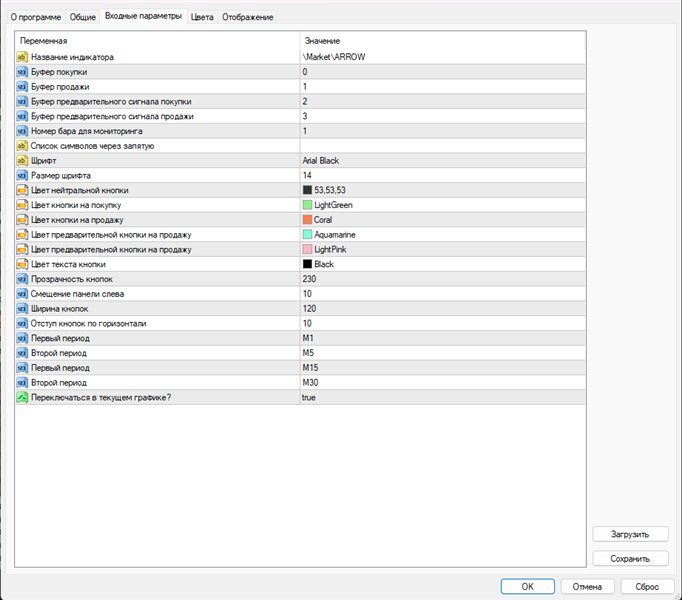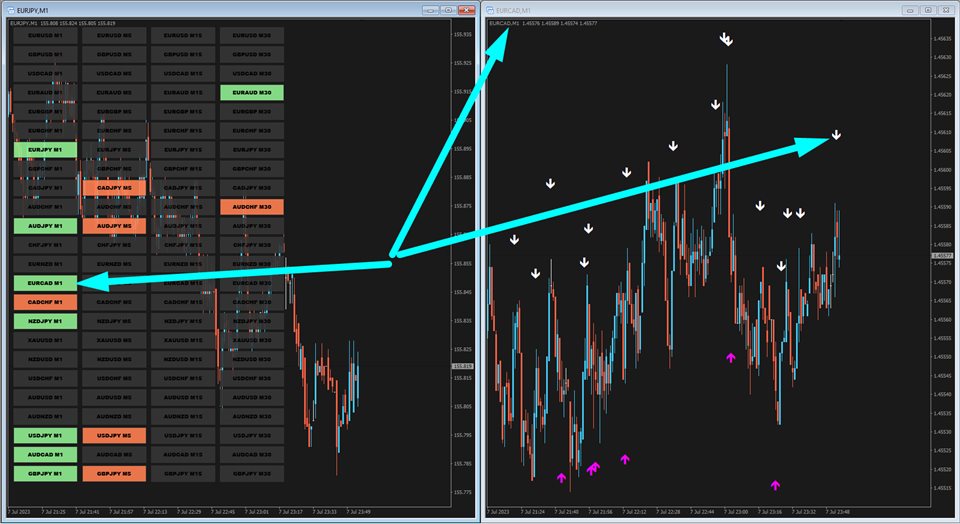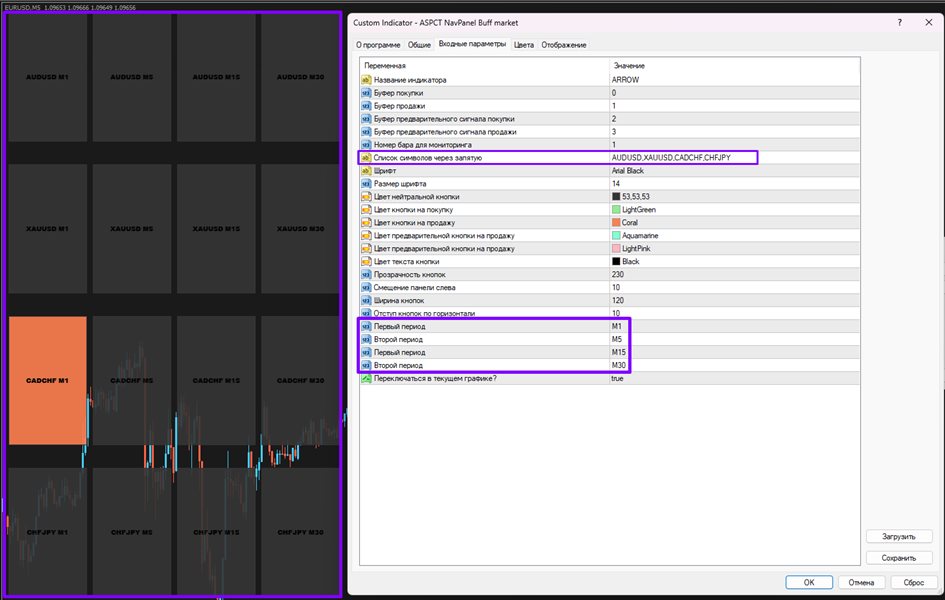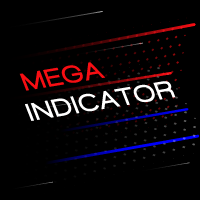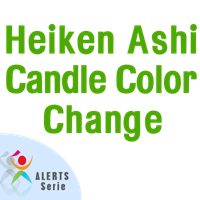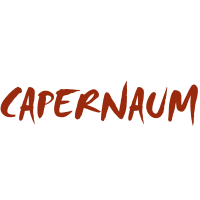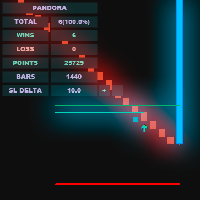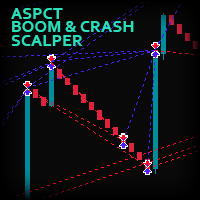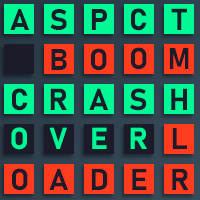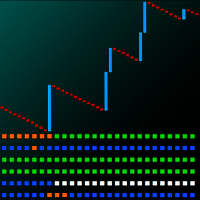ASPCT Arrow Buffer BO
- Utilità
- Petr Zharuk
- Versione: 1.3
- Attivazioni: 15
Good time!
I present to you an information panel for connecting arrow indicators. The panel was created to help you trade on Binary Options. But it can be used on any type of trade.
- Principle of operation
- The panel is informational and a switch between charts.
- The panel reads the values of the indicator you specified, which has its own buffers. Ideally, arrow indicators.
- The panel displays the given trading symbols in different timeframes you specify.
- When a signal appears, the panel highlights the desired trading symbol and timeframe.
- Signals can be both preliminary and confirming. Each of them has its own buffer.
- The panel can send Alerts.
- If you click on the desired trading symbol and timeframe on the panel, you will switch to this symbol and timeframe.
- Switching can be configured both on the current chart and on the next window in order to save terminal resources and speed up switching.
Settings
- Name of the indicator - specify the name of the indicator file located in the Indicators folder. If the indicator is in a subfolder, such as Market, specify \Market\Indicator Name.
- Buffer of the connected indicator. Buffer numbers can be viewed in the "Data Window" or CTRL+D. If the buffer has pre-signal buffers, you can use them.
- List of characters separated by commas - if you want to display only specific trading symbols, list them separated by commas without spaces. If nothing is specified, then the list of trading symbols from the Market Watch window will be automatically pulled up.
- Graphic settings - font, font size, colors, transparency and button size.
- Panel Periods - you can choose the timeframes you need to monitor the indicator.
- Switch to the current chart? - if true, then when you click on the panel, switching to the desired timeframe and symbol occurs in the same window where the panel is. It takes longer and is resource intensive. If false - then switching occurs on the next window after the window with the panel. It's faster and less resource intensive.