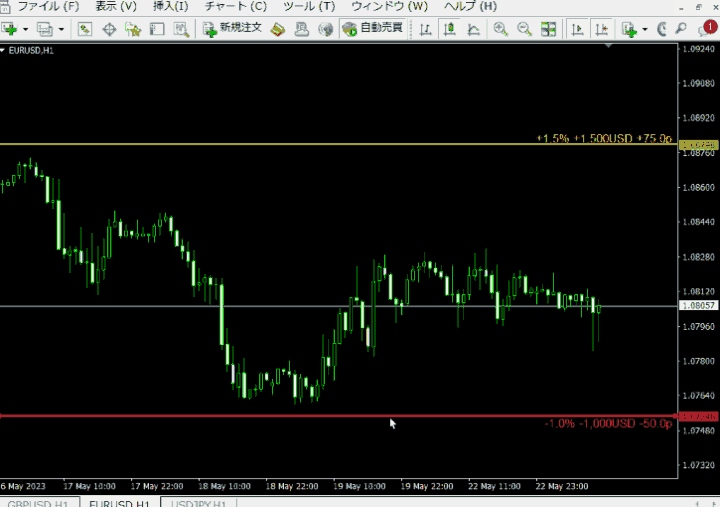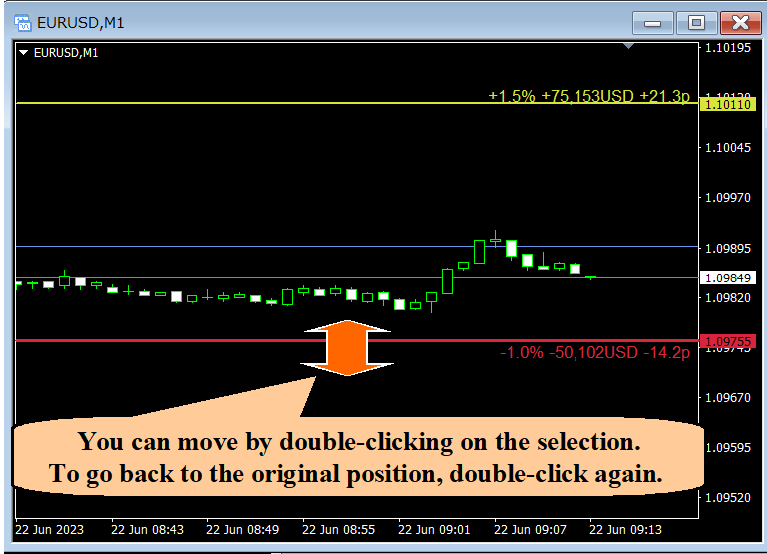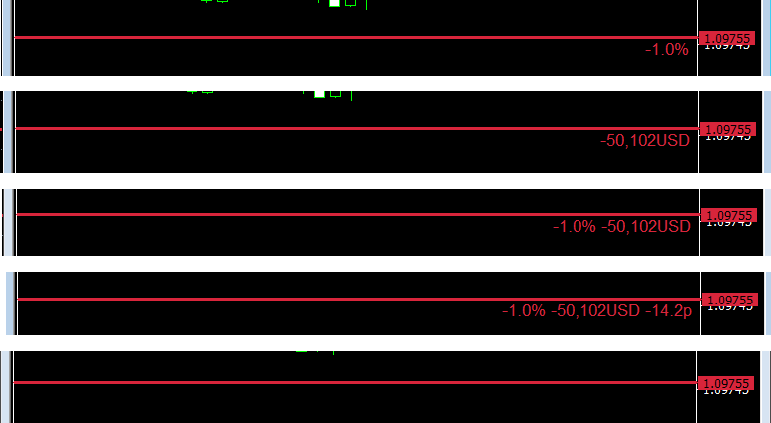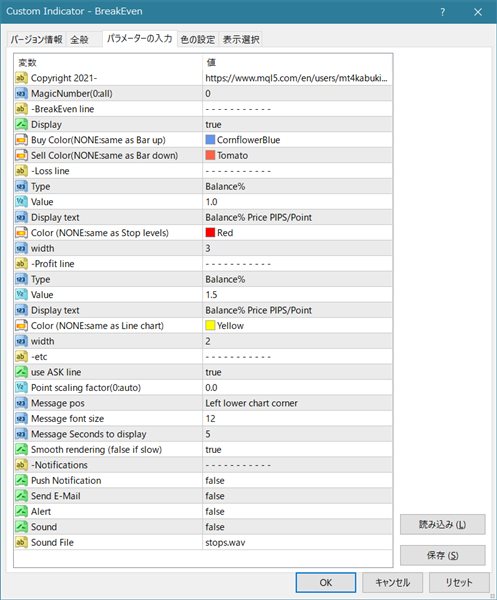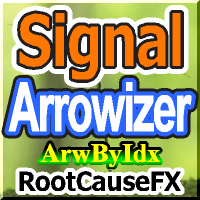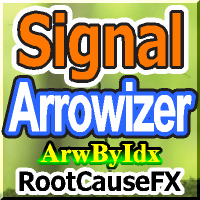Breakeven and Risk Percentage Line MT4
- Utilità
- Sajiro- Yoshizaki
- Versione: 2.21
- Aggiornato: 13 febbraio 2024
- Attivazioni: 20
Questo strumento non funziona con Strategy Tester. Test version:https://www.mql5.com/en/blogs/post/753244
Questo strumento ti consente di visualizzare il rendimento del tuo account mostrando le metriche chiave in base al saldo del tuo account.
Puoi selezionare le linee, trascinarle e rilasciarle per visualizzare immediatamente le metriche chiave a diversi prezzi.
Se desideri tornare alla posizione originale dopo aver spostato le linee, fai semplicemente doppio clic e torneranno ai parametri originali.
Questo strumento può avvisarti quando il prezzo corrente raggiunge una linea specifica.
Caratteristiche principali:
- Visualizza la linea di pareggio
- Visualizza le righe alle percentuali o agli importi specificati
- Calcola e visualizza le percentuali in base al saldo del conto
- Converti e visualizza le percentuali in importi
- Calcola e visualizza le percentuali in base agli importi specificati
- Seleziona e trascina le linee per visualizzare percentuali, importi e pip/punti
- Fare doppio clic sulle linee spostate per riportarle nella posizione originale
- Supporto per l'impostazione e la visualizzazione in PIPS
- Ricevi notifiche quando il prezzo tocca una linea specifica
- Calcoli completi, comprese considerazioni sul credito
parametri:
Vedi lo screenshot per un elenco di parametri.
Note sui parametri:
Il parametro TYPE specifica una percentuale, un importo o un valore PIPS/punto da calcolare in base al saldo del conto specificato.
Il parametro VALUE specifica il tipo di valore specificato dal parametro TYPE.
Si tenga presente che il parametro "TIPO" determina il metodo di calcolo, mentre il parametro "VALORE" imposta il valore specifico in base alla tipologia selezionata.