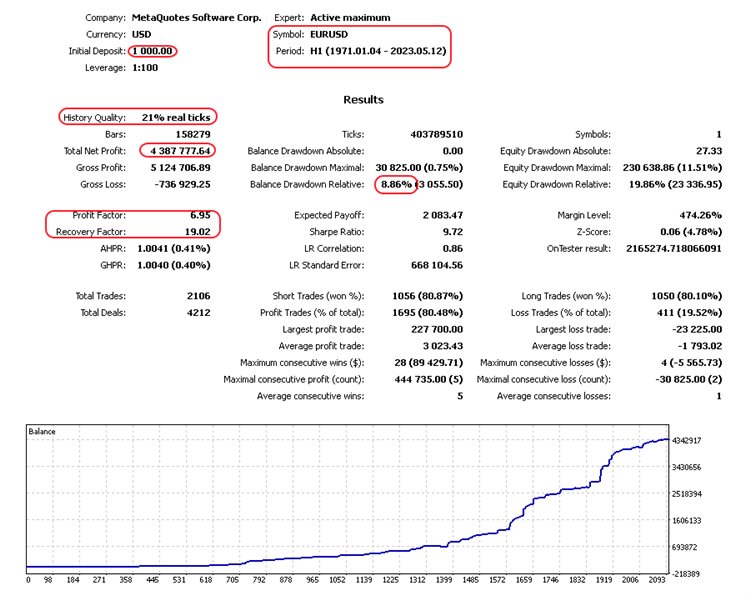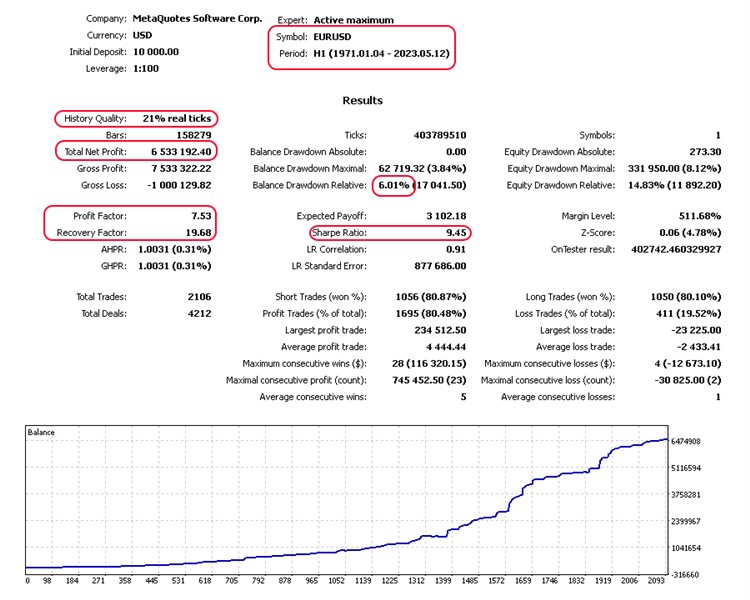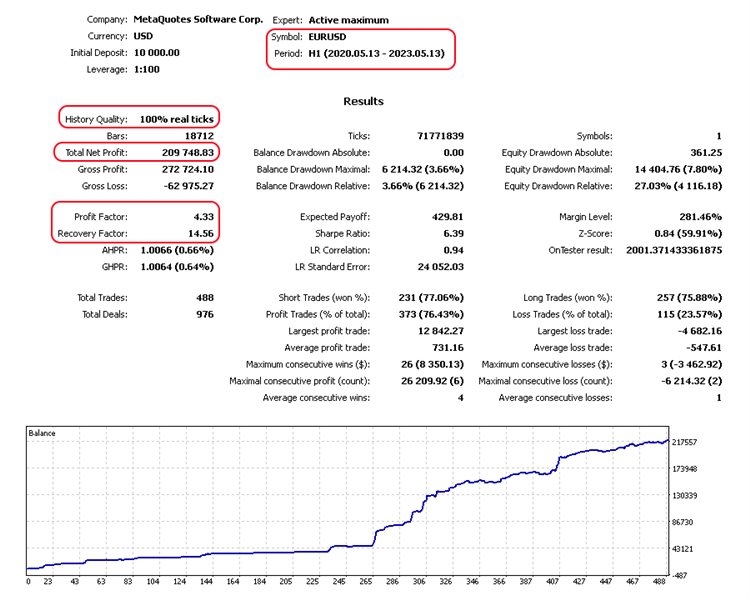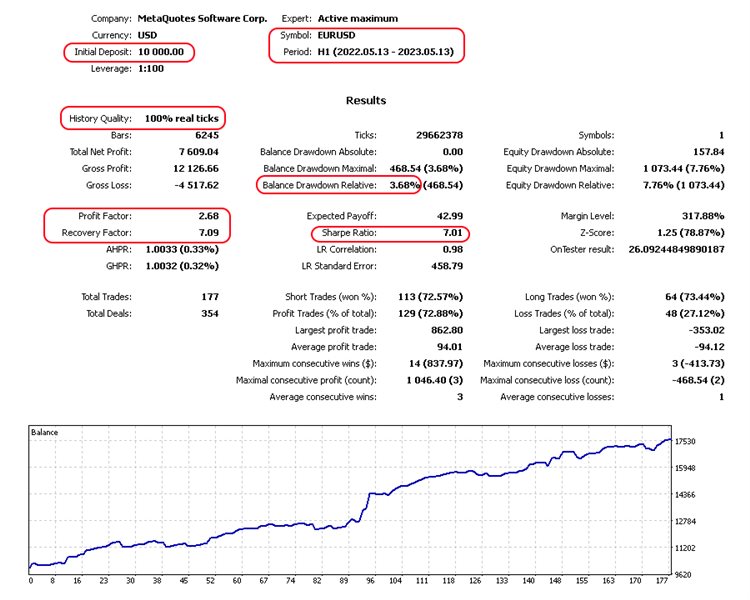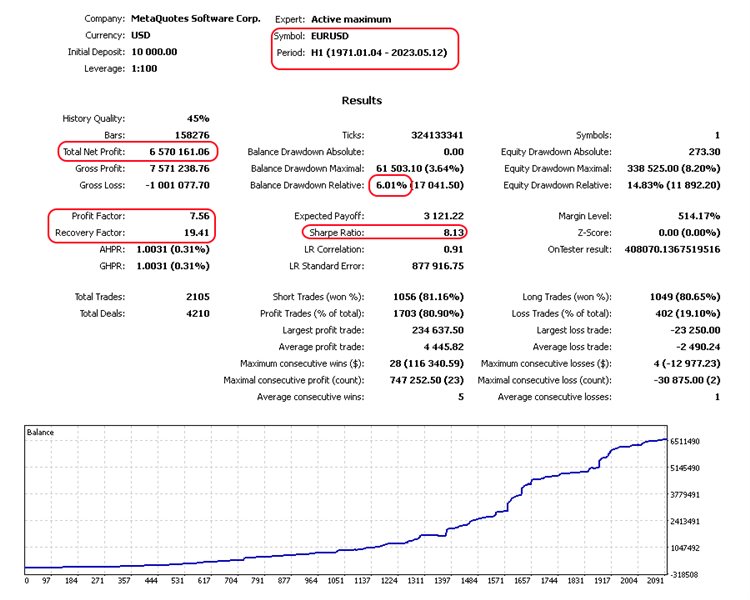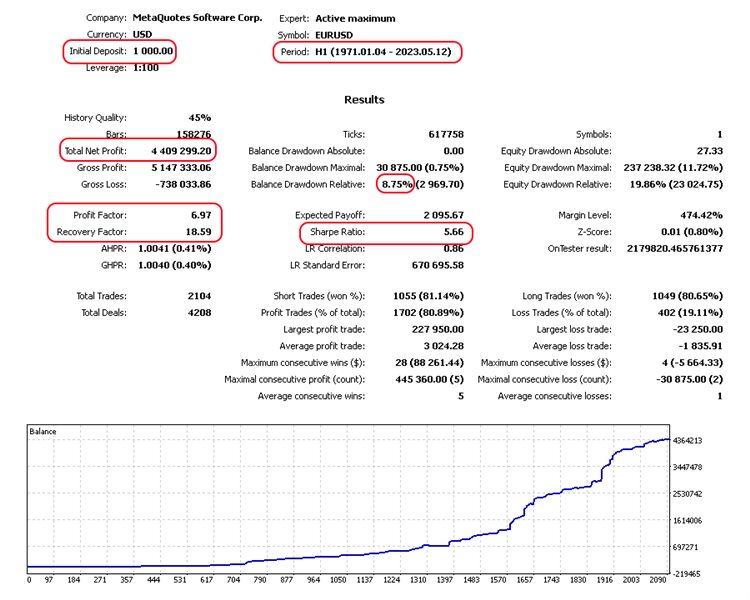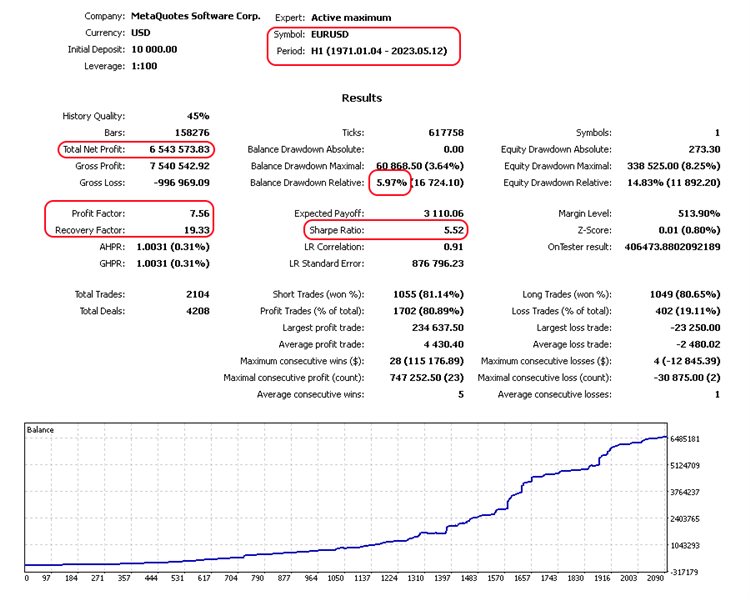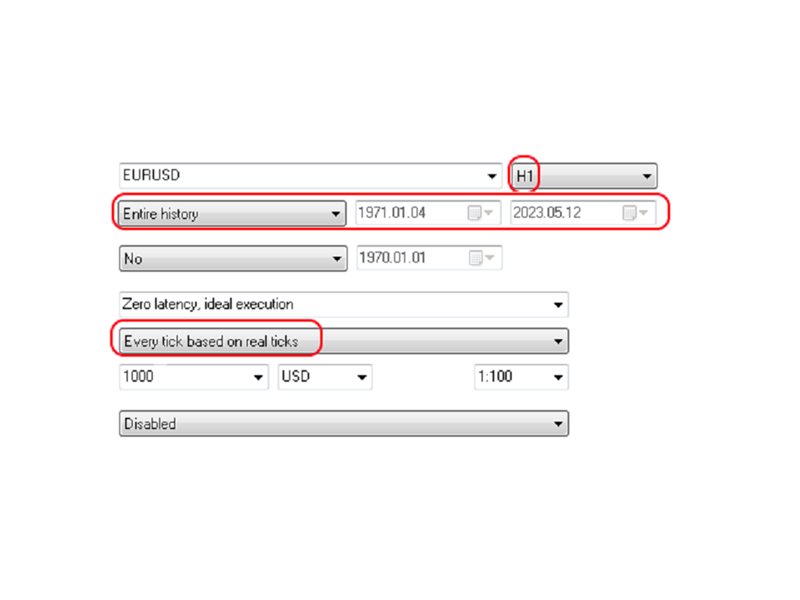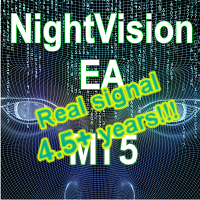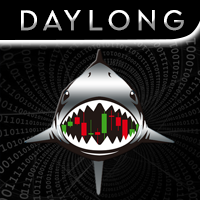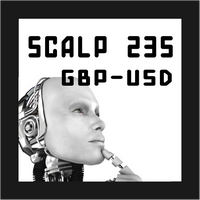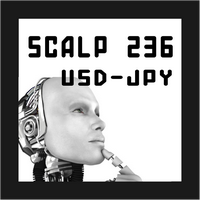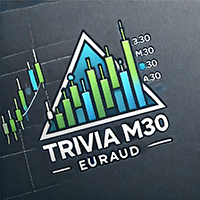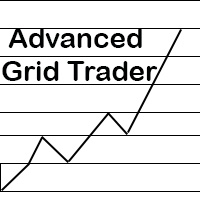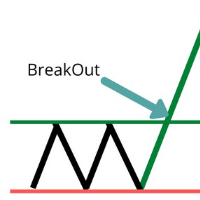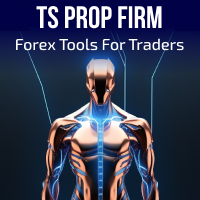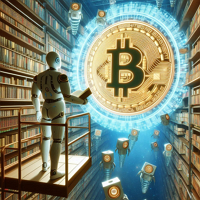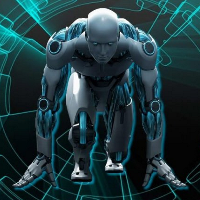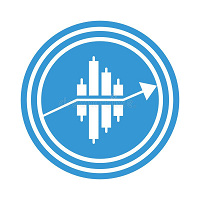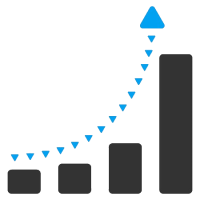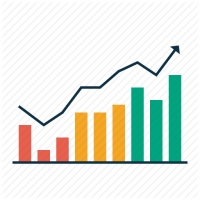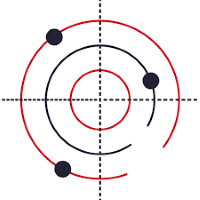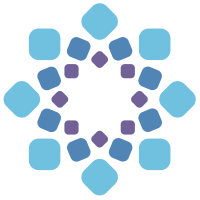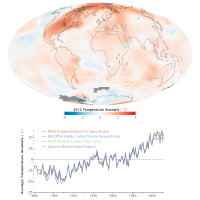Detailed Analysis
- Experts
- Maryna Shulzhenko
- Versione: 1.0
- Attivazioni: 5
Detailed Analysis is a modern professional robot that implements a trading strategy based on several indicators in combination. Unique trading system! Permission to trade is formed by an indicator that delimits the levels of flat and trend, and the entry point is set by the SAR indicator, separately for buy and sell. Also, the bot has a built-in filter indicator that cuts out peaks and valleys on the price chart. Itiko correctly handles errors and works reliably with capital. The EA uses the basic concepts: breakeven, trailing stop, stop loss and take profit. The Expert Advisor is designed for long-term trading, it does not bring huge profits in the short term, but it can work stably in the market for a long time, throughout history. The higher the timeframe, the more stable the work of the Expert Advisor.
The expert system works on EURUSD, H1. You can also optimize the bot for other currency pairs!
Detailed Analysis is a new development, just give it a try. A bot that can really do what a trader needs, both a professional and a beginner. The bot can easily go through a historical period of 10 years with minimal risk settings. Optimize on your tool and check for yourself. Such results will satisfy the requirements of the most risk-conservative trader. In the discussion, an optimization file is given, through which you can find settings for any second currency pair. The Expert Advisor can be optimized for any timeframe, any currency pair.
Options.
- Type Filling – type of order execution by the balance.
- Magic - magic number, arbitrary integer.
- ActiveTF is the period on which the Expert Advisor works.
- Lot - the size of the starting lot, if we work without risk.
- Risk - the risk with which we enter the market is set as a percentage of losses from the total deposit. The lot is determined relative to the stop loss and allowable losses when the stop loss is reached.
- LimitMaxLot - maximum lot limits.
- iLimitOrders - Limit for a series of orders.
- GridStep - Minimum grid step (in points).
- StopLoss – StopLoss
- Take Profit - Take Profit
- TrailingStart – trailing stop start level. 0 - Disabled.
- TrailingStop – trailing stop level. 0 - Disabled.
- SignalTF is the period on which the indicator works.
- SignalIndexFirst - the first bar of the indicator from which the signal is read (not zero).
- SarStepBuy, SarMaximumBuy - SAR indicator settings for buy.
- SarStepSell, SarMaximumSell - SAR indicator settings for sell.
- CalcFlatSlow, CalcFlatFast, CalcFlatAvg, CalcFlatActivity - an indicator that delimits a flat and a trend.
How to test a trading system?
To test a trading system, first set all tester parameters as shown in the screenshot.
The testing model can be anything, both open prices and control points, or all ticks, or using real ticks.
The testing interval on the EURUSD pair and the H1 timeframe, you can test throughout the history of this pair.