Hola gente !! He probado un Ea me daba buenos resultados, lo compre y lo estoy probando en demo pero no me abre posiciones
- Hola gente !! He probado un Ea me daba buenos resultados, lo compre y lo estoy probando en demo pero no me abre posiciones
- Mi EA dio buenos resultados en el probador de estrategias y ahora que lo compre no
- Preguntas de los principiantes MQL5 MT5 MetaTrader 5
Necesitas proporcionar mas informacion ya que tu problema puede darse por un millon de variables. Lo primero seria verificar que tienes la opcion de AutoTrading activada. Si la tienes activada es bueno recordar que hay robots que solo funcionan bien con brokers con spread bajisimos, si no entonces no abren operaciones. Hay otros robots que solo operan 1 o 2 horas cada dia y si en esas horas no se cumplieron los parametros que le permiten abrir operaciones entonces te quedas sin ordenes. Y asi la lista sigue y sigue. Lo mas facil es contactar directamente al desarrolador ya que es el quien sabe exactamente que necesita tu robot para abrir ordenes.
ATR Robot
The EA is designed for intraday trading with all major currency pairs on any timeframe. The strategy is based on analysis of price action within the daily volatility range for a given period. The EA has a minimum of input parameters. The EA applies order placement levels, stop loss, take profit and trailing stop levels invisible for brokers. The levels are calculated as a percentage of ATR (Average True Range). The entire trading process and detailed statistics are displayed on the chart as lines and on the information panel.
Recommendations
- Before using with real money, test the EA with minimal risk; on a cent trading account;
- Use VPS or hosting server with minimal network latency to the broker's server;
- Low spreads + low commission + high quality execution are important when choosing a broker to trade;
- Use the EA on highly liquid currency pairs, such as EURUSD, GBPUSD, AUDUSD, USDJPY, USDCHF, USDCAD, NZDUSD, XAUUSD;
- The minimum deposit is 1000 units of the base currency per 0.1 lot;
Parameters
- MaximumSpread - maximum allowed spread to start working, not used if -1.
- ATRPeriod - period for calculating the average daily volatility, in days.
- ATRDistance - the distance in % of the ATR value that the price should pass within a certain time interval.
- UpdateDistance - time in seconds, after which the data for opening positions are refreshed.
- LotsFor1000 - initial lot size per 1000 units of base currency.
- OrderOpenStop - distance from the opening price of the last order, specified as a percentage of the ATR value.
- OrderOpenStep - distance from the current price to set the level for opening a new order, specified as a percentage of the ATR value.
- LotMultiplier - lot multiplier for subsequent orders; if 1, does not change.
- StopLoss - stop loss, not used if -1, specified as a percentage of the ATR value.
- TakeProfit - take profit; not used if -1, specified as a percentage of the ATR value.
- TrailingStop - trailing stop, distance to a stop loss, specified as a percentage of the ATR value.
- TrailingStep - trailing step, specified as a percentage of the ATR value.
- MagicNumber - EA ID, if -1 the EA will work with all orders.
- TradeComment - trade comment.
Este es el robot, yo lo vi en el probador de estrategias y me daba buenos resultados, lo compre y ya en demo no me abre operaciones entonces no se que este pasando con el, lo tengo en un vps asi que todo el dia esta conectado y pues otro robot que tengo si me abre operaciones entonces no entiendo por que no me abre ninguna operacion que tenga que configurar o que hacerle al robot.
ATR Robot
The EA is designed for intraday trading with all major currency pairs on any timeframe. The strategy is based on analysis of price action within the daily volatility range for a given period. The EA has a minimum of input parameters. The EA applies order placement levels, stop loss, take profit and trailing stop levels invisible for brokers. The levels are calculated as a percentage of ATR (Average True Range). The entire trading process and detailed statistics are displayed on the chart as lines and on the information panel.
Recommendations
- Before using with real money, test the EA with minimal risk; on a cent trading account;
- Use VPS or hosting server with minimal network latency to the broker's server;
- Low spreads + low commission + high quality execution are important when choosing a broker to trade;
- Use the EA on highly liquid currency pairs, such as EURUSD, GBPUSD, AUDUSD, USDJPY, USDCHF, USDCAD, NZDUSD, XAUUSD;
- The minimum deposit is 1000 units of the base currency per 0.1 lot;
Parameters
- MaximumSpread - maximum allowed spread to start working, not used if -1.
- ATRPeriod - period for calculating the average daily volatility, in days.
- ATRDistance - the distance in % of the ATR value that the price should pass within a certain time interval.
- UpdateDistance - time in seconds, after which the data for opening positions are refreshed.
- LotsFor1000 - initial lot size per 1000 units of base currency.
- OrderOpenStop - distance from the opening price of the last order, specified as a percentage of the ATR value.
- OrderOpenStep - distance from the current price to set the level for opening a new order, specified as a percentage of the ATR value.
- LotMultiplier - lot multiplier for subsequent orders; if 1, does not change.
- StopLoss - stop loss, not used if -1, specified as a percentage of the ATR value.
- TakeProfit - take profit; not used if -1, specified as a percentage of the ATR value.
- TrailingStop - trailing stop, distance to a stop loss, specified as a percentage of the ATR value.
- TrailingStep - trailing step, specified as a percentage of the ATR value.
- MagicNumber - EA ID, if -1 the EA will work with all orders.
- TradeComment - trade comment.
Este es el robot, yo lo vi en el probador de estrategias y me daba buenos resultados, lo compre y ya en demo no me abre operaciones entonces no se que este pasando con el, lo tengo en un vps asi que todo el dia esta conectado y pues otro robot que tengo si me abre operaciones entonces no entiendo por que no me abre ninguna operacion que tenga que configurar o que hacerle al robot.
Descargue la versión demo y luego de varios intentos nunca logre que el EA abriera ni una sola orden en el Strategy Tester. En este caso tendras que contactar directamente con el autor del EA.
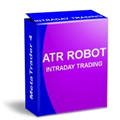
- www.mql5.com
- Aplicaciones de trading gratuitas
- 8 000+ señales para copiar
- Noticias económicas para analizar los mercados financieros
Usted acepta la política del sitio web y las condiciones de uso