Watch the Market tutorial videos on YouTube
How to buy а trading robot or an indicator
Run your EA on
virtual hosting
virtual hosting
Test аn indicator/trading robot before buying
Want to earn in the Market?
How to present a product for a sell-through
Trading Robots for MetaTrader 4

HiJack Expert Advisor – Advanced AI-Powered Trading To prevent distribution of cracked versions in the market Live Signal : https://www.mql5.com/en/signals/2293194 https://www.mql5.com/en/signals/2296874 https://www.mql5.com/en/signals/2305314 The HiJack Expert Advisor has been used privately for years, and now, we have decided to make it available to the public so that everyone can benefit from its powerful capabilities HiJack utilizes cutting-edge artificial intelligence to analyze the trad

The Bitcoin Robot MT4 is engineered to execute Bitcoin trades with unparalleled efficiency and precision . Developed by a team of experienced traders and developers, our Bitcoin Robot employs a sophisticated algorithmic approach (price action, trend as well as two personalized indicators) to analyze market and execute trades swiftly with M5 timeframe , ensuring that you never miss out on lucrative opportunities. No grid, no martingale, no hedging, EA only open one position at the sa

Introducing Quantum Emperor EA , the groundbreaking MQL5 expert advisor that's transforming the way you trade the prestigious GBPUSD pair! Developed by a team of experienced traders with trading experience of over 13 years.
IMPORTANT! After the purchase please send me a private message to receive the installation manual and the setup instructions.
***Buy Quantum Emperor EA and you could get Quantum Wizard or Quantum StarMan or Quantum Gold Emperor for free !*** Ask in private for more detail

The GBPUSD Robot MT4 is an advanced automated trading system meticulously designed for the specific dynamics of the GBP/USD currency pair. Utilizing advanced technical analysis, the robot assesses historical and real-time data to identify potential trends , key support and resistance levels, and other relevant market signals specific to GBP/USD. The Robot opens positions every day, from Monday to Friday, and all positions are secured with Take Profit, Stop Loss, Trailing Stop, Break-Even

Introducing our advanced Scalping Forex Robot. The scalping algorithm is built to spot high-probability entry and exit points, ensuring that every trade is executed with the highest chance of success within the M1 timeframe . The best pair to use with the Scalping Robot is XAUUSD . This robot is perfect for traders who prefer the scalping method and want to take advantage of rapid price movements without having to manually monitor the charts. It is suitable for both beginners looking fo

Aura Neuron is a distinctive Expert Advisor that continues the Aura series of trading systems. By leveraging advanced Neural Networks and cutting-edge classic trading strategies, Aura Neuron offers an innovative approach with excellent potential performance. Fully automated, this Expert Advisor is designed to trade currency pair XAUUSD (GOLD). It has demonstrated consistent stability across these pairs from 1999 to 2023. The system avoids dangerous money management techniques, such as martingale

EA Gold Stuff is an Expert Advisor designed specifically for trading gold. The operation is based on opening orders using the Gold Stuff indicator, thus the EA works according to the "Trend Follow" strategy, which means following the trend. Real-time results can be viewed here . Contact me immediately after the purchase to get personal bonus! You can get a free copy of our Strong Support and Trend Scanner indicator, please pm. me! Settings and manual here
Please note that I do not sell my

SPECIAL BIG DISCOUNT! ->> Buy Forex GOLD Investor with -60% OFF! NOTE: Promo price: $197 (Regular Price: $497) - The offer ends soon! Forex GOLD Investor Live Performance: https://www.mql5.com/en/signals/2276118 Forex GOLD Investor is one of the best expert advisors developed to trade on GOLD(XAUUSD) in the forex market. Forex GOLD Investor consists of 2 trading systems . The first one is based on scalping trading strategy and the second system has time based dependency which opens up to 2 tr

LENA Scalp With advanced stop-loss technology utilizing artificial intelligence, Lena Expert Advisor provides an innovative trading experience. Lena’s robot avoids large stop-loss levels, Martingale, and grid trading. Instead, it features a dynamic stop-loss system that adapts to market conditions. AI-driven analysis supports identifying key market opportunities, aligning with its carefully designed strategy. This automated trading solution is based on a robust, well-tested approach crafted b

Alpha Flow EA: Elevate Your Trading to New Heights Introducing Alpha Flow EA —a state-of-the-art trading advisor designed to transform your trading experience through strategic precision, adaptability, and advanced market analysis. Built with proprietary trading algorithms and deep market insights, Alpha Flow EA delivers exceptional performance across diverse trading environments, helping you stay ahead of market trends. What Makes Alpha Flow EA Stand Out? Sophisticated Market Analysis Alp

Forex EA Trading Channel on MQL5: Join my MQL5 channel to update the latest news from me. My community of over 14,000 members on MQL5 .
ONLY 3 COPIES OUT OF 10 LEFT AT $299! After that, the price will be raised to $399.
- REAL SIGNAL Default Setting: https://www.mql5.com/en/signals/2302784
Full installation instructions for EA AI Gold Scalper to work properly are updated at comment #3
AI Gold Scalper applies the latest GPT-4o model (GPT-4o by OpenAI) in XAU/USD trading designed based o

We proudly present our cutting-edge robot, the Big Forex Players EA designed to maximize your trading potential, minimize emotional trading, and make smarter decisions powered by cutting-edge technology. The whole system in this EA took us many months to build, and then we spent a lot of time testing it. This unique EA includes three distinct strategies that can be used independently or in together. The robot receives the positions of the biggest Banks (p ositions are sent from our databa

EvoTrade: The First Self-Learning Trading System on the Market Allow me to introduce EvoTrade —a unique trading advisor built using cutting-edge technologies in computer vision and data analysis. It is the first self-learning trading system on the market, operating in real-time. EvoTrade analyzes market conditions, adapts strategies, and dynamically adjusts to changes, delivering exceptional precision in any environment. EvoTrade employs advanced neural networks, including Long Short-Term Me

2 copies left for $199 Tomorrowt price --> $299 Diamond PRO is enhanced powerful version of Diamond for advanced traders. Pro version includes optimized cores, new impoved entry points filters, new multistage profit closure algorithm and сontains number of external control parameter that allows build and fine tune own tradind decisions and algorithms. The system provides more accurate market entries, analyzes and filters upcoming economic news, contains spread protection and an advanced positi

A Richter Expert is a professional market analyst working using a specialized algorithm. By analyzing prices over a specific time period, it determines the strength and amplitude of prices using a unique indicator system based on real data. When the trend and its direction change, the expert closes the current position and opens a new one. The bot's algorithms take into account signals about overbought and oversold markets. Buying occurs when the signal falls below a certain level and then rise

EA Black Dragon runs on the Black Dragon indicator. The EA opens a deal by indicator color, then there is the opportunity to increase the network of orders or work with stop loss. Be careful i not sell EA or sets at telegram it scam. All settings free here at blog . IMPORTANT! Contact me immediately after the purchase to get instructions and a bonus! Real operation monitoring as well as my other products can be found here: https://www.mql5.com/en/users/mechanic/seller
Inputs Value
·

Important: Please use in accounts with lower swap or swap-free accounts. Real monitoring signals: Signal 1 Contact me after payment to send you the user manual PDF file See the real monitoring signal in my profile. Use only on gold and on the BUY direction. Trading gold is attractive to many traders due to the high volatility and depth of the market. Should we invest in gold or just scalp it? Answering this question is a big challenge for many traders. X trading robot is the answer to this cha
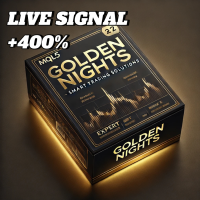
Golden Nights EA – Mastering Nighttime Gold Scalping The Golden Nights EA is a night-time scalping strategy specifically optimized for XAUUSD, utilizing the most favorable market conditions: the low volatility and calm hours of the night. The current price is available as part of a limited-time promotion. Don’t miss your chance to get it at the best rate! The final price will be $999. Live Results and Backtesting The performance of Golden Nights EA is also tested in a real market environment.

LAUNCH PROMO: Final price: 1,700$ Only 2 copies left at $399. Next price will be $499 Get 1 EA for free (for 2 trade accounts) -> contact me after purchase Instruction Blog Link to Channel
Welcome to ZenFlow! ZenFlow is an advanced EA designed to adapt to changing market trends with precision and speed. It is optimized to trade the XAUUSD( or GOLD) symbol and should be run on only one chart. This EA uses a sophisticated trend-following strategy combined with a momentum-based indicator that ide

The EUR/USD Multi-Strategy Trading Robot MT4 is an advanced tool designed to optimize trading by combining 3 key systems: daily trading, volume analysis, and Fibonacci retracement levels. This robot works by integrating these different approaches to create a more dynamic and adaptable strategy for trading the EUR/USD pair . EA adapts to different market conditions, this makes it an ideal solution for traders looking to enhance their trading strategy with a powerful, multi-faceted approach.

Fully Automated EA based on Supply and Demand Principles. The first Supply and Demand EA that is offering Complete Automation . Now trading Becomes Effortless, offering full control over your trading strategy through a User-Friendly graphical Trading Panel. You get a Super High Quality Algorithmic Trading Software that covers all trading styles Manual, Semi-Auto and Full-Auto. Through various settings and customization options, every trader can create a strategy that fits their own needs and per

Overview The CoreX G EA is an advanced trading system specifically designed to tackle the complexities of the Forex market. By leveraging cutting-edge neural networks, sophisticated machine learning technologies, and an integrated big data strategy, CoreX G delivers exceptional accuracy and security in trading. This Expert Advisor (EA) stands out due to its technological excellence and premium customer support, ensuring users are always assisted with any questions or concerns.

One Gold - Future of Trading Introducing One Gold EA, a sophisticated trading robot for gold on the Meta Trader platform, developed to assist traders with advanced market analysis. Our proprietary technology leverages neural networks and data-driven algorithms to analyze both historical and real-time gold market data, providing insights that can aid in decision-making. Unlike traditional manual strategies, One Gold EA operates with minimal intervention, streamlining the trading process and aimin

Contact me for discount before purchasing! AI-Driven Technology with ChatGPT Turbo Infinity EA is an advanced trading Expert Advisor designed for GBPUSD and XAUUSD. It focuses on safety, consistent returns, and infinite profitability. Unlike many other EAs, which rely on high-risk strategies such as martingale or grid trading. Infinity EA employs a disciplined, profitable scalping strategy based on neural network embedded over machine learning, data analytics AI based technology provided by lat

HFT Prop Firm EA is also known as Green Man due to its distinctive logo, is an Expert Advisor (EA) crafted specifically for overcoming challenges or evaluations from proprietary trading firms (prop firms) that permit High-Frequency Trading (HFT) strategies.
With version 5.8 and above GreenMan HFT Prop Firm EA is plug and play for for almost true HFT prop firm challenges without setfiles with it newly improved automatic features. For limited period: Free utilities worth $198 when you buy HFT

NEW PROMO: Only a few copies copies available at current price Final price: 999$ NEW: Choose 1 EA for free! (for 2 trade account numbers) Make sure to check out our " Ultimate EA combo package " in our promo blog ! LIVE SIGNAL
Bitcoin Scalp Pro is a unique trading system on the market. It is fully focused on exploiting the volatility of the Bitcoin market by trading the breakouts of support and resistance levels. The focus of the EA lies on safety, which translates into extreme low drawdown

Titan Gold AI Titan Gold AI — Powerful Trading Advisor for XAU/USD Based on numerous requests from our Aurum AI users, we have created Titan Gold AI — an innovative robot for trading gold (XAU/USD). Titan Gold AI combines time-tested strategies with advanced artificial intelligence technologies, making it a reliable and effective trading tool. Titan Gold - Important Information Important Information! Titan Gold was released on January 1, 2025 . Let me be honest with you: every trading system enc

EA Forex Scalping is an Expert Advisor designed specifically for 3 major currency pairs: EURUSD, USDJPY, and GBPUSD. Signals Only 1 Copy Left Out of 10 at this price Next Price: $298 Available for MT4 and MT5 Recommendation combo: Best used in combination with EA US30 Scalper and Nasdaq Algo for diversified investment.
Not Grid, Not Martingale, Not AI, Not Neural Network, Not Arbitrage. Every trade has a hard-set Stop Loss (SL). SL is different for each currency pair. Each trade is mon

Aureus Quantum Surge-H1: Unlock the Potential of Gold Automated Trading Limited Time Offer: Special Offer: Current Price $799 (Limited Time)! Next price: $899 Real Account Signal: https://www.mql5.com/en/signals/2297864?source=Site+Profile+Seller Overview Aureus Quantum Surge-H1 is a state-of-the-art Expert Advisor designed for trading XAUUSD (Gold) on the H1 timeframe. It integrates multiple technical indicators with robust risk management techniques to deliver consistent performance in th

The Expert Advisor is a system designed to recover unprofitable positions. The author's algorithm locks a losing position, splits it into many separate parts, and closes each of them separately. Easy setup, delayed launch in case of drawdown, locking, disabling other Expert Advisors, averaging with trend filtering and partial closing of a losing position are built into one tool. It is the use of closing losses in parts that allows you to reduce losses with a lower deposit load, which ensures saf

BITCOIN BOT
Btc Bot uses the Stochastic tape Indicator and is specifically designed for trading bitcoin, however, you can trade other currency pairs also if you want. When the tape crosses from red to green, the EA will start to buy and when it crosses from green to red the EA will start to sell. Trades will be controlled in a martingale/grid style until it hits take profit. The EA has a build in news filter which will stop the entering of new positions at a certain time before the news a

Live Signal - Account trading only Gold Fighter Limited offer: Only 3 spots left at $324. After that, the price increases to $424.
After the purchase, please raise a question if you need instruction setup guide or technical support. Description:
Gold Fighter MT4 is an Expert Advisor designed specifically for trading Gold (XAU/USD) with a trend-filtering feature to optimize trade entries. Built with a focus on stability, this EA avoids high-risk strategies, offering a practical approach to navig

Bitcoin Smart EA works with the unique MAFilling Trend indicator. It is a very simple but efficient strategy and the unique and flexible settings makes this EA extremely versatile and will help you to create optimal results for your trades. Works very well on crypto as well as on any currency and gold on m15 or m30 time frame.
Real-time results can be viewed here . Contact me immediately after the purchase to get personal bonus! Settings and manual here
Please note that I do not sell

Fully automated trading system. A classic indicator is used as signals MACD , which combines a trend indicator with an oscillator to detect entry points. Uses averaging, the function of closing the first and last basket orders and the function of automatic lot calculation. Has an advanced dashboard and three types of notifications. Problem solving -> HERE / MT5 version -> HERE / Instruction -> HERE Benefits:
Fully automated trading system Easy setup and intuitive panel interface

Gold Scalping Expert is a very intelligent smart algorithm which exploits the reaction of gold during various high-impact events like geo-political news, pandemics, and economic changes. This system trades breakouts using the popular zig-zag indicator by placing pending orders at the turning points and when the price breaks out beyond these levels the orders will get triggered. The EA is using a very smart trailing stop and dynamic stop loss to protect your account and manage the risk properly

Dear traders, after having voluntarily removed the HFT FAST M1 GOLD SCAPER V6 EA a couple of months ago, and receiving hundreds of messages—having listened to both “camps”: those who asked me to tame the beast, and those who got very upset when I actually did limit it—I realized that both sides were right, but it’s impossible to please different types of traders with different styles and levels of aggressiveness in trading. After running tons of tests with this beastly EA, I concluded that the i

Last copy at 399$ -> next price 499$ Dark Algo is a fully automatic Expert Advisor for Scalping Trading on Eurusd . This Expert Advisor is based on the latest generation of algorithm and is highly customizable to suit your trading needs. If you Buy this Expert Advisor you can write a feedback at market and get a second EA for Free , for More info contact me The basic strategy of this EA is built on a sophisticated algorithm that allows it to identify and follow market trends .
T

SPECIAL BIG DISCOUNT ->> Buy Infinity Trader EA with -60% OFF! NOTE: Promo price: $197 (Regular Price: $497) - The offer ends soon! Infinity Trader EA Live Results: https://www.mql5.com/en/signals/2290275 Infinity Trader EA seamlessly integrates the strengths of Chat GPT and Gemini AI, providing unparalleled market insights and in-depth fundamental analysis. It actively adapts to ever-changing market conditions, identifying statistically significant price patterns with remarkable predictive po

Stock Indexes EA is a sophisticated trading robot meticulously engineered to capitalize on the dynamics of the US30 . This expert advisor employs advanced algorithms and technical indicators to analyze market trends, identify potential entry and exit points, and execute trades with precision. A news filter has also been added to the robot, which prevents it from opening a position during important economic news , minimizing the risk. In robot, you can also specify the days and hours when the EA

LAUNCH PROMO: Only a few copies left at current price! Final price: 990$ NEW: Buy Goldbot One and choose 1 EA for free!! (for 2 trade accounts)
JOIN PUBLIC GROUP: Click here Ultimate Combo Deal -> click here
Introducing Goldbot One , a highly sophisticated trading robot engineered for the gold market. With its focus on breakout trading, Goldbot One leverages both support and resistance levels to identify prime trading opportunities. This expert advisor is crafted for traders who seek

Stoh EA is using the full potential of 2 different stochastic parameters in the stochastic indicator to capture precise trading signals of overbought and oversold levels. The EA offers customizable entry strategies based on stochastic parameters, along with advanced features like grid and martingale strategies as well as allowing trading during more calm market hours. Recommended pairs: All major pairs like eurusd; audusd; gbpusd; nzdusd and also minor pairs like audcad; nzdcad; eurnzd and
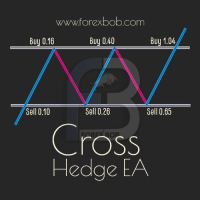
Cross Hedge EA Cross Hedge EA is a hedging EA which helps you recover the losing trade in a very tricky way based on "Zone Recovery Algorithm". It Hedge with an increased lot size based on multiplier factor in the market direction and if market reverse its direction again then it open a incremental lot in the current market direction. Doing this way it ends with a profit no matter in what direction the market will move.
Use Cent account with $300 deposits atleast for gold and US30. Reach person

Introducing the DS Gold Robot, your ultimate companion in navigating the intricate world of XAUUSD trading. Developed with precision and powered by cutting-edge algorithms, DS Gold is a forex robot meticulously crafted to optimize your trading performance with XAUUSD pairs . With its advanced analytical capabilities, DS Gold Robot constantly monitors the gold market, identifying key trends , patterns, and price movements with lightning speed. The DS Gold Robot opens positions every day from

EA Gold Isis – A Safe and Effective Gold Trading Solution Only 1 copies left at current price! Next price: $598 Final price: $1998 LIVE SIGNAL MT5 version Hello! I am EA Gold Isis, the second EA in the Diamond Forex Group family, specifically designed for trading gold (XAU/USD). With exceptional features and a safety-first approach, I promise to deliver a sustainable and effective gold trading experience for traders.
What Makes EA Gold Isis Different?
- Dynamic Stop Loss (SL): The EA u

Dark Gold is a fully automatic Expert Advisor for Scalping Trading on Gold , Bitcoin , Eurusd and Gbpusd. This Expert Advisor needs attention, in fact presents highly customizable. Dark Gold is based on Dark Support Resistance indicator (owning it is not necessary) , these Trades can be manage with some strategies. If you Buy this Expert Advisor you can write a feedback at market and get Dark Support Resistance indicator for Free , for More info contact me The basic strategy st

The Expert Advisor trades on the signals of the Trend Line PRO indicator. Orders are managed automatically. The EA has a Recovery function that increases the order size if the previous trade was closed with a loss. You can use from 1 to 3 orders at the same time. The Expert Advisor fully complies with the indicator signals and FIFO rules, does not use the grid function, which allows you to start trading with a minimum deposit of $100 The EA has a mobile trading panel for managing auto-trading f

Aurum AI – The Power of Artificial Intelligence for Gold Trading (XAU/USD) Experience the full potential of technology in trading! Aurum AI is a groundbreaking expert advisor designed for stable and secure performance in the gold market. It combines the power of artificial intelligence, precise trend analysis, and strict risk control to make every trade as effective as possible. Promotion Discount - 50%. 1 copies available at a price of $225 Live signal with high risk
(maximum drawdown up to 20

MyVolume Profile Scalper EA is an advanced and automated program designed to use the Volume Profile which is takes the total volume traded at a specific price level during the specified time period and divides the total volume into either up volume (trades that moved the price up) or down volume (trades that moved the price down) and then makes open order. The core engine of this EA is using indicator Volume, Heiken Ashi, and ADX. Additional filter using a customizable the Moving Average to ma

Beidou Trend EA is a trend EA with a large profit-loss ratio. Breakout trading is a very old method. It has been widely used since Livermore in the 1900s. It has been more than 120 years. This method is always effective, especially for XAUUSD and Gold with high volatility. I have been using the breakout method to make profits on XAUUSD since the beginning of my investment career. I am familiar with this method. It is old, simple and effective. Beidou Trend EA is improved based on Rising Sun Gold

CyNera: Your Trading, Our Technology Signals >400%: CyNera Signals >500%: CyNera Turbo Manual & set files: contact me after purchase to receive the manual and set files Price: The price increases based on the number of licenses sold Available copies: 4 Trading gold, one of the most volatile instruments in the market, demands precision, in-depth analysis, and strong risk management. CyNera Expert Advisor seamlessly integrates these elements into a sophisticated system designed for optimal gold

Golden Rhythm - Adaptive Trading with Built-in News Protection Only 2/5 copies left at price $250. Offer is available for 24H. Next price will be $300. Golden Rhythm - Master Volatility with Ease
Access the expert details here . Please join our channel here .
Take advantage of cutting-edge technology with Golden Rhythm! This EA is optimized to adapt to volatile markets, giving traders the tools they need to control risk . Whether you’re just starting out or you're a pro trader looking for advan

AI Golden Jet Fighter GTX MT4 is a straightforward and efficient Expert Advisor (EA) for gold trading on the Meta Trader 4 platform. Utilizing Neural Networks, this EA is designed for scalping in the gold market (XAU/USD). The main strategy of AI Golden Jet Fighter GTX focuses on identifying small price fluctuations and opening positions to capture profits within short time frames. The EA analyzes market conditions in real-time and automatically executes trades with predefined stop-loss and t

Turn any trading strategy into a position trading strategy or trade the proven RSI & ADR based position trading strategies, including automated drawdown control system for positions that move against you. This EA is an evolution and a simplification of the MRA EA that has been used for position trading strategies taught on the Market Structure Trader website for many years. See my profile for a link to the website, free position trading course and other products. The EA will automatically scale
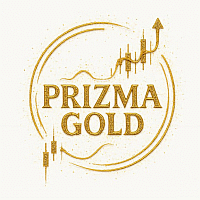
Prizma Gold EA is a most advanced and professional expert advisor for trading high impact news with build in stop loss. If the stop loss gets hit it will enter another order at increased lot size. The EA will analyze macroeconomic data released during high impact news and make trading decisions based on the outcome. It is not possible to run the expert on strategy tester as it is only working on news outcome. Please remember to change the “WorkMode” settings to “mode_Real” for the EA to work

Aura Superstar is a fully automated EA designed to trade currencies during rollover time . It is based on machine learning cluster analysis and genetic scalping algorithms. The first multi-currency scalper using deep machine learning mechanism, a multi-level perceptron and an adaptive neuro filter combined with classic indicators. Expert showed stable results since 2003 year. No dangerous methods of money management used, no martingale, no grid, or hedge. Suitable for any good ECN broker. I

I just sell my products in Elif Kaya Profile , any other websites are stolen old versions, So no any new updates or support. - Lifetime update free - Real price is 1000$ - Limited Discount (It is now 299$) Welcome, Bitcoin Expert opens automatically trade with Highly profit, Fixed Stop loss. After purchase, You can receive Gold Trade Expert for Free ! Contact me for this BONUS ! No Martingale, No Grid, No Scam Strategy Tester is not covered critical news. Bitcoin is a cryptocurrency, a

30% discount only for 3-month subscription, message me : https://www.mql5.com/en/users/taiberhyphecu 70% refund policy (full version only) A fully automatic expert
Designed and produced 100% by artificial intelligence, with the world's most advanced technology
All trades have profit and loss limits, with the best and least risky market strategy, without using dangerous strategies such as Martingale and hedges, etc.
A specialist who has been trained by artificial intelligence for years to correc

Live Result: https://www.mql5.com/en/signals/1924716 Download set file for EURUSD Trend Rider Pro V2 is a trading robot that works on all forex pair and helps you trade automatically. It is uniquely coded to manage your forex investments and optimize the best result from the complexities of the forex market. Whether you’re just getting started or are a full-time trader, Trend Rider Pro V2 is the perfect choice for optimized growth and verifiable result. This EA utilizes a sophisticated combinat

Welcome to Indicement! PROP FIRM READY! -> download set files here LAUNCH PROMO: Only a few copies left at current price! Final price: 990$ NEW: Choose 1 EA for FREE! (limited to 2 trading account numbers) Ultimate Combo Deal -> click here JOIN PUBLIC GROUP: Click here LIVE SIGNAL
INDICEMENT brings my 15 years of experience in creating professional trading algorithms to the Index markets. The EA uses a very well thought out algorithm to find the best entry price and runs multiple strategi

TikiPip EA – FTMO Edition Pass Challenges with Confidence and Full Risk Control What is TikiPip FTMO? TikiPip FTMO is an advanced version of the solid TikiPip EA, specifically designed to meet the strict requirements of proprietary firms such as FTMO and similar. It retains the smart entry logic and refined risk management of the original EA, but now includes additional features tailored for prop firm evaluations.
Risk Management for Prop Firms Fully compliant with daily and overall

Introducing Quantum Gold Emperor EA , the groundbreaking MQL5 expert advisor that's transforming the way you trade the prestigious XAUUSD (GOLD )pair! Developed by a team of experienced traders with trading experience of over 13 years.
IMPORTANT! After the purchase please send me a private message to receive the installation manual and the setup instructions. ***Buy Quantum Gold Emperor EA and you could get Quantum Trade EA for free !*** Ask in private for more details
Live signal : Clic

Expert Advisor Express Gold is the latest automated trading robot that applies Martingale strategy specifically for the Gold market (XAUUSD). Martingale is a high-risk trading strategy, however the EA incorporates a scalper approach on initial winning trades to reduce the losing streak and reduce risk. The EA has Stop Loss and Take Profit parameters and increases the Lot Size by a multiplier after losing trades (Martingale), with a suitable R/R ratio, a smaller multiplier can be set. Reference

PROP FIRM READY! ( download SETFILE ) LAUNCH PROMO: Only a few copies left at current price! Final price: 990$ Get 1 EA for free (for 2 trade accounts) -> contact me after purchase Ultimate Combo Deal -> click here JOIN PUBLIC GROUP: Click here New V2.2 Live Signal
Welcome to the Gold Reaper! Build on the very succesfull Goldtrade Pro, this EA has been designed to run on multiple timeframes at the same time, and has the option to set the trade frequency from very conservative to extreme

HFT for passing the prop firm challenge and Scalp for funded and real accounts! Prop Hunter Pro EA is an advanced Expert Advisor (EA) featuring 6 meticulously crafted strategies, including both HFT and Scalping . Three of these strategies are designed to help traders overcome the challenges posed by prop firms, while the other three are intended for use in personal trading accounts.
Original price 549$ —> 60% discount only $229 MT5 version
To see its Live working you may check by signing

Real-time results can be viewed on https://www.mql5.com/de/signals/2238860
(We tested MATrader for over 4 years before releasing it)
Standard Settings are optimized for XAUUSD M1
We recommend using a 0.01 lots cent account with 300€ or a standard account with 30k+ for safe trading.
(leverage 1:500+)
Important Guidelines for Sucessfully Using Our Expert Advisors:
To ensure optimal performance and reliability, please strictly adhere to the following instructions:
[1] Broker & Account Type:
FREE

日本市場で注目される「ゴトー日」(5日、10日、15日など)における相場の動きを活用し、自動的にトレードを行うEA(自動売買ツール)です。特徴的なゴトー日の為替市場の傾向を戦略的に利用した設計で、トレーダーのサポートを目的としています。 主な機能 ゴトー日特化のトレードロジック : ゴトー日の市場傾向を分析し、エントリーポイントを自動で検出します。 バックテスト済み : 過去データを活用した検証でロジックの信頼性を確認済み。 ご注意 利益の保証について
本EAは、利益を得られることを保証するものではありません。ゴトー日特有の市場傾向に基づいて設計されていますが、市場環境や予期せぬ相場変動により損失が発生する可能性があります。 リスク管理の重要性
本EAを使用する際には、資金管理とロット設定を適切に行い、トレードリスクをコントロールしてください。 免責事項
本EAの使用によって生じた損害や損失について、販売者は一切責任を負いません。購入者自身の責任においてご利用ください。

- Real price is 300$ - Limited Discount (It is now 49$) Welcome, Gold Trade Expert opens automatically trade with Highly profit, Fixed Stop loss. No Martingale, No Grid, No Scam Strategy Tester is not covered critical news. Gold price is widely followed in financial markets around the world. Gold was the basis of economic capitalism for hundreds of years until the repeal of the Gold standard, which led to the expansion of a flat currency system in which paper money doesn't have an implied b

Pure Scalper R1 – Advanced Scalping Expert Advisor for XAUUSD (Gold) The Pure Scalper R1 is a cutting-edge, fully automated Expert Advisor (EA) designed specifically for scalping the XAUUSD (Gold) market on the MetaTrader 4 platform. Built with precision and efficiency in mind, this EA leverages advanced algorithms and our powerful custom indicator to identify high-probability trading opportunities, execute trades with lightning speed, and manage risk effectively. Whether you're a seasoned trade
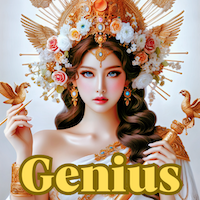
Innovative Trading Strategy with Expert Advisor (EA)
Developed based on years of expert trading experience, this EA is not just another grid system. Utilizing multi-timeframe analysis with D1 and H1 moving averages, combined with RSI Bollinger Bands, it adeptly captures market trends and identifies prime trading opportunities. This EA chooses safer timing, so the number of trades is significantly less than that of GOLD Edge and GOLD Edge PRO. DD Reduce Function for Assured Risk Management
Equip

LIVE SIGNAL BLOG-1 Welcome to Gold Trend Scalping LAUNCH PROMO: The price will increase by $100 with every 10 purchases (9/10) Final price: $1993.99 Details about params
Gold Trend Scalping is the first EA I designed specifically for gold. The EA uses a following trend trading strategy based on larger time frames. It employs a super trend to detect the main trend of the larger time frame and then opens trades on smaller time frames. The EA always uses a fixed stop loss for each trade, set
MetaTrader Market - trading robots and technical indicators for traders are available right in your trading terminal.
The MQL5.community payment system is available to all registered users of the MQL5.com site for transactions on MetaTrader Services. You can deposit and withdraw money using WebMoney, PayPal or a bank card.
You are missing trading opportunities:
- Free trading apps
- Over 8,000 signals for copying
- Economic news for exploring financial markets
Registration
Log in
If you do not have an account, please register
Allow the use of cookies to log in to the MQL5.com website.
Please enable the necessary setting in your browser, otherwise you will not be able to log in.