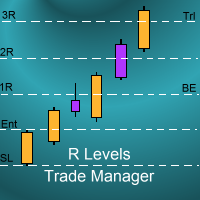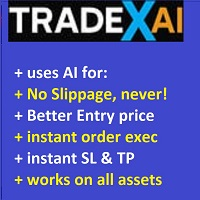MAX Lot Allowed
- Utilities
- Shailendra Singh
- Version: 1.0
- Activations: 20
This is script to check what is max lot allowed on a currency pair , so you need to drag this script to a currency chart and this utility will print max
allowed lot with available balance. Sometimes we need know maximum allowed lot information for some purpose so this script will really help
to know the lots allowed with given balance in live account for any broker . Hope explanation will help.