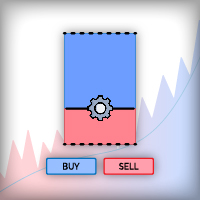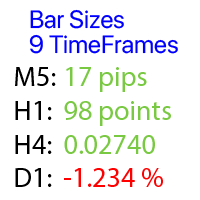TradeXpert MT5
- Utilities
- Steve Rosenstock
- Version: 1.0
This trading panel was developed by me to provide traders with a tool for the free RangeXpert MT5 indicator that speeds up and simplifies the trading process. It allows placing trade orders, managing positions and changing settings with just one click. This is particularly crucial in volatile markets to make quick decisions and achieve immediate execution. The trading panel is highly customizable and can be integrated into various trading strategies. It offers partial automation of trading (Auto » SL/TP/TS), increasing efficiency and minimizing errors. Overall, it saves time and allows traders to focus on market analysis and strategy development. Specifications
High-precision AUTOTRADING trading system (EA) now available:
RangeXpert MT5 » https://www.mql5.com/de/market/product/103454
Specifications
- The panel supports market orders
- Automatic trailing stop to manage orders
- Breakeven by moving the stop loss to a loss-free level
- Magic number for assigning trades in TradeXpert
- Setting the slippage to execute the order
- RangeXpert indicator fully integrated
- SL/TP adjustable in pips