You are missing trading opportunities:
- Free trading apps
- Over 8,000 signals for copying
- Economic news for exploring financial markets
Registration
Log in
You agree to website policy and terms of use
If you do not have an account, please register
How to open account with brokers - Metatrader 5
Open AccountForum on trading, automated trading systems and testing trading strategies
Global Variable
doshur, 2014.03.07 04:46
Global variables exist in the client terminal during 4 weeks since their last use, then they are automatically deleted.
https://www.mql5.com/en/docs/globals/globalvariableset
last use as in? when I used globalvariableget as considered as last use?
Forum on trading, automated trading systems and testing trading strategies
GBPUSD Buy/Selll
newdigital, 2013.07.05 13:41
If you new to forex and/or Metatrader 5 so you can start with this thread : How to Start with MT5, a summary !
As to templates and systems so you can see :
=======
=======
ASCTREND SYSTEM
The Theory.
- the history of the development and the meaining of asctrend
- asctrend system vs braintrading system: pros and cons
- Asctrend indicator in MT5 Codebase
- trading on open bar' and 'trading on close bar' concept
- Re-enter: practical example about how to trade asctrend manually with re-enter options.
- basic trading rules for asctrend system
- detailed rules for asctrend: practical illustration of asctrend concept
- Nick Rypock Trailing Reverse indicator as a standard filter for asctrend: the theory.
Manual Trading statements- first metatrader statement for this system using just one asctrend indicator only.
- Next MT5 statement with this system (manual trading).
- Trading's continuing - one more MT5 statement.
- Next updating MT5 statement.
Second version of this manual trading system and for now - asctrend indicator together with NRTR indicatorFirst version of AsctrendND EA.
- How to install.
- optimization results for M15 timeframe for EURUSD, GBPUSD, USDCHF and USDJPY;
- backtesting results and settings for EURUSD M15 timeframe;
- optimization results for this EA for EURUSD H4 using Balance + max Sharpe ration;
- backtesting results with the settings 'Balance + Sharpe ratio', EURUSD H4;
- optimization results of this EA with EURUSD M15 timeframe;
- backtesting and the settings for EURUSD M15 with max Sharpe ratio;
- this is the other settings which may be some preliminary settings for martingale version;
- the other optimization results for GBPUSD M15
Next version of AsctrendND EA (verion 1.02) with TrendStrength filter added.- optimization results for EURUSD M15 (for 1 year), every tick, slow complete ..., for Balance max;
- results for backtesting and the settings for EURUSD M15 timeframe, for one year with 2 indicators as the filters: NRTR Color Line and TrendStrength;
- optimization results for GBPUSD M15 for 1 year - the results and set file are attached;
- backtesting results and the settings for GBPUSD M15;
- optimization results for one year for EURUSD H1 timeframe with Balance + max Sharpe ratio;
- backtesting results with the settings for this EURUSD H1 with Balance + max Sharpe;
BRAINTRADING SYSTEMHow To Create Your Own Manual Trading Signal System Based On Indicators From MT5 CodeBase - Instruction For Non-Programmers
=======
=======
PriceChannel Parabolic system
PriceChannel Parabolic system basic edition
- indicators and template to download for black background (first post of this thread)
- PriceChannel indicator is on CodeBase here, same for white background, how to install
- Clock indicator to be used with this trading system - Indicator displays three variants of time in the chart: local, server and GMT
Latest version of the system with latest EAs to download- pricechannel_parabolic_system_v1 EA
- pricechannel_parabolic_system_v1_1 EA with updated indicator
- Fully updated EA with trading system is on this post and latest indicators to download
How to trade- tp/sl levels and timeframes
- how to trade with explanation
- graphical illustration about where to enter and where to exit with latest version of the system
- how to use AFL Winner indicator with more explanation,
- Updated manual system with templates and indicators - this post
The settingas for EAs: optimization and backtesting- optimization results for this EA for EURUSD H4
- backtesting results for EURUSD H4 with the settings #1
- backtesting results for EURUSD H4 with the settings #2
- optimization results for EURUSD M15
- backtesting results for EURUSD M15 with the settings #1
- optimization results for GBPUSD M15
- backtesting results for GBPUSD M15 with the settings #1
Trading examples- MT5 statement is here
- Updated statement is here
- More trading updates
- Updated MT5 statement
- More updates
- 811 dollars for 3 trading days and final statement for scalping
GoMarkets broker, initial deposit is 1,000- statement (77 dollars in less than 1 hour)
Alpari UK broker initial deposit is 1,000- statement (517 dollars for one day)
RoboForex broker initial deposit is 1,000=======
=======
Market Condition Evaluation
story/thread was started from here/different thread
================================
Market condition- the theory with examples (primary trend, secondary trend) - read staring from this post till this one
- Summary about market condition theory is on this post
- Practical examples about every market condition case by indicators: starting from this page till this one
- trendstrength_v2 indicator is here,
- AbsoluteStrength indicator is here
- AbsoluteStrengthMarket indicator is here to download.
- good feature in Metatrader 5: moving stop loss/take profit by mouse on the chart (video about howto)
================================3 Stoch MaFibo trading system for M5 and M1 timeframe
- trading examples
- template to download
- explanation how to trade and more explanation here
- how to install
- 2stochm_v4 EA is on this post.
================================PriceChannel ColorPar Ichi system.
================================
MaksiGen trading system
- indicator to download
- some explanation about the system in general how to use
- Trading examples with MT5 statement, more trading is here.
================================Merrill's patterns are on this page.
================================
Divergence - how to use, explanation and where to read about.
================================
Scalp_net trading system
- template/indicators and how to use are on this comment.
- scalp_net_v132_tf EA is on this post with optimization results/settings for EURUSD M5 timeframe
- possible settings #1 for this EA for EURUSD M5 timeframe with backtesting results is on this post.
================================MTF systems
more to follow ...
=======
Forum on trading, automated trading systems and testing trading strategies
Press review
newdigital, 2014.03.07 09:08
Who Can Trade a Scalping Strategy? (based on dailyfx article)
The term scalping elicits different preconceived connotations to different traders. Despite what you may already think, scalping can be a viable short term trading methodology for anyone. So today we will look at what exactly is scalping, and who can be successful with a scalping based strategy.
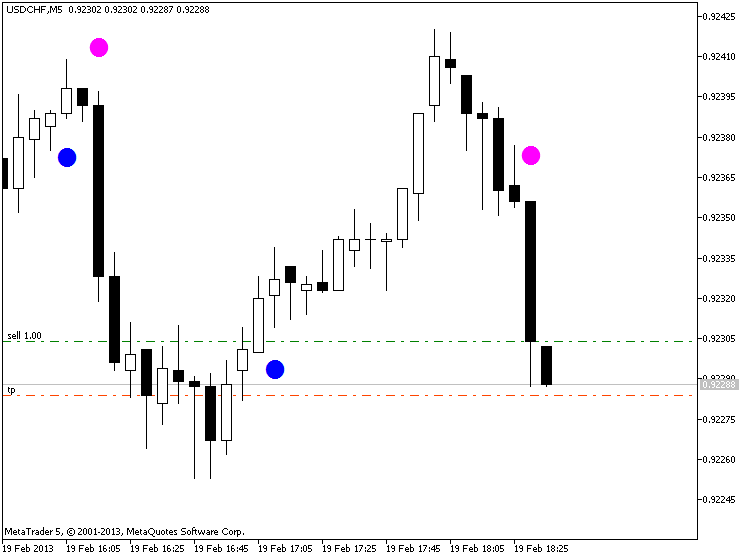
What is a Scalper?
So you’re interested in scalping? A Forex scalper is considered anyone that takes one or more positions throughout a trading day. Normally these positions are based around short term market fluctuations as price gathers momentum during a particular trading session. Scalpers look to enter the market, and preferably exit positions prior to the market close.
Normally scalpers employ technical trading strategies utilizing short term support and resistance levels for entries. While normally fundamentals don’t factor into a scalpers trading plan, it is important to keep an eye on the economic calendar to see when news may increase the market’s volatility.
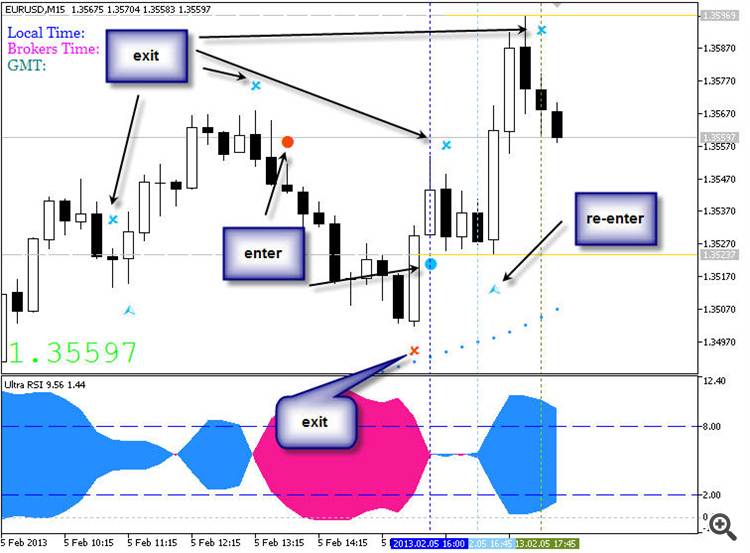
High Frequency Trading
There is a strong misconception that all scalpers are high frequency traders. So how many trades a day does it take to be considered a scalper? Even though high frequency traders ARE scalpers, in order for you to qualify as a scalper you only need to take 1 position a day! That is one of the benefits of scalping. You can trade as much or as little as you like within a giving trading period.
This also falls in line with one of the benefits of the Forex market. Due to the 24Hr trading structure of Forex, you can scalp the market at your convenience. Take advantage of the quiet Asia trading session, or the volatile New York – London overlap. Trade as much or as little as you like. As a scalper the choice is ultimately yours to make!
Risks
There are always risks associated with trading. Whether you are a short term, long term, or any kind of trader in between any time you open a position you should work on managing your risk. This is especially true for scalpers. If the market moves against you suddenly due to news or another factor, you need to have a plan of action for limiting your losses.
There are other misconceptions that scalpers are very aggressive traders prone to large losses. One way to help combat this is to make scalping a mechanical process. This means that all of your decisions regarding entries, exits, trade size, leverage and other factors should be written down and finalized before approaching the charts. Most scalpers look to risk 1% or even less of their account balance on any one position taken!
Who can Scalp?
So this brings us to the final question. Who can be a scalper? The answer is anyone with the dedication to develop a trading strategy and the time to implement that strategy on any given trading day.
=================
Trading examples
Metaquotes demo
GoMarkets broker, initial deposit is 1,000
Alpari UK broker initial deposit is 1,000
RoboForex broker initial deposit is 1,000
How to Prepare MetaTrader 5 Quotes for Other Applications
Before I started studying MQL5, I tried many other applications for development of trading systems. I can't say that I wasted my time. Some of them contain a few useful tools allowing users to save time, deal with many issues, destroy some myths and quickly select some further direction for development without the knowledge of programming languages.
These applications need historical data. Due to the absence of some certain standard data format, they often had to be edited before they could be used (for example, in Excel) to comply with the format applicable to the necessary program. Even if you are able to figure out all necessary details, many things should still be done manually. Users can find different versions of scripts designed to copy the quotes from MetaTrader 4 to the necessary format. If there is such a demand, we can also develop the version of the script for MQL5.
Introduction
1. Covered Topics
2. Data Format
3. Program's External Parameters
4. Checking Parameters Entered by a User
5. Global Variables
6. Information Panel
7. Application's Main Block
8. Creating Folders and Filing the Data
Conclusion
Forum on trading, automated trading systems and testing trading strategies
Using All CPU Cores
Trader2381, 2014.03.07 10:57
thanks, I already read through the documentation and didn't find an answer. "Allow to use > local agents" is selected but it only uses 1 agent (1 core) instead of using all of the cores which is what it is capable of/supposed to do, right?Forum on trading, automated trading systems and testing trading strategies
Using All CPU Cores
waltergibson, 2014.03.07 12:46
Hi,
If you run only one settings, 1 core will be used.
If you run optimization, all cores will be used.
Forum on trading, automated trading systems and testing trading strategies
Grid Based EA
newdigital, 2014.03.09 09:23
MT5 CodeBase (grid related tools - free to download):
Forum on trading, automated trading systems and testing trading strategies
Can you change the ratio in which a signal is subscribed to?
angevoyageur, 2014.02.04 13:31
You have only 2 ways to act on the calculated ratio :
How to Buy a Trading Robot in MetaTrader AppStore?
Now you also can use trading robots and any technical indicators with MetaTrader 5. All you need to do is to launch MetaTrader 5 trading terminal and open Market tab of Toolbox window.
Have you made your choice? Now, it is time to make a purchase. That is also simple enough:
Transparent MetaTrader 5
The script allows to set transparency level of the client terminal window using Windows API