I have Metatrader 4 installed on a Mac, the Line studies window has become undocked, how do I dock this ?
I have Metatrader 4 installed on a Mac, the Line studies window has become undocked, how do I dock this ?
I found this in another forum and worked for me. I hope it helps you as well.
- Go to the Metatrader installation directory and click on the CONFIG directory.
- Rename the file TERMINAL.INI to TERMINAL.OLD
- Restart Metatrader
- On restart Metatrader creates a new TERMINAL.INI file
- You may need to close down the navigation pane / terminal window etc to get MT4 looking how you like it but all your charts remain intact and the disappearing tool-bar issue will be solved.
I had same troubles with Data Window.
I searched its entry in terminal.ini (using Git), it is stored in [BarState-Bar12] section.
If you set Floating to 0 and Docking to 1 in terminal.ini, you'll have it docked upon the next launch.
...
[BarState-Bar12]
BarID=59423
Visible=1
Horz=1
Floating=0
XPos=1557
YPos=199
Docking=1
...
This is how I fix the problem, just click and drap.
Check image:
THANK YOU SO MUCH
I had same troubles with Data Window.
I searched its entry in terminal.ini (using Git), it is stored in [BarState-Bar12] section.
If you set Floating to 0 and Docking to 1 in terminal.ini, you'll have it docked upon the next launch.
...
[BarState-Bar12]
BarID=59423
Visible=1
Horz=1
Floating=0
XPos=1557
YPos=199
Docking=1
...
- Free trading apps
- Over 8,000 signals for copying
- Economic news for exploring financial markets
You agree to website policy and terms of use
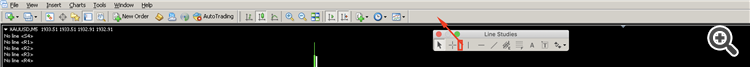
I have Metatrader 4 installed on a Mac, the Line studies window has become undocked, how do I dock this ?