You are missing trading opportunities:
- Free trading apps
- Over 8,000 signals for copying
- Economic news for exploring financial markets
Registration
Log in
You agree to website policy and terms of use
If you do not have an account, please register
This is very usefull indicator (for Metatrader 4): HistoryInfo_v7 indicator for Metatrader 4 (in Russian language sorry).
I just translated the comments from the Russian onto English language so we can use this indicator for now: translated version can be downloaded from here.
This indicator is placing account information on the separate window of the chart:
And just about Inside Bars:
Forum on trading, automated trading systems and testing trading strategies
How to Start with Metatrader 5
Sergey Golubev, 2014.12.20 08:14
What is an Inside bar? (based on dailyfx article)
Inside bars are easily identified pricing patterns that can be found on virtually any chart. The pattern itself requires some simple technical analysis, which includes identifying a series of highs and lows on a daily chart. The idea is that the current candle on the graph will not exceed the previous candles high or low, thus leaving it “inside”.
We are having good indicator for MT4 here to determe the inside bars on the chart: inside bars indicator for Metatrader 4:
How to trade inside bars? There are few methods but the most popular one is the following: place pending orders on the high/low of the first bar for example.
As we see from the charts above - it works on most of the time (but sometimes - it does not work ...). Anyway, this is interesting indicator for the people who are trading using price action systems.
This is interesting indicator: Subway - indicator for Metatrader 4
This is improved version of MA Channel where we can see the levels - some levels can be take profit levels, and the opposite levels are acting as the stop loss for example.
The improvement (and that is why this indicator is very interesting) is the following: there is the other MA (such as 'quick' MA) which is acting instead of price in our case. We know that the signal for MA Channel indicators are the following: the price is crossing the MA. So, in this version - we are having the following improvement: - this is the quick MA is crossing the slow MA.
This is just one indicator which can be used on the way as the manual trading system for example.
How to install
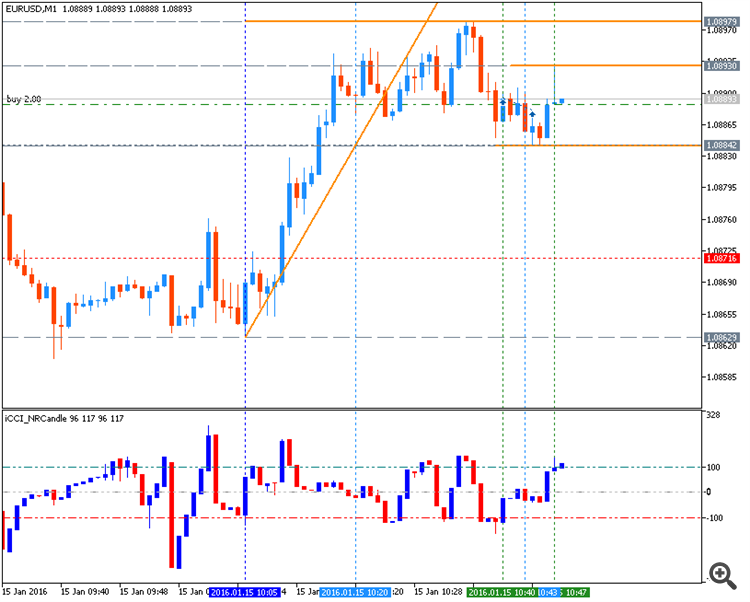
This indicator can be used as a scalping indicator:SignalViewer - script for MetaTrader 4
SignalViewer is a nice script which can display on your chart all closed position of Signals provided by MQL5 Community Services website.
I am trying to find good settings for this simple EA: HAN - EA for MetaTrader 4
This EA is based on the follolwing idea:
It may be good to use it for H4 or D1 timeframes (I did not find the setting to use for M1 for example).
Seems, this is counter-trend EA.
Just one forecasting indicator:
MT5 version is more good to be used (concerning the prediction etc) than MT4 version (I tried both of them).
Some more very interesting to be found. We know Merrill patterns (for uptrend and for downtrend):
This is Merrill's patterns for downtrend:Merrill's patterns for uptrend:
And this is the indicator to show М & W Wave Patterns by Merrill and support/resistance levels: FivePattern - indicator for MetaTrader 5
This is very interesting script: Pivot Points to Html - script for MetaTrader 5
I just checked the value from the script with some Pivot indicators for MT4 and as I understand (if I am mistaken so sorry) - this is W1 or MN1 Pivot values on D1 timeframed charts. Anyway, this may be very usefull for the people who are making the technical analysis or writing the articles about the market and so on.
RdzGridTraps EA (Grid Trading EA)
This is EA for MT4, with ex4 file only but free to use, and this EA was not uploaded to our CodeBase. But the discussion thread is this one.
It is placing the pending orders (I am using 'Grid Order Count (each side)' setting as 6, and different magic number for every pair. This is very interesting about how this EA will perform during the NFP today for example.
As we see - I am already in profit (15 dollars) since today morning: