(Bump. Your question is >2 years old. Did you solve it?)
I still have the same problem. I also want to be able to un-check both min & max after doing these:
double scaleMin = -10.0, scaleMax = 25.0;
IndicatorSetDouble(INDICATOR_MINIMUM, scaleMin)
IndicatorSetDouble(INDICATOR_MAXIMUM, scaleMax)
Once set, I don't see any way to uncheck either the "Fixed Maximum" or "Fixed Minimum" other than by manual mouse click.
Besides unchecking the min/max values (so they auto-scale once again), I'm also very interested in any code-and-interface which offers easier control to adjust the fixed min/max values.
A subwindow scrollbar that works (somewhat) similar to the price scrollbar is probably too much to ask for, but that would be great.
I'm considering to place some buttons on the subwindow that could adjust either the max or min by some incremental or absolute values, say: +10, +50, +100, -10, -50, -100, =120, =0,
Or perhaps simpler, maybe I'll draw two Labels (not text so they stay in a fixed position), somewhere in the subwindow that I can edit a number value, and if changed by me, they would do one of the above IndicatorSetDouble(INDICATOR_M*... , newvalue)
Thanks in advance for any tips.
(Bump. Your question is >2 years old. Did you solve it?)
I still have the same problem. I also want to be able to un-check both min & max after doing these:
double scaleMin = -10.0, scaleMax = 25.0;
IndicatorSetDouble(INDICATOR_MINIMUM, scaleMin)
IndicatorSetDouble(INDICATOR_MAXIMUM, scaleMax)
Once set, I don't see any way to uncheck either the "Fixed Maximum" or "Fixed Minimum" other than by manual mouse click.
Besides unchecking the min/max values (so they auto-scale once again), I'm also very interested in any code-and-interface which offers easier control to adjust the fixed min/max values.
A subwindow scrollbar that works (somewhat) similar to the price scrollbar is probably too much to ask for, but that would be great.
I'm considering to place some buttons on the subwindow that could adjust either the max or min by some incremental or absolute values, say: +10, +50, +100, -10, -50, -100, =120, =0,
Or perhaps simpler, maybe I'll draw two Labels (not text so they stay in a fixed position), somewhere in the subwindow that I can edit a number value, and if changed by me, they would do one of the above IndicatorSetDouble(INDICATOR_M*... , newvalue)
Thanks in advance for any tips.
I filed an Enh request ticket #1846875, but no joy. Response was:
"Hello.
Thank you for contacting us.
There is no way to deactivate them through the code and we don't have plans to change existing behaviour.
Best regards, MQL5.com Support team"
I guess it's going to take more requests from users/brokers to implement this.
If you read this, and want/need this feature, I suggest you also file a support ticket with the request.
I guess it's going to take more requests from users/brokers to implement this.
If you read this, and want/need this feature, I suggest you also file a support ticket with the request.
Yeah, good luck with that.
(Bump. Your question is >2 years old. Did you solve it?)
I still have the same problem. I also want to be able to un-check both min & max
ChartSaveTemplate + Edit + ChartApplyTemplate.
Examples:
https://www.mql5.com/ru/code/19117
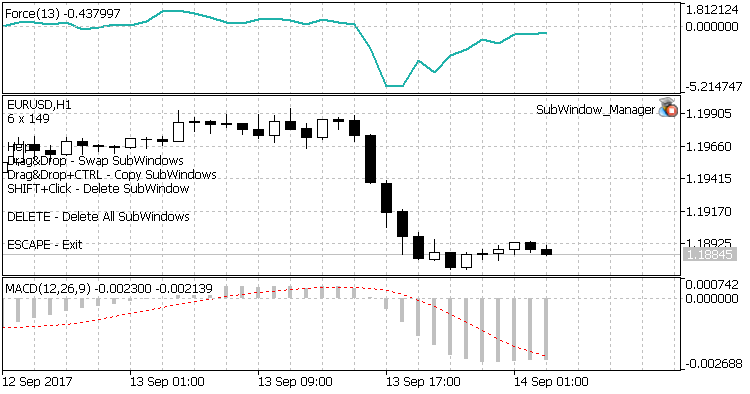

Hi fxsaber. (Sorry for a delayed response. I don't see a "Subscribe" equivalent here, so to see a followup, I have to retrace my steps of what I previously posted, and check back for updates. FF is better about tracking/subscribing).
I see, I get the concept. With the checkboxes on, the template has "min=#" and "max=#". I can delete those two lines for the specific subwindow I want to change, reload the edited template, and I'm then I'm back to un-checked min & max limits!
I'll have to look into your example(s) for doing such edits later. Thanks for the information and help.
Thanks. I had already check that "Add to Favorites" star so it is on. It would be more clear to me if it just said "Subscribe". I checked my Favorites - Settings It does send me an email when the thread is updated, including hours ago due to your post.
I went back to my email inbox and found an unread post for that day (9/26). With lots of incoming emails, it's easy to miss a few.
In contrast, the FF site gives me a list of all the threads I'm "Subscribed" to. For nearly all, I don't even want it send me an email because I go there daily. FF flags those which have unread posts since my last visit. After the "unread" info expires, at least it still lists every thread I'm subscribed to in chronological order by the date it was last updated. I probably would have spotted it sooner. The only partial-equivalent is to review my "Favorites", but I see no indication of any date each Favorite was LAST updated (only the start date). So, really?? I have to click on every favorite to check each one?
In my opinion, there ought be to 2 options here: One "Subscribe", which would turn ON automatically if I start or comment on any thread, but I can later turn it off. The second, "Add to Favorites", which I would prefer to use for the most helpful threads I want to come back to, or recommend to others. (FF has "Subscribe" feature, but doesn't have the "Favorites" feature I've described).
These are a few suggestions to make this Forum more useful and efficient to users.
Again, thanks fxsaber for posting helpful replies.
- Free trading apps
- Over 8,000 signals for copying
- Economic news for exploring financial markets
You agree to website policy and terms of use
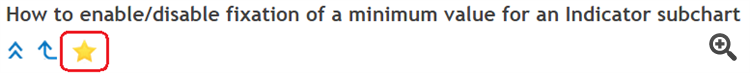
Hi,
Anyone know how is possible to disable by code the fixed minimum flag after setting it to a choosen value with the function
IndicatorSetDouble(INDICATOR_MINIMUM,0,ScalaMin) ?
I can't find a function that disable fixed minimum flag for the indicator window.
By hand with mouse click is possible to set this in the indicator property.
Thanks in advance