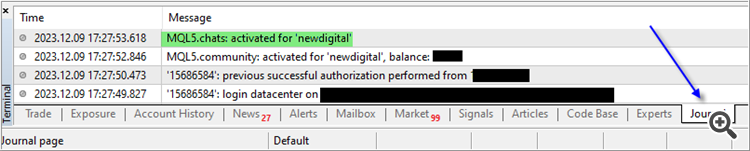- New indicator purchased
- purchased EAs do not show in MT4 Market tab:
- MT4 Purchased tab under Market not showing
I just purchased an mt4 indicator and clicked to install on my mt4 terminal but it still does not turn up in the market tab after multiple attempts. I am signed in to my mql5 but still not available in my mt4. It is showing on my purchases section though on my mql5 website tab. I have restarted and closed and opened my mt4 terminal multiple times trying to install on my mt4 terminal with no success. Please what do I do?
If you are trying to install it on a VPS, take a look at the Journal tab log of your MT4 terminal after you login into your MQL5 account and you click the Market tab >> Purchased.
Some VPS providers are blocked by MQL5.com.
Also make sure that you are logging into your MQL5 account with your asefia login and NOT your email.
Did you fill Community tab with your forum login and forum password with MT4?
Your forum login is asefia (because the link to your profile is https://www.mql5.com/en/users/asefia
If you filled it so look at Metatrader journal - it should be written something as the following:
It should be asefia (your username) instead of newdigital (instead of my username).

- 2017.04.10
- www.mql5.com
If you are trying to install it on a VPS, take a look at the Journal tab log of your MT4 terminal after you login into your MQL5 account and you click the Market tab >> Purchased.
Some VPS providers are blocked by MQL5.com.
Also make sure that you are logging into your MQL5 account with your asefia login and NOT your email.
Thanks for your response. I only have 1 mql5 login and thats what i am logged into. I am running the mt4 directly on my laptop and not a VPS.
Did you fill Community tab with your forum login and forum password with MT4?
Your forum login is asefia (because the link to your profile is https://www.mql5.com/en/users/asefia
If you filled it so look at Metatrader journal - it should be written something as the following:
It should be asefia (your username) instead of newdigital (instead of my username).
If you filled Community tab and if it is confirmed in Metatrader journal so go to Purchased tab and find your indicator there (you should see your "Balance: ..." on the right for example:
--------------------
If something is wrong (if you press "Install" and nothing) - go to Metatrader journal once again to see about what was written there.
- Free trading apps
- Over 8,000 signals for copying
- Economic news for exploring financial markets
You agree to website policy and terms of use