Hi,
I have successfully Migrated my first 3 EAs to my first VPS (running on MQL5).
This works well and Im pleased with the reduced latency.
However, there is something I dont understand: How do I change the lot size on the EAs running on the VPS ?
I have tried to change them locally and then tried both MIGRATE and SYNC functions, but the trades executed by the VPS still use the old lot size.
How can I change the lot size on the VPS ?
Thanks in advance
I figured this out.
The MIGRATE function doesnt seem to work like described in the documentation.
This fails:
Change lot size on local EA, then Migrate to VPS.
This works:
Remove the EAand remove the charts.
Migrate to VPS. Restart the VPS and check if EA is gone.
Add chart on local Meta Trader. Add the EA and change the lot size.
Migrate to VPS.
Migrate and synchronize is the same thing, only called different between platforms.
When you want to change something in your setup, you need to migrate your entire local setup with your EAs and indicators with their new settings to your MQL5 VPS and your new setup will override any previous.
Then you can check that everything runs normally in your MQL5 VPS by checking the MQL5 VPS (right click) >> Journal, including the Experts log.
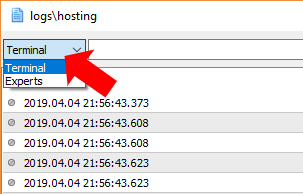
- Free trading apps
- Over 8,000 signals for copying
- Economic news for exploring financial markets
You agree to website policy and terms of use
Hi,
I have successfully Migrated my first 3 EAs to my first VPS (running on MQL5).
This works well and Im pleased with the reduced latency.
However, there is something I dont understand: How do I change the lot size on the EAs running on the VPS ?
I have tried to change them locally and then tried both MIGRATE and SYNC functions, but the trades executed by the VPS still use the old lot size.
How can I change the lot size on the VPS ?
Thanks in advance