Here is a rundown ...
1. Enable "One-Click" trading in the MetaTrader Options (Ctrl-O)
2. Enable "Show quick trading buttons" on the Chart Properties (F8).
3. Save the chart to the "Default" template so that any new chart will show the buttons.
4. The buttons will appear like this ...
5. When you click on them or use Alt-T, you will see this ...
I JUST added One Click Trading and Entered trade by the top left and the SAME THING happens.
Can you please explain in detail, step-by-step what you are doing and the results? Remember that we cannot see your computer nor read your mind.
All right. I added the One Click, restarted mt4, then was able to use the quick trading buttons to simply click trade and NOT have to close the extra box. Thanks.
If this is about MT4, why did you post in the general MQL5 section?
All the answers given were for MT5. Next time, please post in the correct section.

- 2023.03.12
- www.mql5.com
- Free trading apps
- Over 8,000 signals for copying
- Economic news for exploring financial markets
You agree to website policy and terms of use
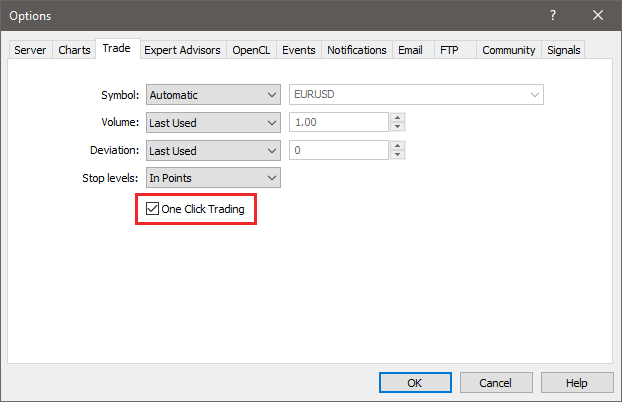
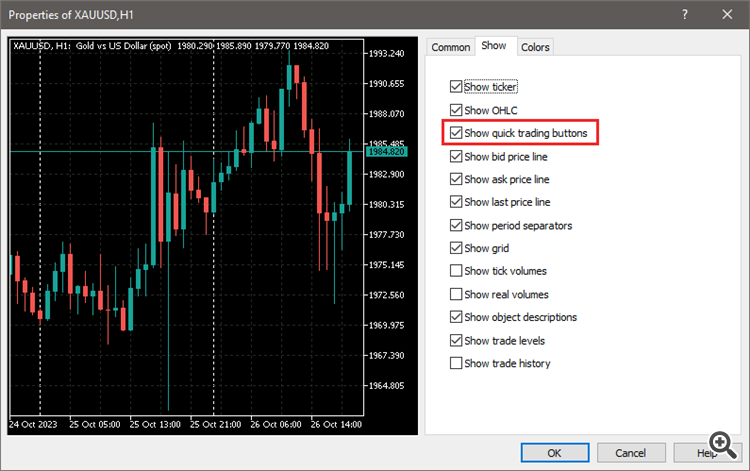
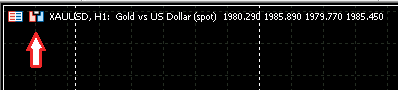

How do I get this window to STOP popping up after every trade entry?
It pops up if I have one-click trading, use the drop down arrow in the upper left OR click the New Order button.
My One Click Trading is off currently. I don't see any other option for this feature. Please help!!!