Hi, for the web terminal is it possible to add close/reverse buttons on the chart please ?
MetaQuotes:
The MetaTrader 5 platform update will be released on Friday, September 29, 2023. This version provides improvements to the new trading report and the Web Terminal.
MetaTrader 5 Client Terminal
- Terminal: Added display of monthly funds growth in new trading reports. To view the metrics, go to the Summary report and select the Balance mode.
- Terminal: Fixed and improved display of the new trading report.
- Terminal: ONNX Runtime updated to version 1.16. For release details, see GitHub.
- Terminal: Updated user interface translations.
MetaTrader 5 Web Terminal
- Fixed display of password change and account opening dialogs.
- Fixed display of Stop Loss and Take Profit values in history. An error could occur after the modification of the relevant levels.
- Added scroll in the risk warning dialog.
- Updated user interface translations.
- Other improvements and fixes.
The update will be available through the Live Update system.
In my case, the screen is blank.
It worked fine in the previous version.
- In 3800 version
- Code:
- Result:
- But in new version (3950, 3980 and 4000) after Re-Compile:
Please check for fix this issue!

Documentation on MQL5: Python Integration / order_calc_margin
- www.mql5.com
order_calc_margin - Python Integration - MQL5 Reference - Reference on algorithmic/automated trading language for MetaTrader 5
Please implement Dark Mode for the MetaTrader 5 Desktop interface.
MetaTrader 5 Mobile already has this functionality. Missing in the Desktop version.
This is very useful for people with eye limitations.
There are several people looking for this when searching on the internet.
Guys,
Anyone who reads this topic, please comment below.
MetaQuotes needs to know this is relevant.
Thank you very much!
#DarkMode #MT5
Hi,
Kindly educate me on how to look at a report for a specific time period. Whenever I look at my trade history for the month of March ( for example), and then right click on the history and click report, the generated report is for the duration of the account, as opposed to the time period selected.
@cidand1 #: Kindly educate me on how to look at a report for a specific time period. Whenever I look at my trade history for the month of March ( for example), and then right click on the history and click report, the generated report is for the duration of the account, as opposed to the time period selected.
As far as I know, based on posts by other users in the Russian forum, the new reporting system currently does not support a specified time period.
You are missing trading opportunities:
- Free trading apps
- Over 8,000 signals for copying
- Economic news for exploring financial markets
Registration
Log in
You agree to website policy and terms of use
If you do not have an account, please register
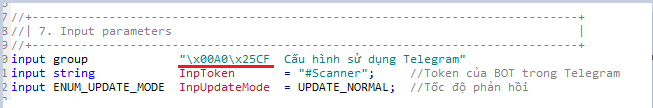
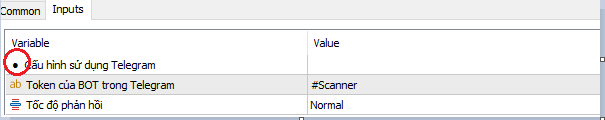
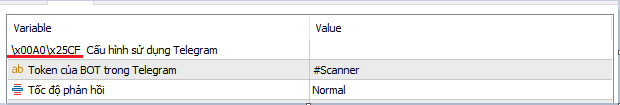
The MetaTrader 5 platform update will be released on Friday, September 29, 2023. This version provides improvements to the new trading report and the Web Terminal.
MetaTrader 5 Client Terminal
MetaTrader 5 Web Terminal
The update will be available through the Live Update system.