Hi everyone,
I read the manual, also checked my notification settings under Profile >> Settings but I'm unable to find where I can stop these type of notifications:
I started to receive them recently in my MT5 app for iOS but want to opt-out from them. Maybe someone can help?
Many thanks in advance.
Its a channel ?
Those are "News" notifications that come from your broker. Disable the "News" in your Settings.
I believe not, as I only get these notifications on my MT5 app.
If I access my messages (also channel ones) on mql5.com, these messages are not visible. So I believe it might be some trading server messages or something?
I have the same broker, and I am not receiving any of those notifications, but I used to receive them before when "News" was enabled.
Try enabling it again, exiting the application and then disabling it again. Not very "scientific", but maybe the option is stuck or something.
EDIT: If all this fails, try contact the broker's support or help-desk.
I have the same broker, and I am not receiving any of those notifications, but I used to receive them before when "News" was enabled.
Try enabling it again, exiting the application and then disabling it again. Not very "scientific", but maybe the option is stuck or something.
Thx Fernando, did exactly what you suggested and also restarted my iPhone now. Let's see whether it helps. Will keep you posted.
I've already stated ... If all this fails, try contact the broker's support or help-desk.
Thanks Fernando, I missed that part.
After talking to the broker support, I can confirm that it is a broker-specific indeed. For this specific broker, you can manage these notifications through Profile >> Profile Settings >> Subscription to push notifications after login to their client area.
- Free trading apps
- Over 8,000 signals for copying
- Economic news for exploring financial markets
You agree to website policy and terms of use
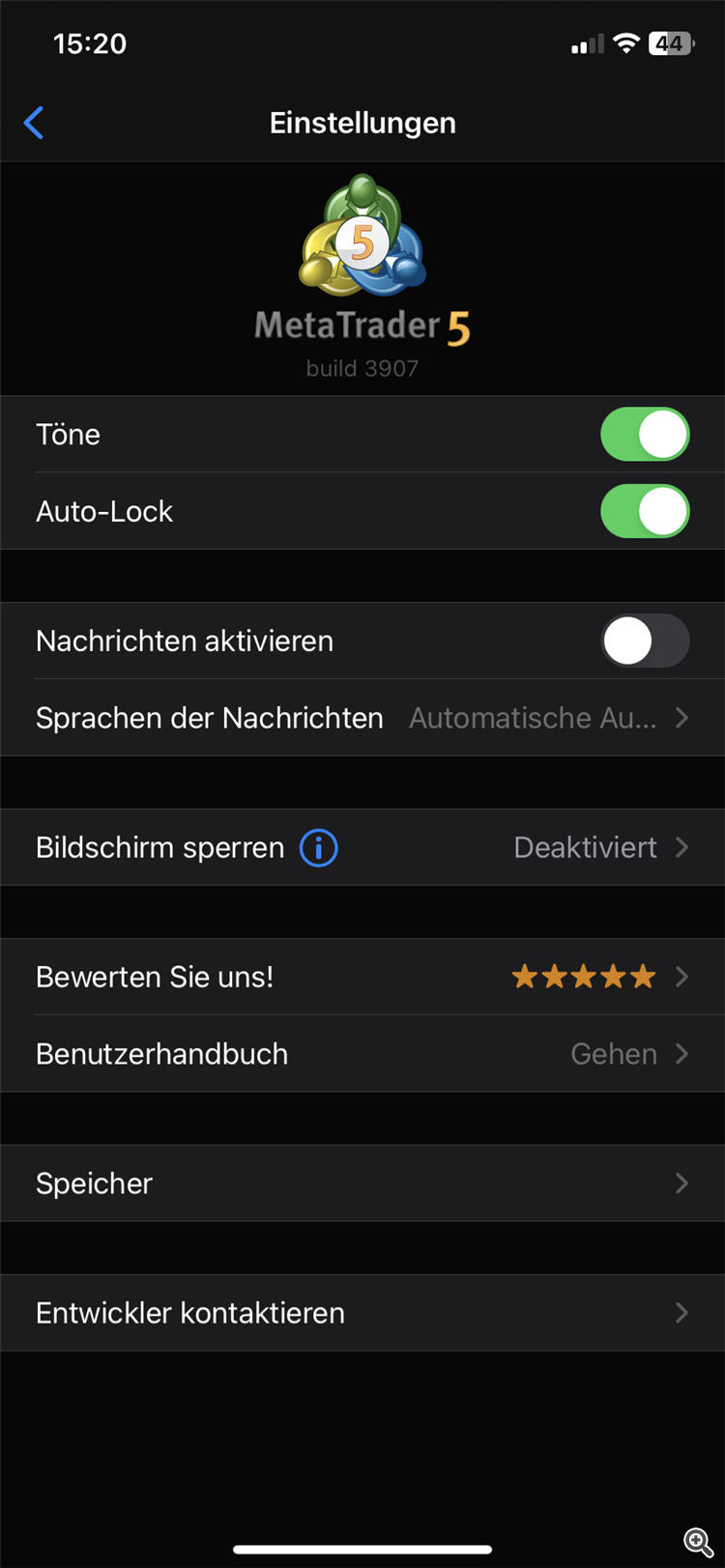
Hi everyone,
I read the manual, also checked my notification settings under Profile >> Settings but I'm unable to find where I can stop these type of notifications:
I started to receive them recently in my MT5 app for iOS but want to opt-out from them. Maybe someone can help?
Many thanks in advance.