You need to login into your MQL5 account in MT5 >> Tools >> Options >> Community and then search the Market in your MT5 terminal for the EAs you want to try, click on them and then click the Install button next to them.
Eleni Anna Branou #:
You need to login into your MQL5 account in MT5 >> Tools >> Options >> Community and then search the Market in your MT5 terminal for the EAs you want to try, click on them and then click the Install button next to them.
You need to login into your MQL5 account in MT5 >> Tools >> Options >> Community and then search the Market in your MT5 terminal for the EAs you want to try, click on them and then click the Install button next to them.
Thanks Eleni. I've done that over and over. It looks like it accepts it, but then when I refresh the list, it doesn't appear in it.
Eleni Anna Branou #:
Thanks Eleni. Yes I am. Here are some screenshots.... I hope it makes sense?
Post a screenshot of what you see.
Are you logging into your MQL5 account with your heathertrader login and not any other?
Files:
Asset_1.png
242 kb
HeatherTrader #:
Thanks Eleni. Yes I am. Here are some screenshots.... I hope it makes sense?
Thanks Eleni. Yes I am. Here are some screenshots.... I hope it makes sense?
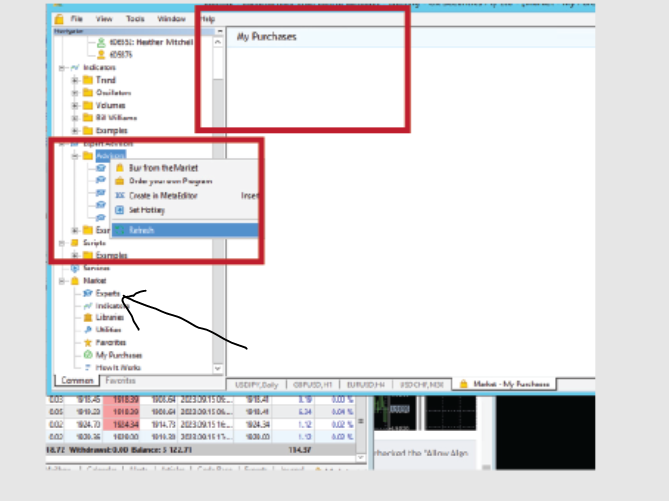
It will only appear in that one when you download something from the marketplace. It looks like it didn't download so you should search the product again (through the platform rather than a browser) and redownload it. Or maybe it did download and you just need to refresh this one
You are missing trading opportunities:
- Free trading apps
- Over 8,000 signals for copying
- Economic news for exploring financial markets
Registration
Log in
You agree to website policy and terms of use
If you do not have an account, please register
Hi! I wonder if anyone can help?
I've chosen a couple of Advisors to load on my MT5 demo account. I went through all the motions of loading it, yet it simply won't appear in my list of Advisors! I just don't know what I'm doing wrong!
I've checked through the forum and can't see anything about it...