Hi, William. Do you mean like this?
#property indicator_color1 clrWhite #property indicator_color2 clrRed
I can change the styles but the color box doesn't let any change as you can see below. I don't know the why
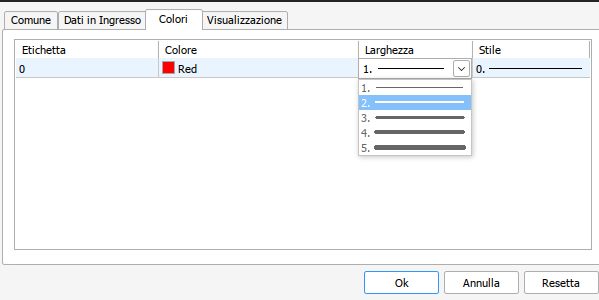
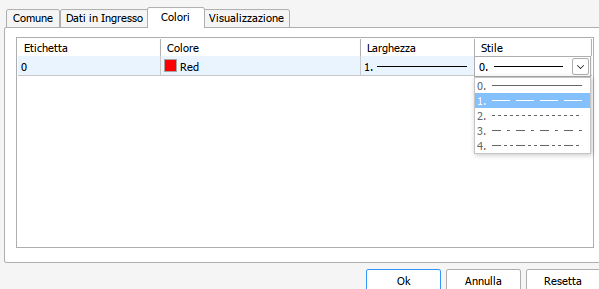
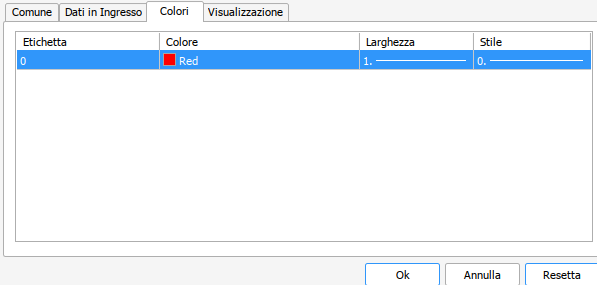
Hi, William. Do you mean like this?
I can change the styles but the color box doesn't let any change as you can see below. I don't know the why

- www.mql5.com
We can't see anything as you posted a static image. Did you double click on the color?
William, yes, I'm clicking on the color field as you can see in this gif
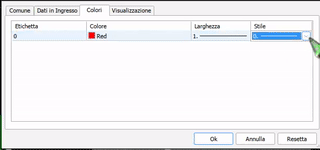
But I've just discovered where the problem was and it could interest you to know it.
I'm using the metatrader Windows version in a Linux Wine environment, I didn't think that was the problem.
On the Wine support forum I found you have to click F4 together with the left click of the mouse in order to open the color field, though that's very strange.
Thanks again for the suppor
- Free trading apps
- Over 8,000 signals for copying
- Economic news for exploring financial markets
You agree to website policy and terms of use
Hi, everybody. I searched everywhere, read the manual, asked the AI but I cannot find the way to show this in the properties window:
Someone knows how to do that? I need to assign the user preferred color to the lines in a custom indicator. Thanks