Fill Community tab of Metatrader with your forum login and forum password.
Your forum login is mitsurunoda (because the link to your profile here is https://www.mql5.com/en/users/mitsurunoda ).
Also - check the build of your MT5, for example - I am having build 3802 -
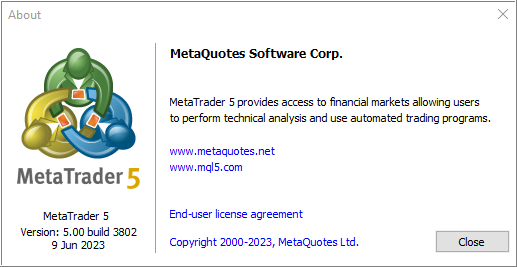
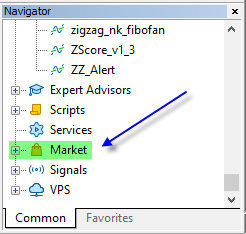
Fill Community tab of Metatrader with your forum login and forum password.
Your forum login is mitsurunoda (because the link to your profile here is https://www.mql5.com/en/users/mitsurunoda ).
Also - check the build of your MT5, for example - I am having build 3802 -
Hello
I'm using 3 MT5s in a VPS, whose installers are provided from different providers.
All of them, alredy login into community. However 1 of 3 is not good.
#1 build 3815 Okay
#2 build 3802 Okay
#3 build 3802 NG
Hello
I'm using 3 MT5s in a VPS, whose installers are provided from different providers.
All of them, alredy login into community. However 1 of 3 is not good.
#1 build 3815 Okay
#2 build 3802 Okay
#3 build 3802 NG
I have two MT5 instances which I downloaded/installed from this MQL5 inyernet portal (from the link at the bottom of this page, for example - this one: Download MetaTrader 5 ).
One MT5 is on my laptop (build 3802), and it is having Market in Navigator, and other MT5 is on VPS, build 3902 too and it is having Market in Navigator as well.
------------------
I did nothing special about "Market" in Navigator: I just downloaded and installed MT5, check Internet Explorer (or Microsoft Edge) to be installed on computer), after that - I connect MT5 instances to the trading accounts. That's all.
The only I am checking is the following: I am checking the filling of Community tab in Metatrader instances (it should be filled with the confirmation from Metatrader journal) and some more.
The only I am checking is the following: I am checking the filling of Community tab in Metatrader instances (it should be filled with the confirmation from Metatrader journal).
Most problematic for me is MT5 installed on external VPS (because it is not on Windows 10 or Windows 11 but it is 64-bit anyway);
but I am using this MT5 just for technical analysis only (not for trading) so it is not a problem on this MT5 instance.
-----------------
So, I am checking about the following:
1. Community tab filling and the confirmation on Metatrader journal:
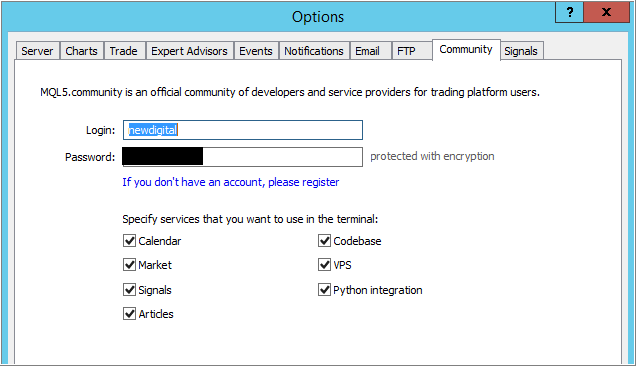
2. Windows version and MT5 build number should be written on Metatrader journal (yes, MT5 is telling me about it in the journal), for example:
-----------------
..and MT5 (installed on laptop with Windows 10 64-bit) is fine for everything.
4. Next checking - I go to my forum profile for my purchases listed there
(this is yours in your profile: https://www.mql5.com/en/users/mitsurunoda/market - I do not see your purchases ... I just changed "newdigital" to "mitsurunoda" on this link; means: from my username to your username on this link; you can check because I can not see your purchases - you can see them only).
Because I buy the products from the Market from time to time, and I want to know about how many activations I have.
If I have some product (for MT5) with enough activations but this product is not listed on "Market - Navigator - My Purchases"
so I am doing the following:
Forum on trading, automated trading systems and testing trading strategies
The purchased tab is only showing the last two purchases
Alexey Petrov, 2021.01.19 11:17
Even if a Market product is removed from the showcase, those who already purchased it, can install it anytime from their MetaTrader terminal (Market \ Purchased section).
In case you don't see the product on the list of your purchases in the terminal, try the following:
- Close all your MetaTrader terminals
- Go to C:\Users\{user name}\AppData\Roaming\MetaQuotes\Terminal\Community
- Delete all files starting from mql4.market.* and mql5.market.*
- Open MetaTrader terminal
- Try to install product again

- www.mql5.com
4. Next checking - I go to my forum profile for my purchases listed there
(this is yours in your profile: https://www.mql5.com/en/users/mitsurunoda/market - I do not see your purchases ... I just changed "newdigital" to "mitsurunoda" on this link; means: from my username to your username on this link; you can check because I can not see your purchases - you can see them only).
Because I buy the products from the Market from time to time, and I want to know about how many activations I have.
If I have some product (for MT5) with enough activations but this product is not listed on "Market - Navigator - My Purchases"
so I am doing the following:
If intentinally entering wrong password into community tab, error messages are written in the jernal tab.
Entring right password, no error message. That shows login to community is success.
However...
you wrote: 3. After that - I go to the "Market - Navigator" to check my purchases
I cannnot do that because Market does not exist in Navigator.
If intentinally entering wrong password into community tab, error messages are written in the jernal tab.
Entring right password, no error message. That shows login to community is success.
However...
you wrote: 3. After that - I go to the "Market - Navigator" to check my purchases
I cannnot do that because Market does not exist in Navigator.
I am asking because I am always downloading/installing MT5 from this MQL5 internet portal only, and I have Market in Navigator.
By the way, I am having one MT5 instance only in external VPS (you have 3, right)... I do not want to install more MT5 instances on my VPS because of memory in VPS. Because this is VPS only (it is not dedicated server), and if I install 3 MT5 instances so something will not work ... for example - I will not see the Market in Navigator. That is why I am having one MT5 only in external VPS.
Did you download/install MT5 from the broker's website?
I am asking because I am always downloading/installing MT5 from this MQL5 internet portal only, and I have Market in Navigator.
By the way, I am having one MT5 instance only in external VPS (you have 3, right)... I do not want to install more MT5 instances on my VPS because of memory in VPS. Because this is VPS only (it is not dedicated server), and if I install 3 MT5 instances so something will not work ... for example - I will not see the Market in Navigator. That is why I am having one MT5 only in external VPS.
Yes, downloaded form each broker, because I think it's better to get broker's support. I'm not sure it's true...
I'll try installer downloaded from MQL5 site later.
Thank you for your advice!
- Free trading apps
- Over 8,000 signals for copying
- Economic news for exploring financial markets
You agree to website policy and terms of use
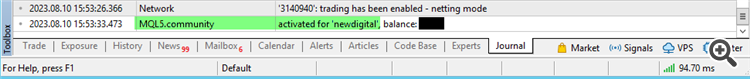
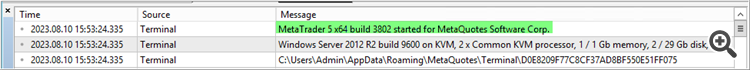
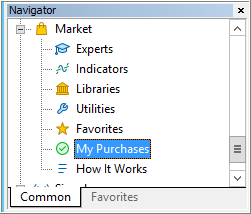
Hello
In one of my MT5, "Market" is not in the Navigator window. It is not in the tool menue neither. (Other MT5s are okay)
How to show the "Market"?