Hi,
I tried to search this forum for a solution for my problem, but I can't find any related stuff on this subject.
Does anyone know how to prevent the MT5 terminal64.exe from running in the background processes? If I close the terminal, some terminals will keep running in the background:
This is not normal and you should find the cause. Usually it's an internal MT5 process which is running an infinite loop or something similar.
Thanks for your reply Alain.
Do you have any suggestions how I can find the cause, or how to check which internal MT5 processes are running which may cause this problem?
If you run mt5 normally by clicking the desktop shortcut, do you still have the same problem?
I'm guessing you've tried waiting say at least 10 minutes and the process is still there?
Do you have an EAs running? Does the problem persist when they're not running?
So powershell is a program you can use to automatically start up mt5?
If you run mt5 normally by clicking the desktop shortcut, do you still have the same problem?
I'm guessing you've tried waiting say at least 10 minutes and the process is still there?
Do you have an EAs running? Does the problem persist when they're not running?
- I don't have any issues when I start the MT5 terminal by using a shortcut. When I use the shortcuts to the terminals in the PowerShell script, everything starts. But not in the background, even when the terminals are already running
- Yes, the process is still there after waiting a few hours / a day
- No EA's are running is this terminal.
Even when I delete the complete folder and let Metatrader create a new folder, close the background process manually and start / close this new terminal, the terminal64.exe keeps running in the background process.
When I manually close the background process, the terminal64.exe will start after a few minutes, even when I didn't start the specific terminal64.exe.
I'm pretty sure this problem is somehow related to the MetaEditor, because the MetaEditor I was using on this server came from this terminal..
- Free trading apps
- Over 8,000 signals for copying
- Economic news for exploring financial markets
You agree to website policy and terms of use
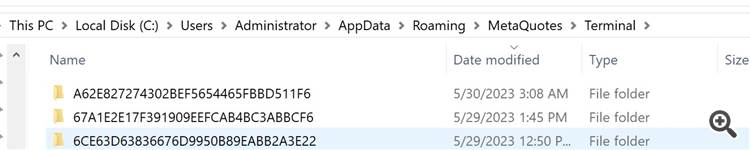
Hi,
I tried to search this forum for a solution for my problem, but I can't find any related stuff on this subject.
Does anyone know how to prevent the MT5 terminal64.exe from running in the background processes? If I close the terminal, some terminals will keep running in the background:
I use a PowerShell script to automate all the terminal64.exe instances to start, but the script will only start the terminals which aren't running. In the above example, the terminal is closed and keeps running in the background processes. This will cause my PowerShell script to skip this terminal, because it thinks it's running normal.
I can use another PowerShell script to force the terminals to start, even when they are running already. But this is very annoying, because as far as I know it can't be done "in the background / stealth". So when the terminals are forced opened in this way, it will take / flip you to the terminals, every XX minutes the script run.
I always use the latest updates.
Thanks