MetaTrader 5 Platform update build 3800: Book or Cancel orders, AI coding assistant, and enhanced ONNX support - page 4
You are missing trading opportunities:
- Free trading apps
- Over 8,000 signals for copying
- Economic news for exploring financial markets
Registration
Log in
You agree to website policy and terms of use
If you do not have an account, please register
Check your antivirus. The installer is not related to a specific build, if it doesn't open it's a problem on your computer.
And discovered that have a new version for Windows 10, the Version 22h2, but this update is not disposal to everone yet.
I try the hard mode, by updgrade in Download Windows 10, https://www.microsoft.com/en-us/software-download/windows10
After Now is Working.
I checked again the updates, all fine apparently
And discovered that have a new version for Windows 10, the Version 22h2, but this update is not disposal to everone yet.
I try the hard mode, by updgrade in Download Windows 10, https://www.microsoft.com/en-us/software-download/windows10
After Now is Working.
Weird, I do have Windows 10 22H2, for a while now, and all is working as expected.
WARNING:
If you download MT5 from a broker (at least the ones I tried), for a fresh install of MT5, you will get the build 3815, which is a beta. There could be some drawbacks.
The last official release is 3802 and everyone trading on a live account should better to stick with it. If you have 3802 already installed, there is no problem, it will not update.
WARNING:
If you download MT5 from a broker (at least the ones I tried), for a fresh install of MT5, you will get the build 3815, which is a beta. There could be some drawbacks.
The last official release is 3802 and everyone trading on a live account should better to stick with it. If you have 3802 already installed, there is no problem, it will not update.
I confirm that it depends on the broker. I have a dozen accounts with different brokers and half of them use 3802 and the other half 3815 (more or less).
Build 3815
I have tried Copilot with different settings and tasks today. Almost every generated code cant be compiled and has plenty of errors.
Is that a common problem still, is A.I. not capable to assist properly yet? Also Bard by Google is not providing error free code either.
This morning the build of my terminal with the MQ-Demo accounts has been updated to b. 3878 and I am realising two glitches (imho):
Is it because the terminal has got the order from Cyprus to update but then it realises locally that it is already at the latest build?
It seems that the debugger has problems to present locally and later declared variables like here p and the array arrH1:
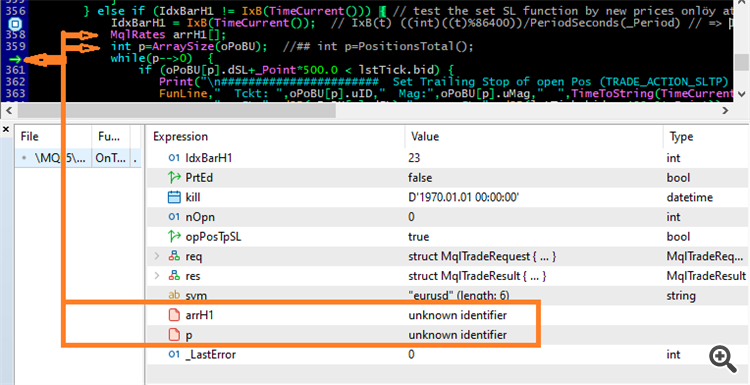
If I declare e.g. the array right at the top of onTick() (like the variable IdxBarH1) I don't have that problem :(
Despite the array oPoBU has at least one member the debugger does not enter the loop :(
This morning the build of my terminal with the MQ-Demo accounts has been updated to b. 3878 and I am realising two glitches (imho):
Is it because the terminal has got the order from Cyprus to update but then it realises locally that it is already at the latest build?
It seems that the debugger has problems to present locally and later declared variables like here p and the array arrH1:
If I declare e.g. the array right at the top of onTick() (like the variable IdxBarH1) I don't have that problem :(
Despite the array oPoBU has at least one member the debugger does not enter the loop :(
I seem to have the same issue as your #2 with build 3878 not picking up and showing declarations in inner scopes in methods in include files but showing their values as "unknown identifier" when those variables are selected for the watch window. I actually recompiled my test script using another platform on the same PC with an older build 3545, which did not have the anomaly and automatically added the inner-scope variables to the watch window and showed the correct values when the debugger stepped into scope after their declaration. Once I upgraded that second MT5 platform to build 3878, my test script after recompilation exhibited the same anomaly as on the first platform showing "unknown identifier" in the watch window when the debugger was in scope. Also, for me the problem was not universal; there were certain inner scopes in other methods in the same include file called before the problem one where declarations were correctly found.
FYI, I had to roll back MT5 to build 3815 to get rid of the "unknown identifier" anomaly, since build 3870 did not fix the problem.
- Previous builds are archived on Telegram at <the link to telegram channel was deleted by moderator>
Edit: Update 3884 fixed the problem for me.how to increase font size on MT5 (MacOS), the price scale too small to see?
my monitor 27", 2K.
my terminal was updated to 3882 and now input group string is truncated in tester
It should be Time Management