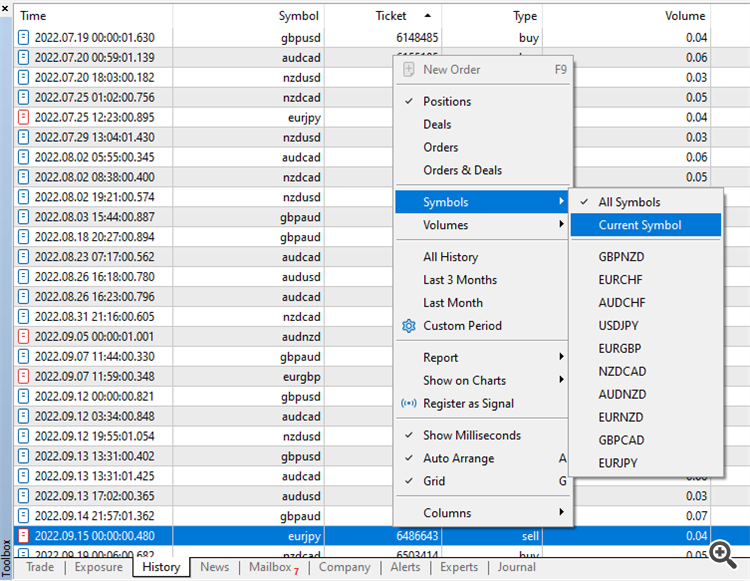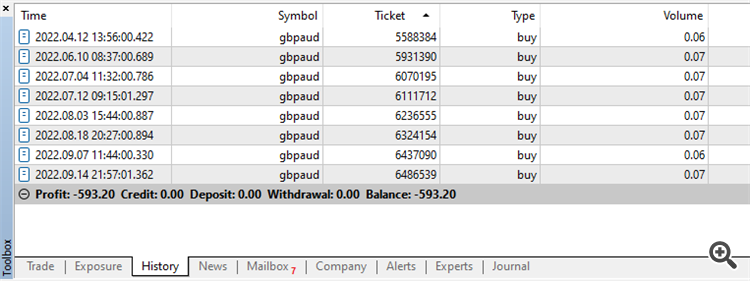MetaTrader is propriety software. The source code is not publicly available. It is closed source.
However, your question is vague. Why do you need the source code for the "History tab"? Please explain in more detail.
There may be another solution if you explain your reasoning.
MetaTrader is propriety software. The source code is not publicly available. It is closed source.
However, your question is vague. Why do you need the source code for the "History tab"? Please explain in more detail.
There may be another solution if you explain your reasoning.
It s not possible to add "tabs" to MetaTrader.
I can think of a few options:
- You can write MQL code to display the information in the chart area using advanced GUI techniques as explained in the Articles section:
https://www.mql5.com/en/search#!keyword=GUI&module=mql5_module_articles
https://www.mql5.com/en/search#!keyword=Graphics&module=mql5_module_articles - You write MQL code that exports the data to an external application written in whatever language you want and presents the information in a standard Windows UI.
- You use the Python API to extract the information and present it as you wish similar to option 2.
It s not possible to add "tabs" to MetaTrader.
I can think of a few options:
- You can write MQL code to display the information in the chart area using advanced GUI techniques as explained in the Articles section:
https://www.mql5.com/en/search#!keyword=GUI&module=mql5_module_articles
https://www.mql5.com/en/search#!keyword=Graphics&module=mql5_module_articles - You write MQL code that exports the data to an external application written in whatever language you want and presents the information in a standard Windows UI.
- You use the Python API to extract the information and present it as you wish similar to option 2.
- Free trading apps
- Over 8,000 signals for copying
- Economic news for exploring financial markets
You agree to website policy and terms of use